Employee - Performance History
This is a central place in Performance Pro where all performance evaluation documentation is available.
Appraisals
This is where your past appraisals are listed. 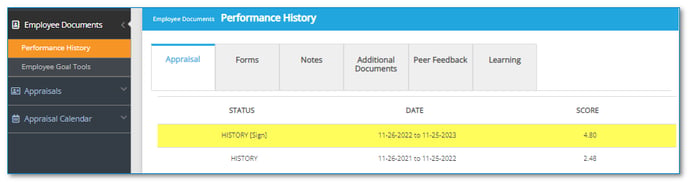
Forms
If your company uses Forms, this page lists all pending and completed forms. For information on using Forms, please see this article. 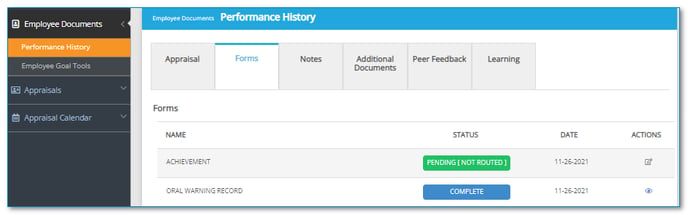
Notes
- Goal Note: You and your manager can enter notes associated with your goals.
- Log: Notes that are independent of an appraisal. The manager can add a note from this page and share it with the employee, so it also appears in his/her “Notes” list.
- All notes are searchable based on a data range.
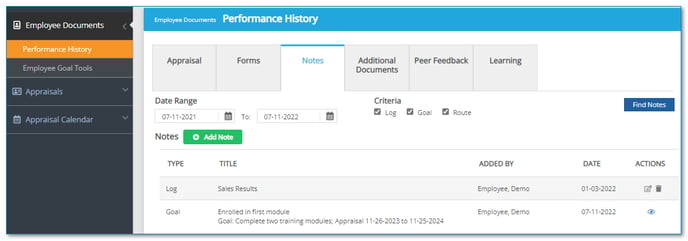
Additional Documents
This is a great place to upload documentation from sources outside of Performance Pro such as a training certificate or a project plan associated with a goal. 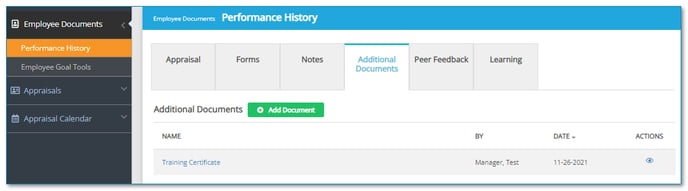
Peer Feedback
When this feature is enabled, any employee can leave a comment for any other employee. When a comment is entered, that comment is viewable by the recipient on their Peer Feedback list. For more information on using Peer Feedback, please see this article. 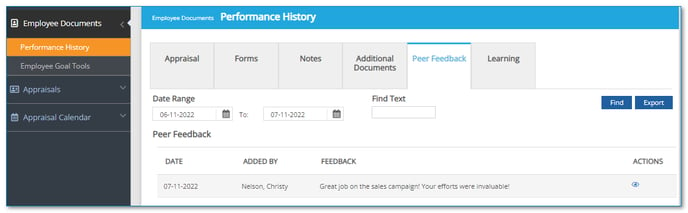
Learning
When this feature is enabled, courses that are assigned to an employee will appear here. For more information about The Learning Center, please see this article. 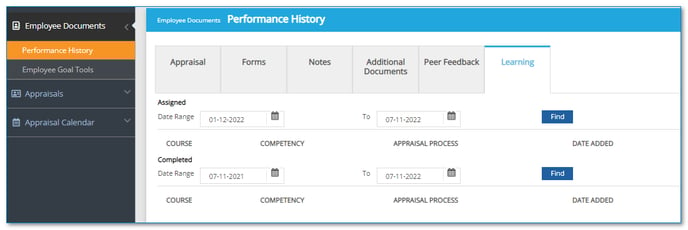
![HRPS Logo1.png]](https://knowledgebase.hrperformancesolutions.net/hs-fs/hubfs/HRPS%20Logo1.png?height=50&name=HRPS%20Logo1.png)