Viewing Monthly Training Calendar For ILT Courses
Viewing Monthly Training Calendar For ILT Courses Help for Administrators. Add and maintain courses and exams.
To view the monthly training calendar, do the following:
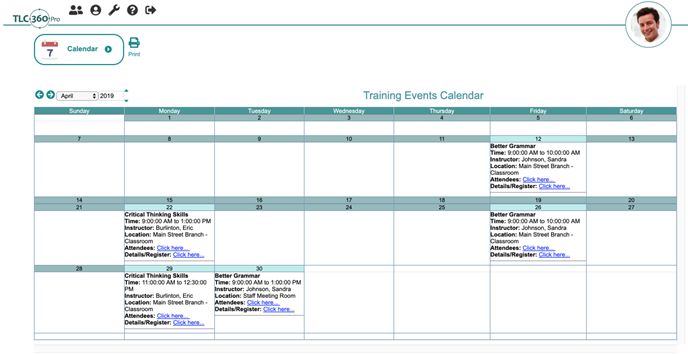
-
Select Schedules from the Admin menu.
-
Click the arrow next to Courses, then select Calendar.
-
The Training Events Calendar for the current month appears.
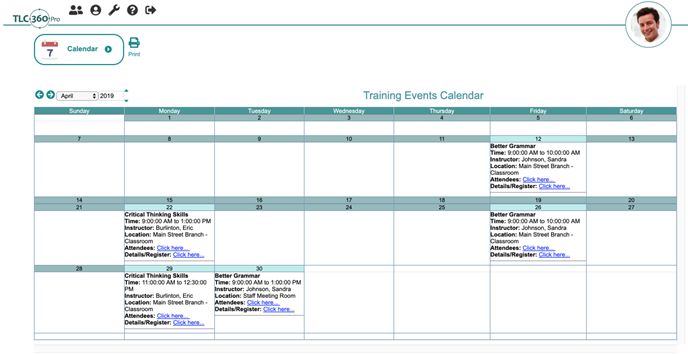
-
If needed, use the arrows and drop-down fields to select a different month or year.
-
To print the calendar, do the following:
-
Click Print to open the calendar in a new window.
-
Click the right button on your mouse and select Print.
-
![HRPS Logo1.png]](https://knowledgebase.hrperformancesolutions.net/hs-fs/hubfs/HRPS%20Logo1.png?height=50&name=HRPS%20Logo1.png)