Uploading Job Descriptions and Linking to Positions - Performance Pro
From the main menu, click System Setup.
Click Job Description.
Select Category.
Click Add.
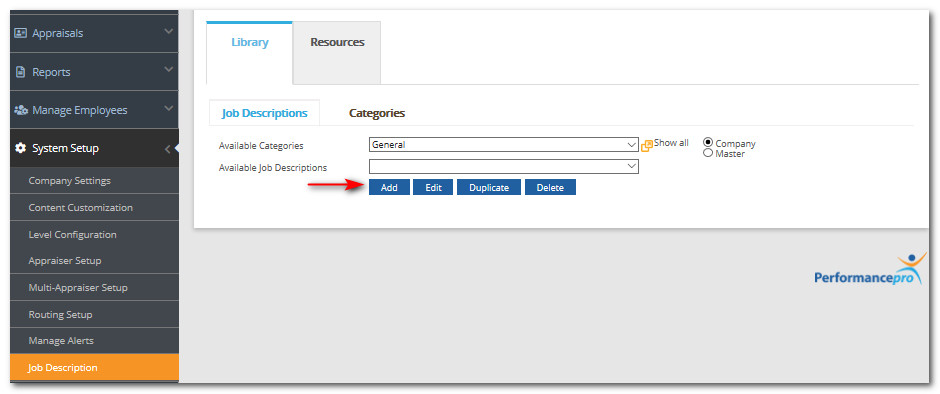
Populate the Name field with the desired title of the job description.
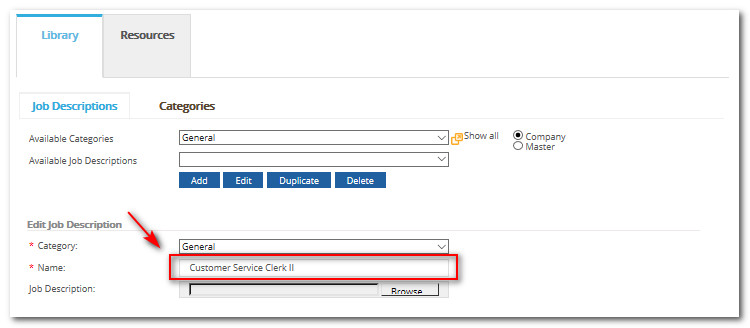
Click Browse and select the file you wish to upload.
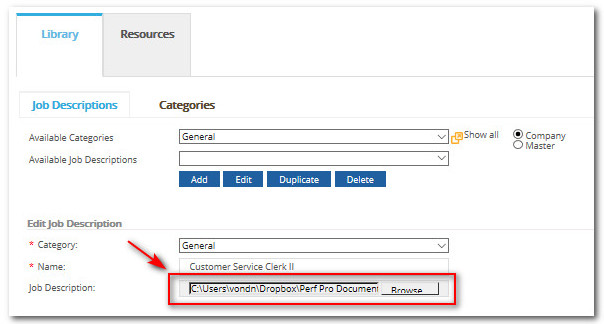
Click Save.
To link a job description to a position, select the desired position and click the single right arrow to move the position to the "Job Description Assigned" box.
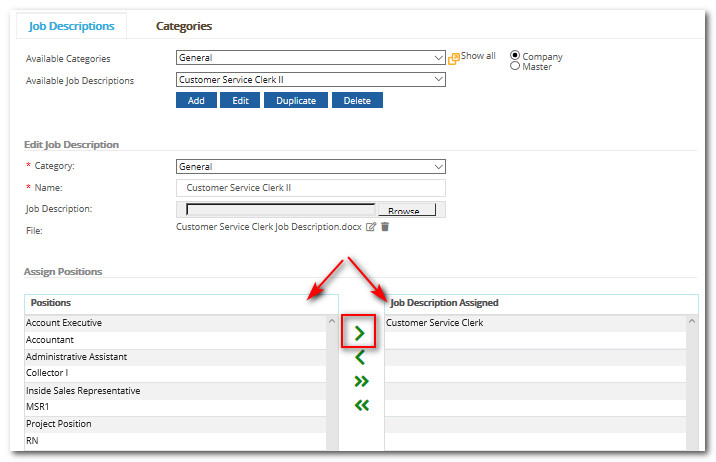
Click Save.
Note: Job descriptions can also be linked under System Setup > Content Customization > Position Configuration. However, they can only be uploaded under System Setup > Job Description.
![HRPS Logo1.png]](https://knowledgebase.hrperformancesolutions.net/hs-fs/hubfs/HRPS%20Logo1.png?height=50&name=HRPS%20Logo1.png)