Understanding Scores and Weighting - Performance Pro
How are Scores Calculated?
Performance Pro generates a mathematical score when you complete a performance appraisal, based on your organizations' setup and appraisal criterion. In the table below you will find an example of how the calculations are figured.
Take the score from each rated criteria and multiply it times the weighting to get the weighted score. Next, take the weighted scores for the Factors, Goals, and Core Values (if utilized) and add them together to get the final weighted score for each section.
The next step is to take those scores and multiply by the overall weight percentage allocated. In the example, Factors are weighted 80% and Goals 20%. (This overall weight percentage is established by the Administrative User).
Add the overall weighted scores together to come to the final appraisal score.
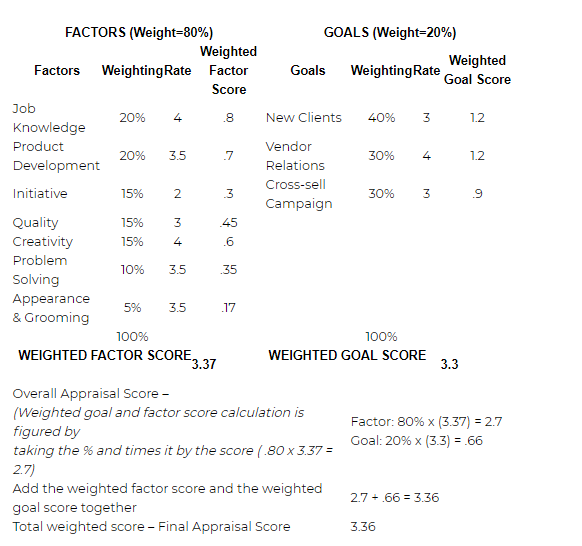
Note: A Core Values score will also be included if activated.
Note: If weights, overall weights, or scores are hidden, An Administrative User must unhide the information in Company Settings to figure out the calculations.
How Does Rounding Occur?
The ratings round only at the very end on the final score to the hundredths place. All other ratings and scores do not round. However, the system will only display to the hundredths place to keep the view simple and easy to read.
With rounding, the final score can adjust through the process by +/- .01. For example: if one of your ranges is 1.51 to 2.5, you could have a score in the system of 2.498. This will round up to 2.50. If you have a score of 2.508, this will round up to 2.51.
Did this answer your question?![HRPS Logo1.png]](https://knowledgebase.hrperformancesolutions.net/hs-fs/hubfs/HRPS%20Logo1.png?height=50&name=HRPS%20Logo1.png)