Understanding Competencies in Performance Pro
Performance Pro includes over 140 Competency templates. New templates may be created and existing templates may be modified. You may also create Sub-Competencies, if this feature is enabled in Company Settings, to break down a Competency into several components that can each be rated separately and will combine for a suggested individual Competency score. Defining Competencies is critical to the successful implementation of Performance Pro. It may be helpful to involve department managers in developing, defining, and assigning Competencies to positions.
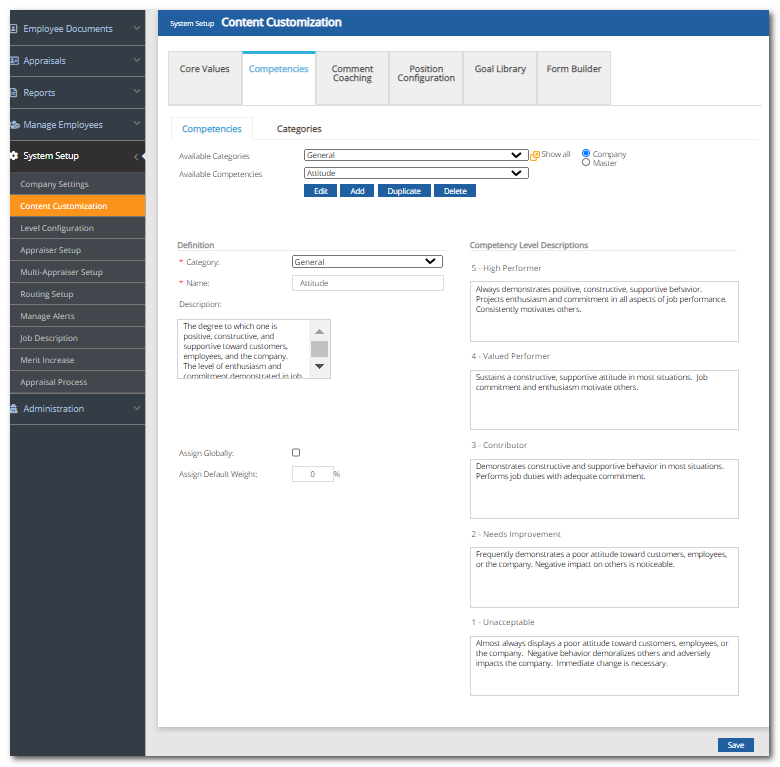
Key Definitions
Competency: A performance-relevant aspect of a job such as Attendance, Management Effectiveness, or Problem Solving. Competencies will be assigned to each position title. The Master list of Competencies are organized by industry category (e.g., Financial, Medical, Public Sector, Educational, and General) or the entire list may be viewed by selecting Show All.
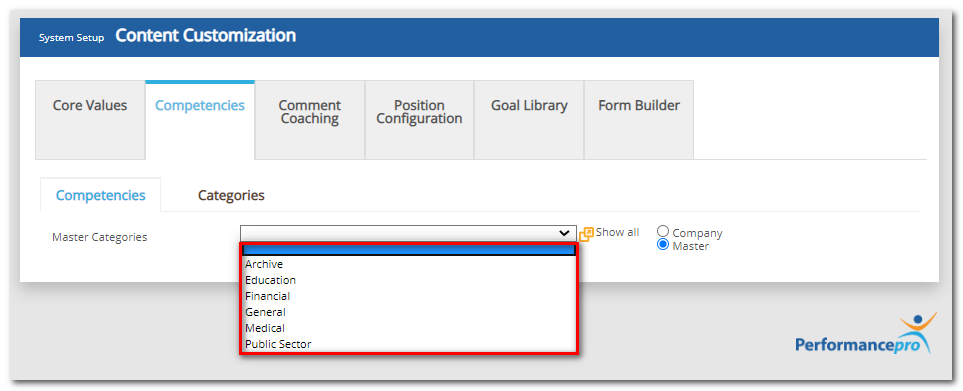
Description: The description is a brief, summary description of the key requirements of the Competency.
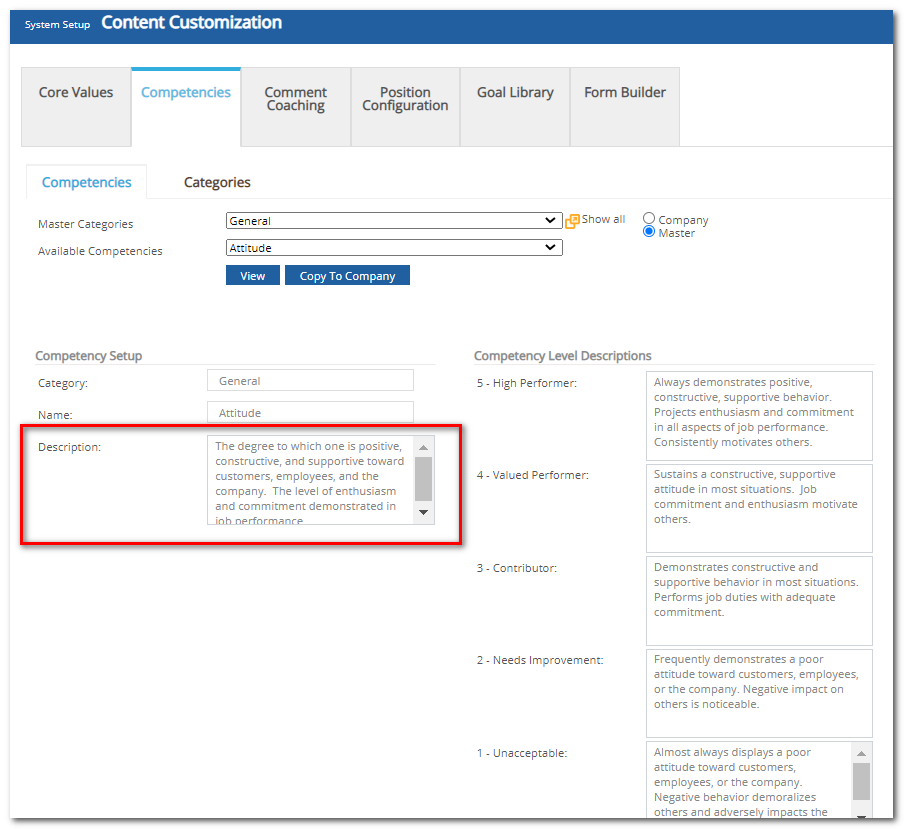
Competency Level Titles: Level titles (e.g., High Performer, Valued Performer) may be customized through the Level Configuration area. Once assigned, they are used throughout the program for all Competencies.
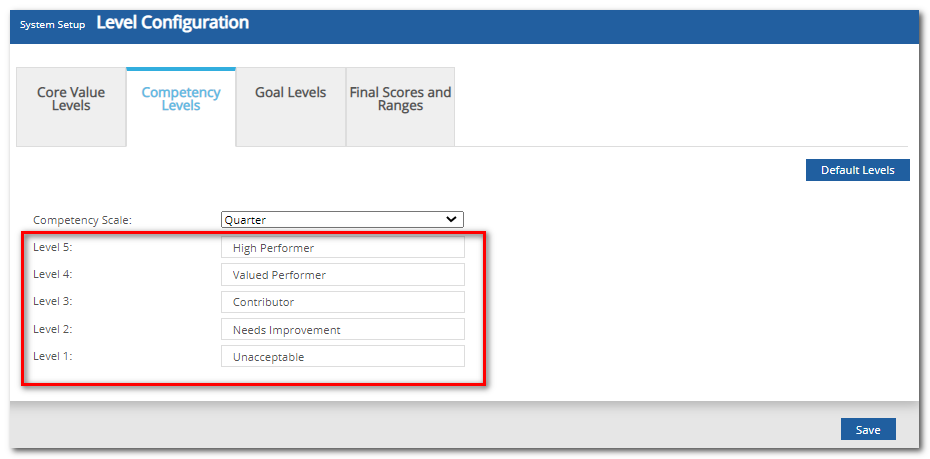
Competency Level Descriptions: Defines each level of performance, enabling appraisers and employees to better understand the difference between “High Performer” and “Unacceptable.”
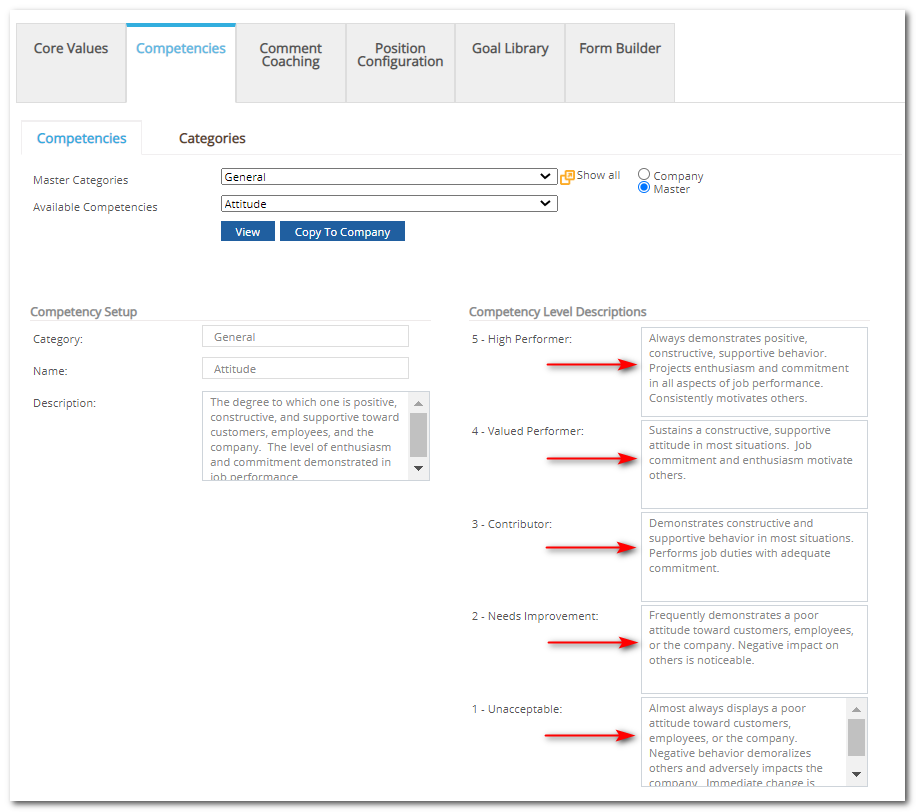
Sub-Competency: Separates a Competency into multiple components for rating. For example, Attendance could have Sub-Competencies of # of absences, returning from breaks/lunch, reporting to work, adhering to call-in policy, etc.
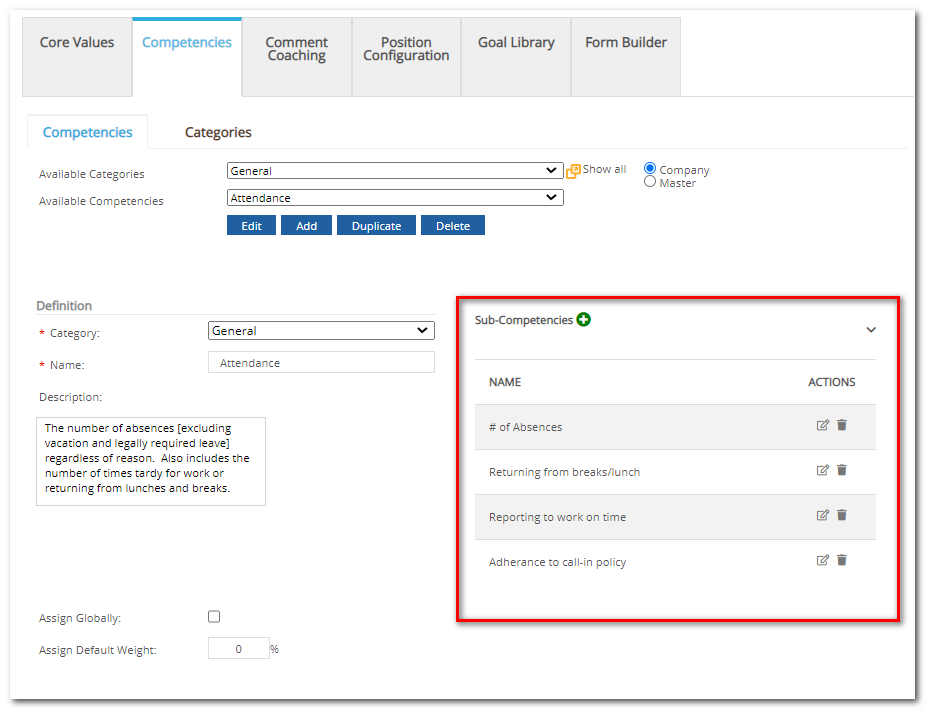
Note: When the "Allow Sub-Competencies" feature is enabled, you will not be able to edit Level Titles and Descriptions. Level Titles and Descriptions will appear as entered in Content Customization, prior to enabling the Sub-Competency functionality, on competencies that do not have sub-competencies added to them. Once sub-competencies are added to a competency, the level descriptions will no longer appear.
Category: You can organize your company Competencies by placing them in categories. Doing so allows for easy searching and access. Categories are used for organizational purposes only and are not viewed during the appraisal process.
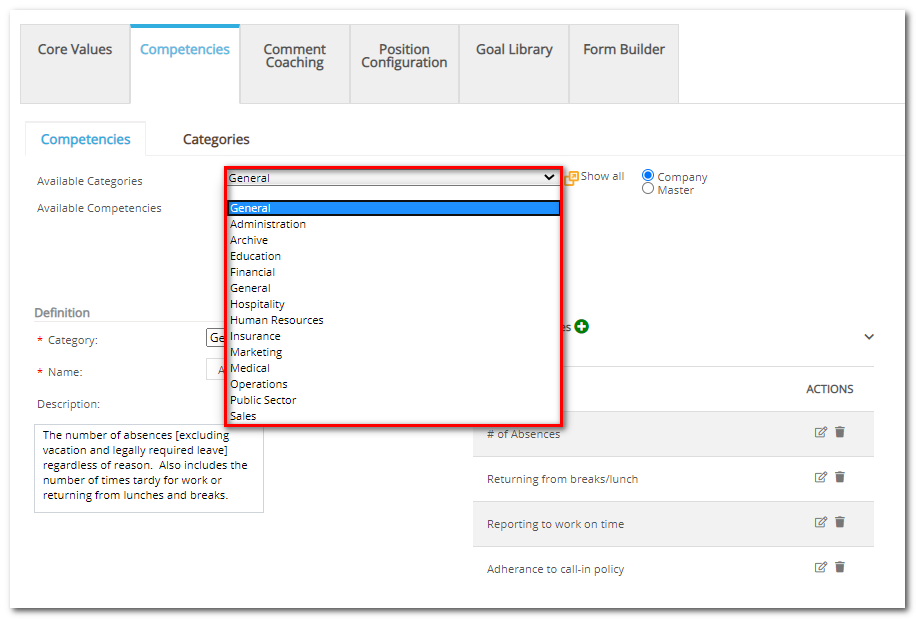
Weighting: The weighting is the value assigned to each Competency as you assign them to Positions. The total weight assigned to a position’s Competencies must equal 100%.
For example, you could weight Job Knowledge 35%, Policy Compliance 25%, Productivity 20%, Dependability 10%, and Quality 10%. This permits the most important Competencies to be given the greatest emphasis.
 Did this answer your question?
Did this answer your question?![HRPS Logo1.png]](https://knowledgebase.hrperformancesolutions.net/hs-fs/hubfs/HRPS%20Logo1.png?height=50&name=HRPS%20Logo1.png)