The Learning Center Release Notes - May 29, 2023
Addition of Middle Name to Employee Data
You now have the ability to enter Middle Name or Initials in the employee data profile and import this into the system as an optional field.
This field can be found by selecting Employees from the Admin Menu. Select the Edit icon to update the employee record, and the Middle Name will be listed between the First and Last Name fields.
Learning Plans - Editing Courses and Dates
With this release, additional flexibility is gained with being able to remove courses from a learning plan and edit due dates for individual courses associated with the Learning Plan assigned.
Due Dates can be edited per course regardless of Completion Date setup option chosen, such as a specific end date, number of days since assignment, or no end date for the overall plan.
Adjust Courses within a Learning Plan:
From within the Admin Menu, select Library. Navigate to Learning Plans using the blue and white pop-out arrow. The Administrative user can select the plan from the list, then select Courses.
Select the Course to remove from the bottom box, and shift to the top box using the arrows. Select Update.
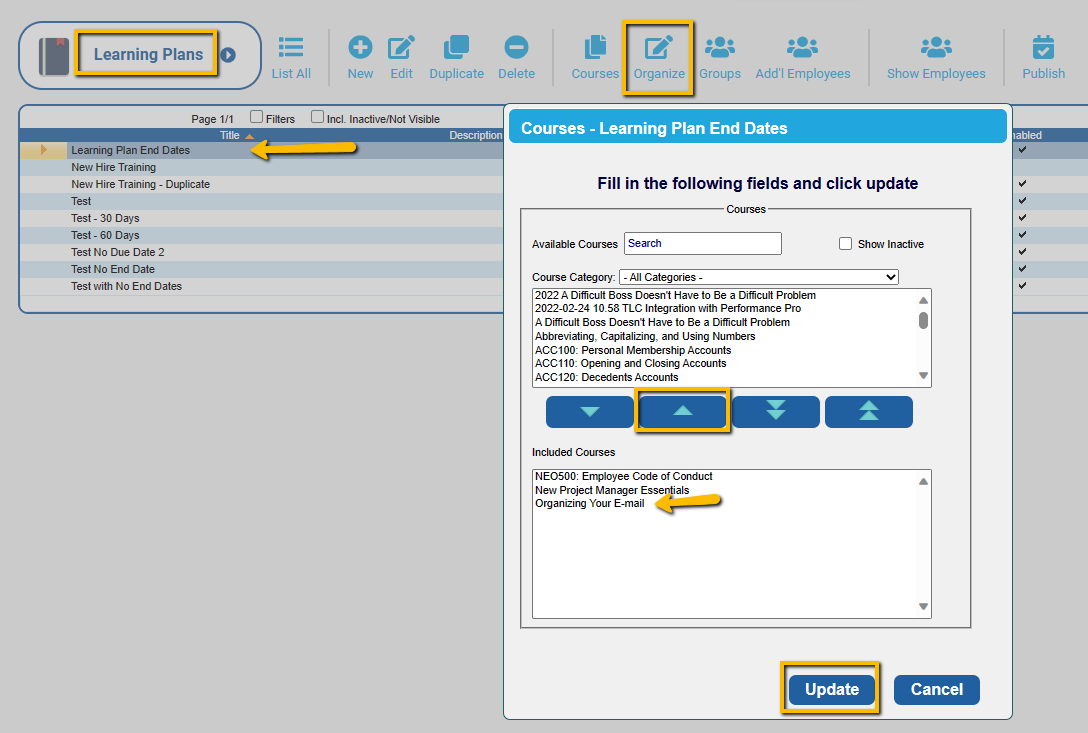
A notification will be received confirming that you would like to edit course(s) within the Learning Plan.
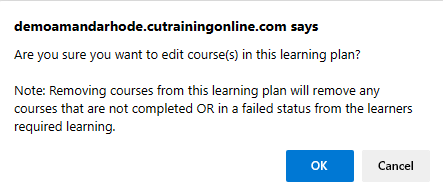
Select Publish to re-publish the Learning Plan with the Course updates.
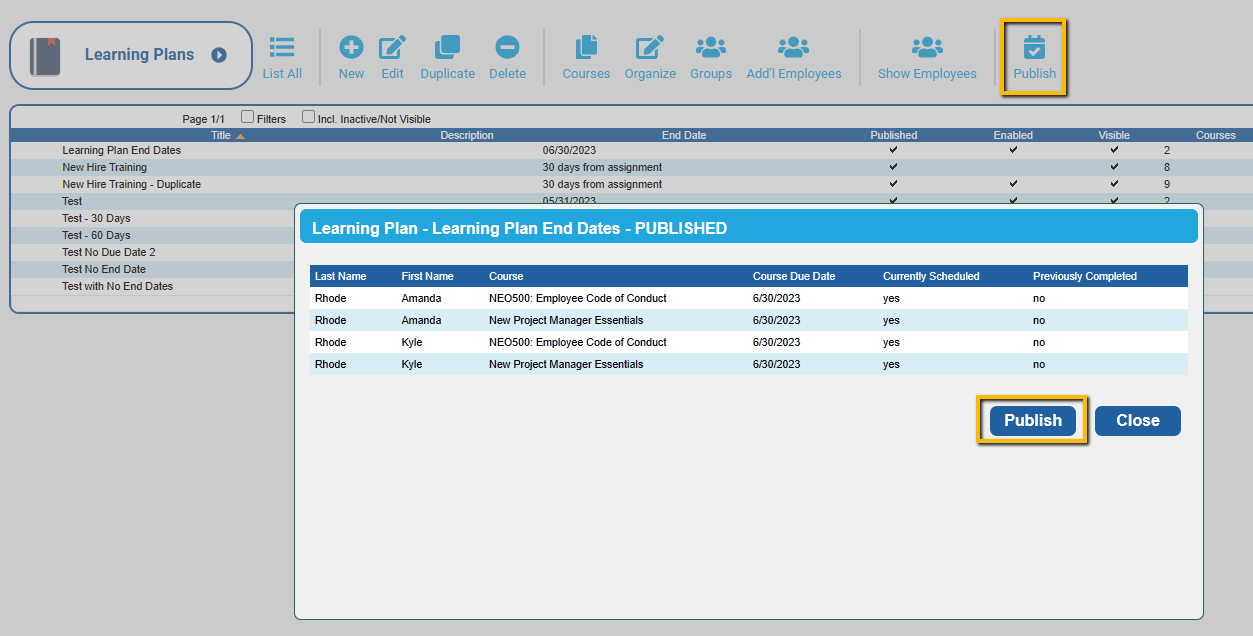
Adjust Course Due Dates within a Learning Plan:
From within the Admin Menu, select Library. Navigate to Learning Plans using the blue and white pop-out arrow. The Administrative user can select the plan from the list, then select Organize.
Adjust the Due Date or Number of Days since Assignment as needed. Select Update.
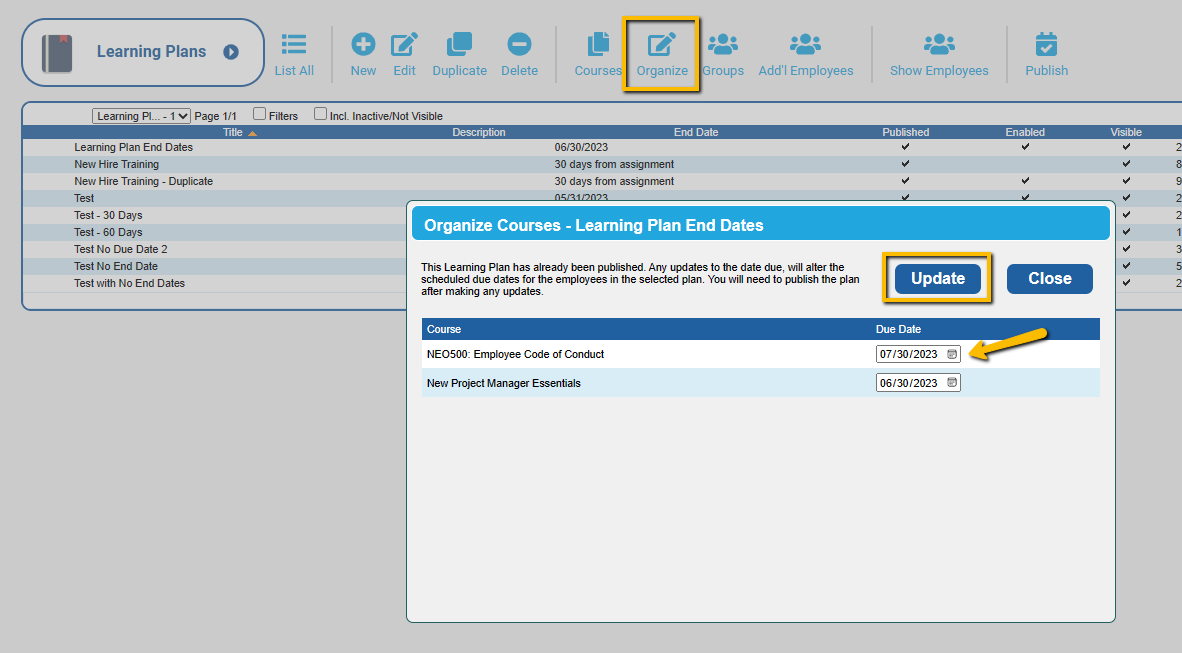
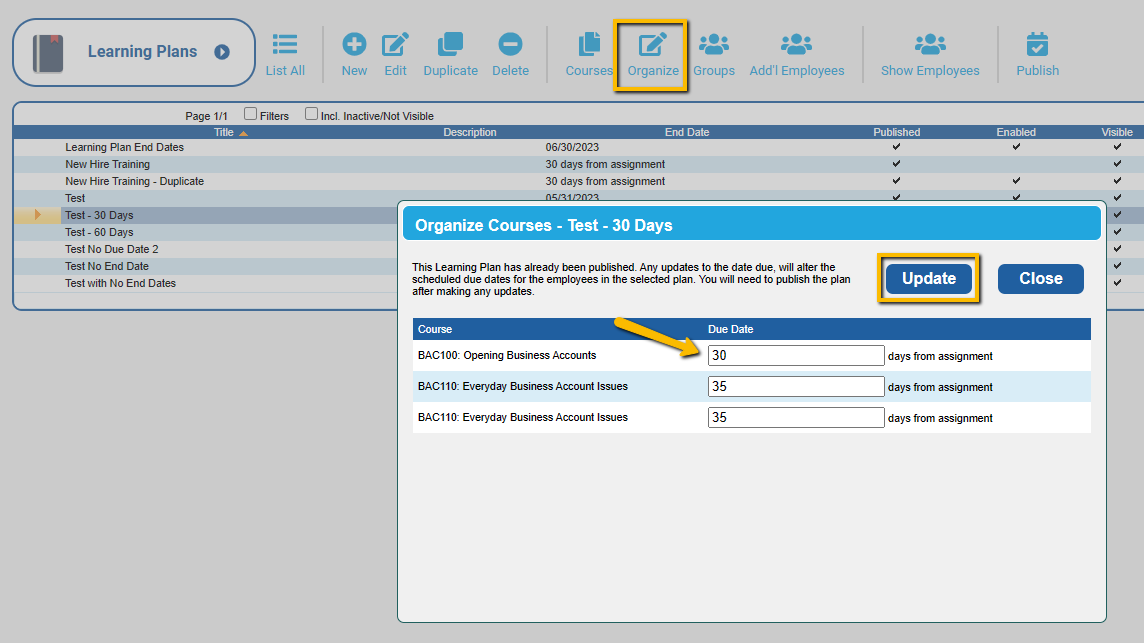
A notification will be received confirming that you would like to edit course(s) Due Dates within the Learning Plan, and letting you know the Plan will need to be republished.
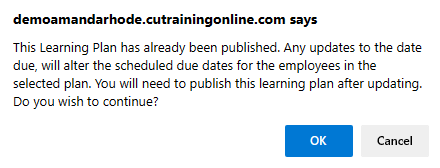
Select Publish to re-publish with the Due Date updates.
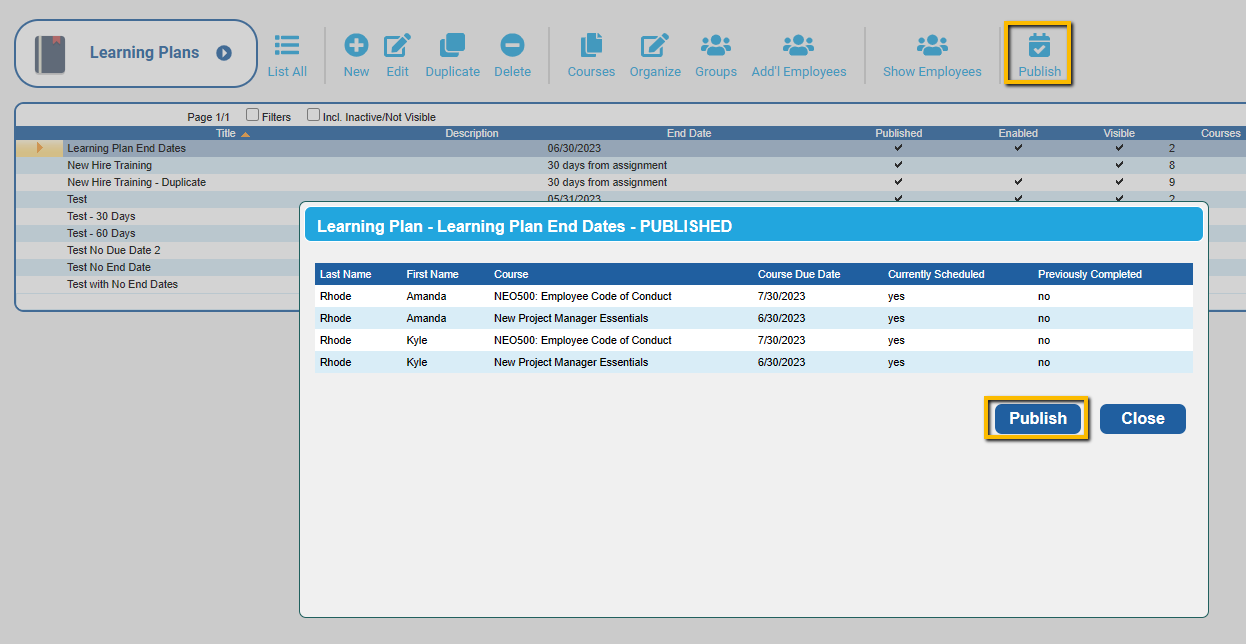
ILT Notifications
It is now possible for users to receive a Calendar notification upon registering or being assigned to an ILT (Instructor Led Training) Course.
If notifications are activated for your site, an iCalendar attachment email notification will be sent to the user upon registration or assignment as shown below.
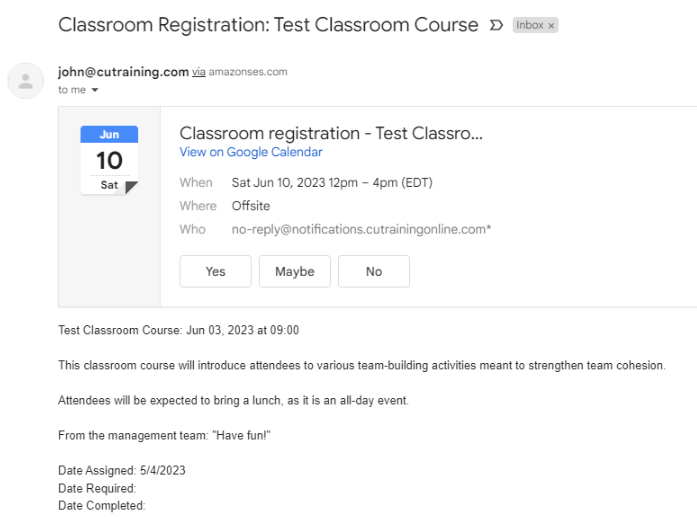

![HRPS Logo1.png]](https://knowledgebase.hrperformancesolutions.net/hs-fs/hubfs/HRPS%20Logo1.png?height=50&name=HRPS%20Logo1.png)