The Goal Library - Performance Pro
The Goal Library
The Goal Library is an area of Performance Pro only available to Administrative Users. It houses hundreds of Company Goal templates that can be customized to fit your organization. It also contains an area where you can enter your organization’s business strategies and then link those strategies to Goals. Content in the Goal Library can be shared with appraisers, multi-appraisers, and unit Administrative Users.
In order to understand the Goal Library feature in Performance Pro, it is important to know the three different types of Goals.
Employee Goals
Employee Goals are typically set by the manager and the employee. These Goals may be specific to an individual employee’s professional development, projects they have been asked to complete in their departments or functional areas, or specific initiatives meant to help the organization achieve its strategic plan. These Goals are managed on the Employee Goal Tools screen.
Company Goals
Company Goals are a collection of Goal templates in the Goal Library. Performance Pro includes over 500 suggested Company Goal templates that may be customized to meet your needs.
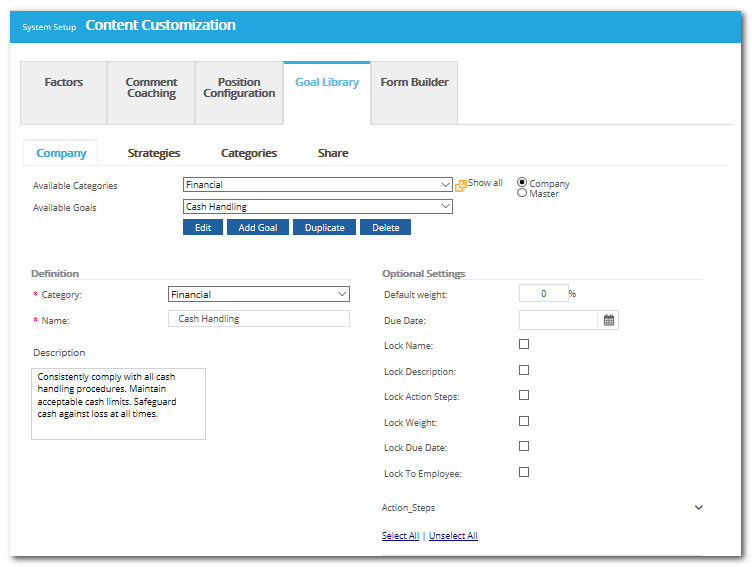
-
Add Goal: While Performance Pro comes with hundreds of Goal templates, Administrative Users may add their own custom Goals to the library.
-
Edit: In order for Company Goals to apply to your organization or group of individuals, it is very likely they will need to be edited. Goal Details should be added before assigning to an employee. If there are certain fields that should not be edited once the Goal is assigned, these fields should be locked on the Goal template before assignment.
-
Assign to Employees: Goals in the library may be assigned to employees in either the Current or Future appraisal periods. The details of the Goal will be based on the content of the Goal in the library at the time of assignment. Once the Goal is assigned to an employee, it exists as a unique Employee Goal. If changes need to be made, the changes are made individually in Employee Goal Tools, unless the content has been locked in the Goal Library.
Note: When all Goal fields are locked prior to assigning the Goal to an employee, the Goal can be edited in the Library and the changes can then be synced to the employees the Goal has been assigned to. This speeds up the Goal edit process if the edit applies to all those who have been assigned the Goal.
-
Link to Strategy: If you would like to align a Company Goal with a Strategy, they may be linked. If the link is established, and then the Company Goal is assigned to an employee the employee will be able to click the Strategies icon to view the Strategy.
-
Share: Company Goals are only available to Administrative Users in the Goal Library. However, if My Library is turned on in Company Settings, the Goal Library content may be shared with appraisers, multi-appraisers and unit admins. When shared, they will have access to the content through the My Library tab in the Employee Goal Tool. Goals that are shared are read-only to the My Library users. Fields that are not locked, may be edited once the Goal has been assigned to an employee.
-
Categories: To assist in organization, categories can be set up to group related Goals and Strategies. If desired, entire Categories can be shared with My Library users, rather than sharing one Goal or Strategy at a time.
Strategies
Strategies may be created to align Goals within Performance Pro to your strategic plan. Strategies can be shared with appraisers, and multi-appraisers in the same manner as Company Goals. Once Company Goals linked to Strategies are assigned to employees, they are able to see how their success directly impacts the organization's strategic plan.
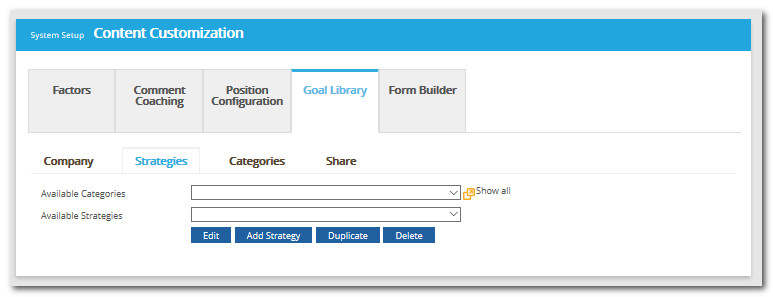
-
Add New: Administrative Users may add their own Strategies to the Goal Library. In order to add a Strategy, a Category must first be created.
-
Link: Align a Company Goal with a Strategy. If the link is established, and then the Company Goal is assigned to an employee, the employee will be able to click the Strategies icon to view the Strategy.
-
Share: If My Library is turned on in Company Settings, strategies can be shared with appraisers, multi-appraisers and unit admins. When shared, they will have access to the content through the My Library tab in the Employee Goal Tool. My Library users may link the Goal content they have created to the Strategies.
-
Categories: To assist in organization, categories can be set up to group related Goals and Strategies. If desired, entire Categories can be shared with My Library users, rather than sharing one Goal or Strategy at a time.
![HRPS Logo1.png]](https://knowledgebase.hrperformancesolutions.net/hs-fs/hubfs/HRPS%20Logo1.png?height=50&name=HRPS%20Logo1.png)