Salary Structure - Add, Edit, Import (Compease Starter)
Compease Starter
Settings-->Salary Structure
The application is designed for you to build your own salary structure and salary ranges. It is formatted to allow you to enter a custom minimum, midpoint, and maximum. Hourly and salary midpoints will automatically calculate based on a standard 40-hour work week.
Manually create your salary structure:
- Salary Structure
- Add Salary Data
- Create Grade Label
- Enter Grade Minimum, Midpoint, and Maximum or Just the Midpoint
- Save
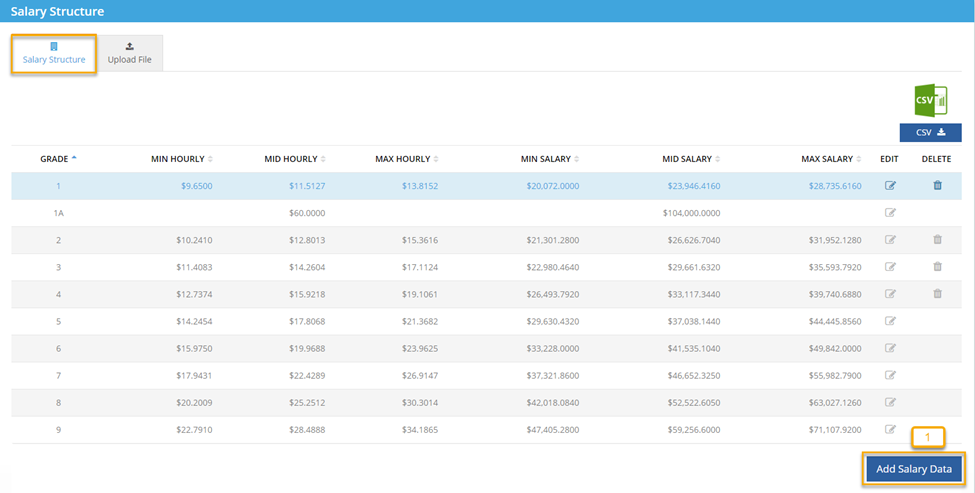
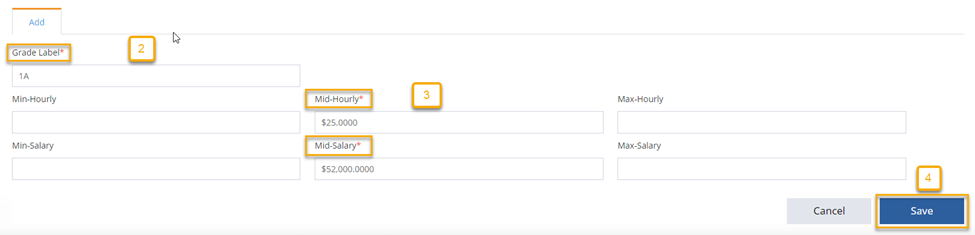
Importing your salary structure:
Salary structure import template is available for download in the application.
- Upload File
- Click here to download
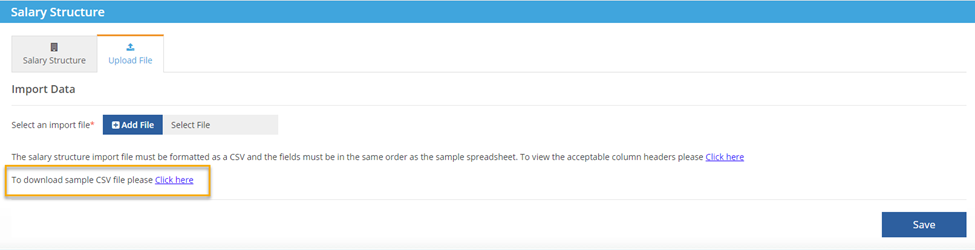
- Enter Grade, Minimum, Midpoint, and Maximum or just the Midpoint
- New Grade Label gives you the option to change Grade Label through the import. If you are not changing the Grade Label, leave column blank.
- Enter your Full Salary Structure, Grade Label Changes, or new Salary Structures only.
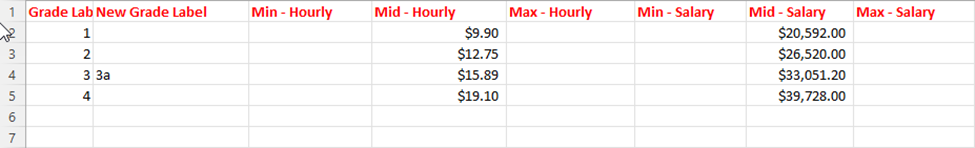
Current Salary Structure can be downloaded.
- Salary Structure
- Click CSV
- NOTE: If you are using your current salary structure as your template, add the column Grade Label Change and leave column blank if there are no changes.
- NOTE: If you are using your current salary structure as your template, add the column Grade Label Change and leave column blank if there are no changes.
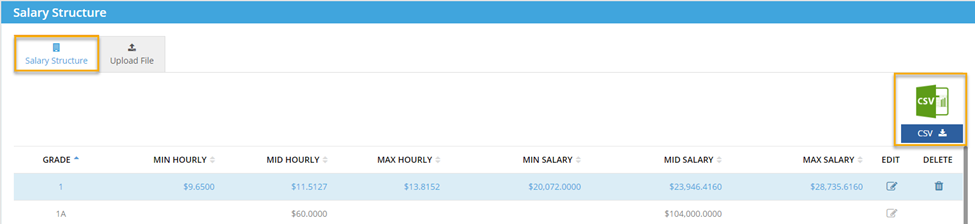
Import
- Upload File
- Add File (Select file from your network)
- Save
- Ok
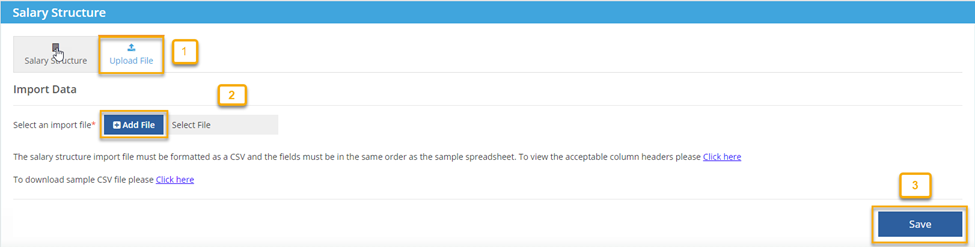
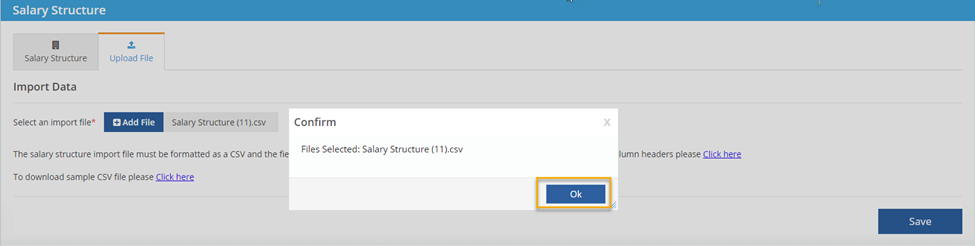
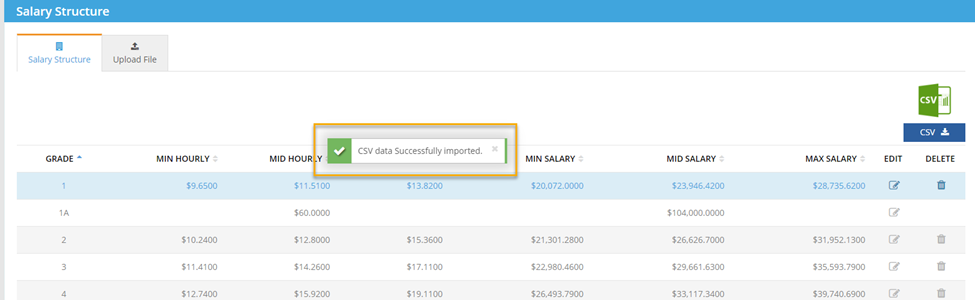
![HRPS Logo1.png]](https://knowledgebase.hrperformancesolutions.net/hs-fs/hubfs/HRPS%20Logo1.png?height=50&name=HRPS%20Logo1.png)