Release Notes October 2021-PP RC-2125
What’s New?
Multi-Factor Authentication
There is a new Company Setting under Advanced Features titled "Multi-Factor Authentication."
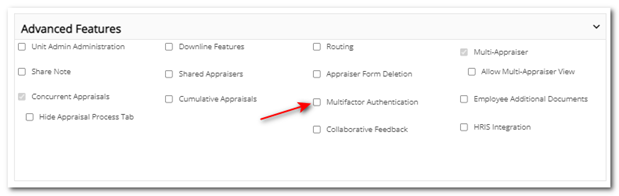
The setting is turned OFF by default. If ON, each employee will be required to have an email address in Employee Data or they will NOT be able to log into the application. When activating the setting, the Admin will receive the following warning message.
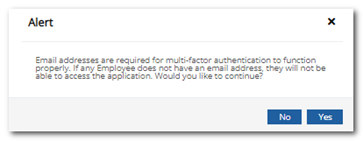
If the function is activated, once the user enters their username and password on the login screen, instead of logging them in, a message will indicate the user will receive an email with a link that will allow them to access Performance Pro.
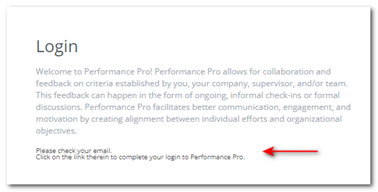
If the user does not have an email address the following message appears.
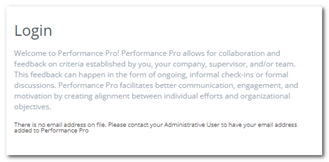
For users with an email address, the email is sent with the necessary link.
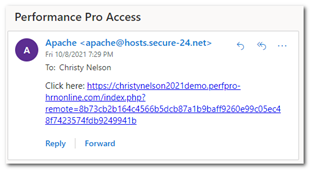
The link will be active for 300 seconds. If that timeframe has lapsed before the user clicks on the link, it will take them to the login page and require them to start the process over by entering their username and password.
If the user clicks on the link within the timeframe, the user will land on the Performance Pro dashboard already logged in.
New “Custom Field” for Performance Pro/Compease Integrated Systems
We have recently created a new field in Compease and Compease starter titled “Custom Field.” This field is an importable field via Performance Pro. Each Custom Field will be required to be created in Compease manually first. If the custom field was not previously created in Compease, it will throw an error and the Admin will need to add the custom field in Compease, then re-import.
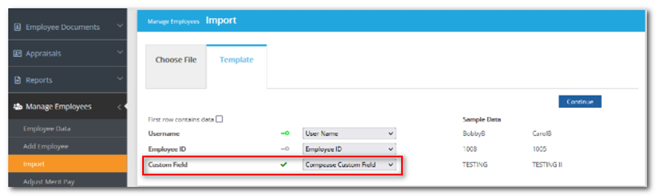
Did this answer your question?
![HRPS Logo1.png]](https://knowledgebase.hrperformancesolutions.net/hs-fs/hubfs/HRPS%20Logo1.png?height=50&name=HRPS%20Logo1.png)