Positions Report - Performance Pro
The Positions report will let you quickly see the Factors/Competencies that are assigned to each position.
The Positions report will let you quickly see the Factors/Competencies that are assigned to each position.
If changes are needed, go to the System Setup/Content Customization/Position Configuration screen to make your edits. See Knowledge Base article "Adding or Removing Factors or Editing Weights of Factors on a Position" for more information on this.
To Run and View the Positions Report
Click Reports.
Click Company.
Select the Positions report.
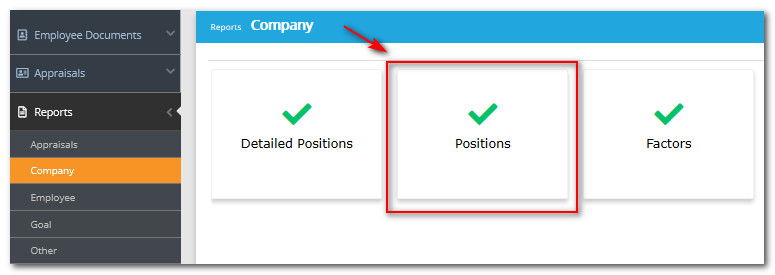
The Company radio button will be selected by default. This is the correct option to view your company positions. If you wanted to view Master positions instead, click the Master radio button.
Click Next to further define your report or Done to run the report as is.
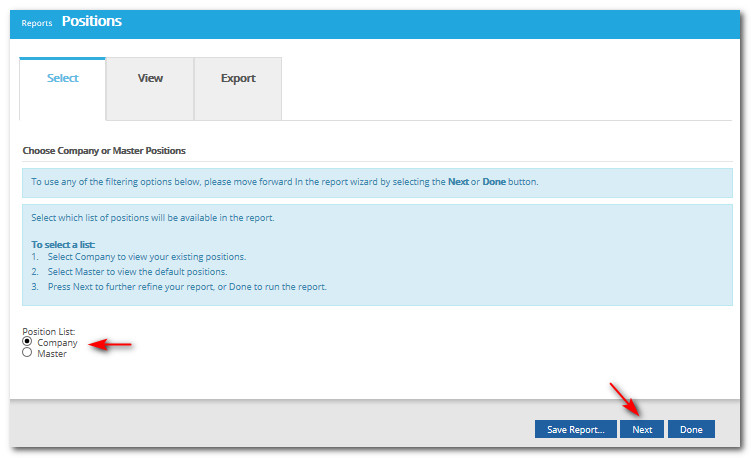
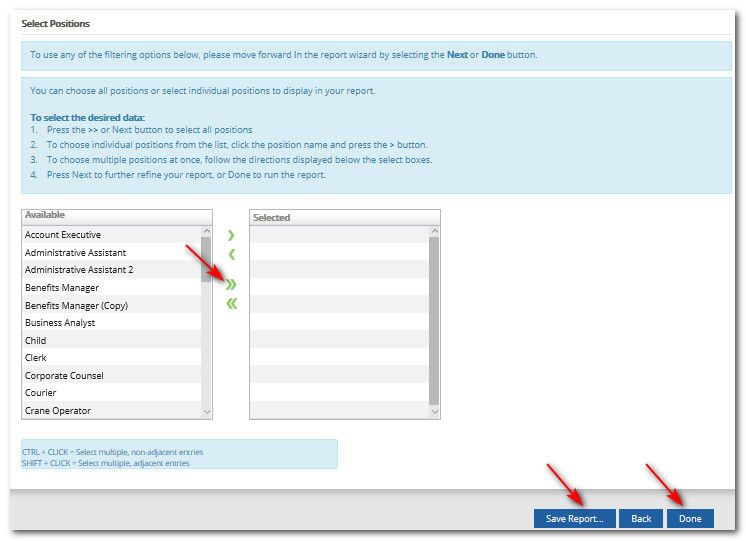
Click Save Report if you would like to save the report so you can run this report with the same filters at a later date.
When you select Done, the report will display on the View tab. There will be Print Preview and PDF options to view the report in a .pdf format. Options to print will appear on Print Preview and in the PDF view.
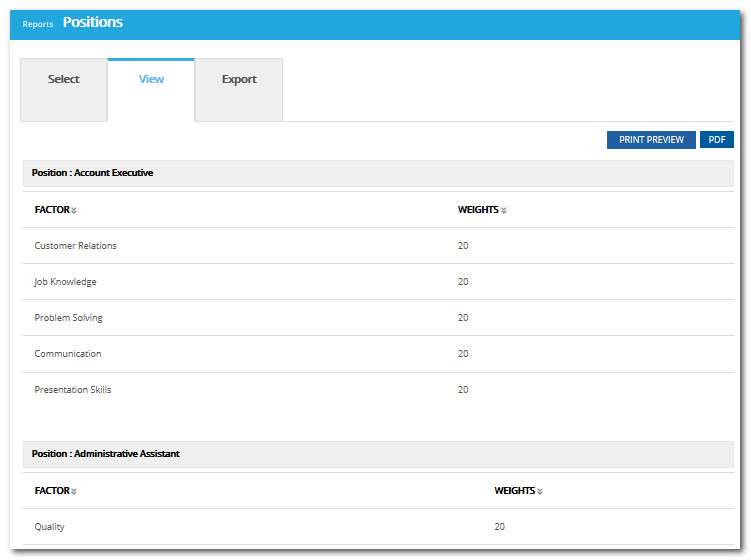
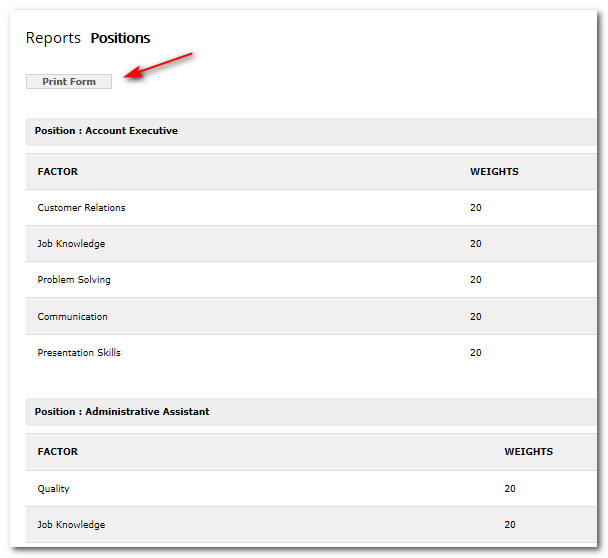
Click the Export tab and then click the link to export to the desired format.
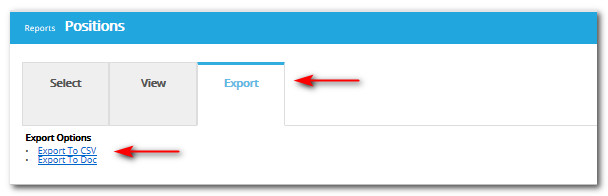
Did this answer your question?
![HRPS Logo1.png]](https://knowledgebase.hrperformancesolutions.net/hs-fs/hubfs/HRPS%20Logo1.png?height=50&name=HRPS%20Logo1.png)