Performance Pro Update v3.19.8
Released on September 17, 2019
This release contains several changes including the following:
-
Administrative Users can give managers more routing options;
-
Different Routing Methods for appraisals vs. forms;
-
A new Goal Progress report has been added;
-
Appraisal and self-appraisal due dates will now cycle based on the appraisal frequency; and
-
The “Pay Amount” field on the Salary tab has been renamed “Pay Rate” to match terminology in Compease.
Routing Method
Prior to this release, there were only two options for Routing Method - Manual (user chooses the recipient) or Auto (appraisal or form follows a pre-determined routing path set by the Administrative User). The single selected method applied to both appraisals and forms. With this release, the Administrative User can establish different Routing Methods for appraisals and forms using the “Appraisal Routing Method” dropdown and the “Forms Routing Method” dropdown. The following four options are now available in the dropdown menus:
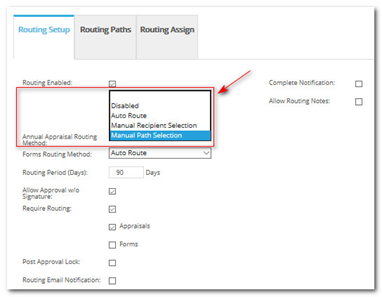
-
Disabled – disables routing and hides all routing tabs and buttons on appraisals or forms;
-
Auto Route – follows a pre-determined routing path established by the Administrative User;
-
Manual Recipient Selection – previously labeled “Manual,” allows user to manually choose the recipient; and
-
Manual Path Selection – gives users the ability to manually select a routing path from a list of routing paths established by the Administrative User.
One example of a use case for this feature is when a particular condition needs to be met by an employee (e.g. if an employee is rated a certain way on a particular criterion, resulting in the need for someone else to review the appraisal, the appraiser can now manually select from among a list of routing paths to apply to the appraisal).
The choice made in the dropdowns will apply throughout the system.
Concurrent Appraisals
The new Routing Method dropdown options also apply when editing or creating a new appraisal process, if using the Concurrent Appraisals feature.
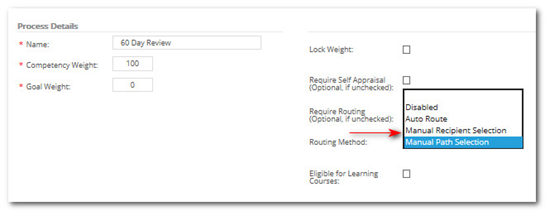
Routing Path Designation
If an Administrative User selects Manual Path Selection as the Routing Method (for appraisals, forms, or concurrent appraisals), they will need to determine which routing paths will be available for manual selection by appraisers. This is done on the Routing Paths tab by choosing the routing path from the Available Routing Paths dropdown and then checking the box for Eligible for Manual Routing Path Selection. Click Save at the bottom of the screen for the routing path to appear in the Route Recipient dropdown on the routing screens.
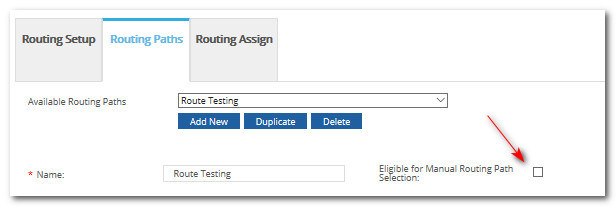
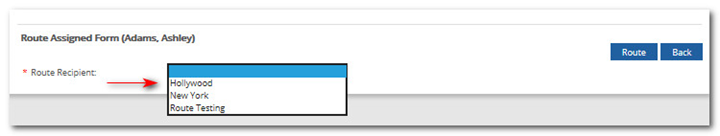
New Goal Progress Report
A new Goal Progress report has been added to the library of reports available for Administrative Users and appraisers. Users can choose to include current goals, future goals, or both and can choose to include any employee or appraiser goal notes that have been made. Default columns in the report include:
Goal Name
Employee Name
Appraisal Period
Goal Description
Manager Name
The Goal Progress column can also be included from the respective views of the employee and/or appraiser.
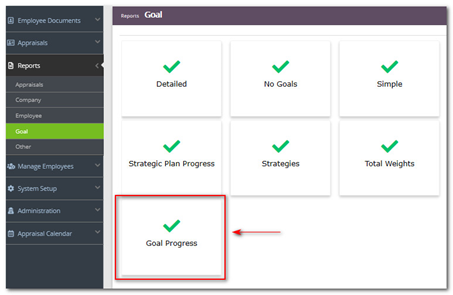
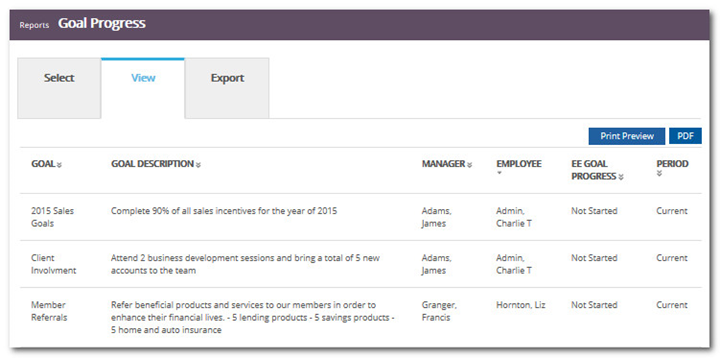
Due Dates will Cycle According to Appraisal Frequency
Due dates for appraisals and self-appraisals will now automatically cycle based upon the Appraisal Frequency. For example, if the appraisal due date is 01/31/2019, upon being marked “Complete,” the new due date will cycle to 01/31/2020. These dates are found on the Manage Employees > Employee Data screen.
If the Appraisal Frequency is set to “Custom,” the “Appraisal Due Date” and “Self-Appraisal Due Date” will default to the Appraisal End Date or Appraisal "to" date.
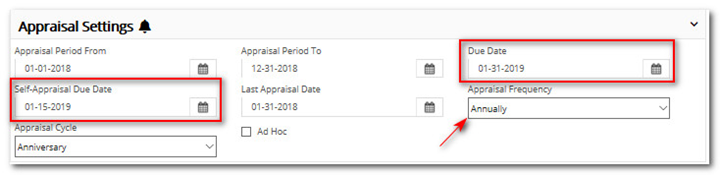
Pay Amount Field Renamed
The “Pay Amount” field on the Salary tab has been renamed “Pay Rate” to match terminology used in Compease. Compease is our salary administration software which can be integrated with Performance Pro. It can be used to establish and maintain your salary structure with the evaluation and grading of positions. It can also be used for planning/budgeting multiple scenarios for merit pay increases and/or bonus awarding/distribution.
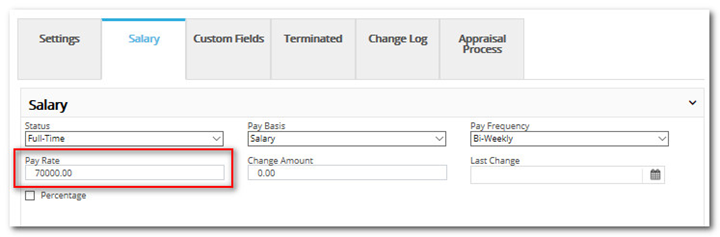
Did this answer your question?
![HRPS Logo1.png]](https://knowledgebase.hrperformancesolutions.net/hs-fs/hubfs/HRPS%20Logo1.png?height=50&name=HRPS%20Logo1.png)