Released on August 15, 2019
This release contains several small changes to a variety of features as detailed below.
System Time-Out Message
If the system times out due to inactivity, a pop-up message will now appear when you return to Performance Pro, advising that you have been logged out due to inactivity.
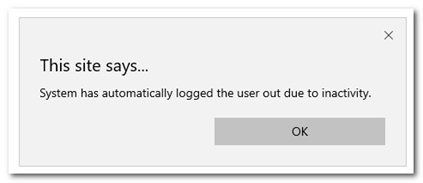
Two New Themes in the Color Palette
Two new choices - orange/grey and green/brown - have been added to the “Theme” selection dropdown in System Setup > Company Settings > Appraisal Settings.
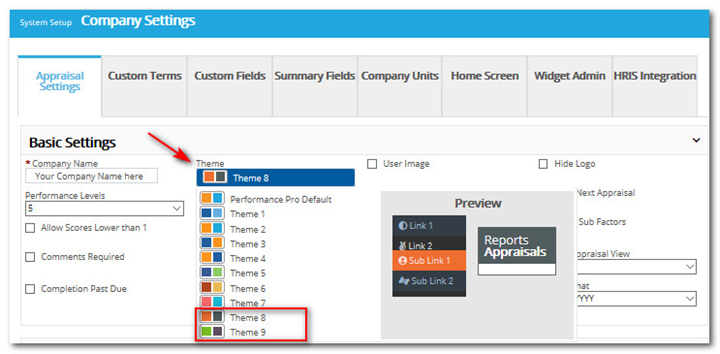
Hide the Performance Pro Logo
Administrative Users now have the ability to hide the Performance Pro logo that appears at the bottom of all Performance Pro screens.
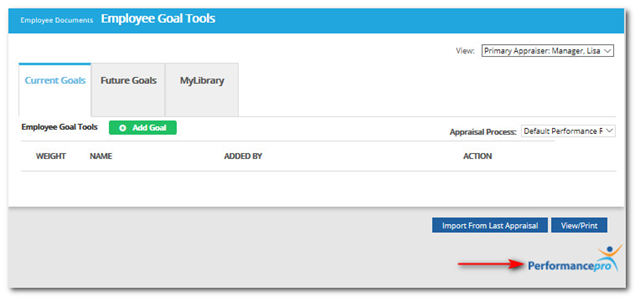
Click the Hide Logo checkbox on the System Setup > Company Settings > Appraisal Settings tab and then click Save at the bottom of the screen.
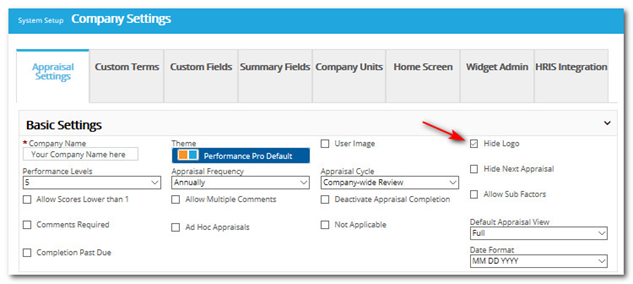
Reports
Employee Information Detailed Report
In the past, the “Employee Information Detailed Report” was limited to 500 employees. With this release, there is no longer a limit to the number of employees it can contain.
Routing Group Added to Reports
A Routing Group column has been added to the following Employee reports:
-
Employee Information (Simple)
-
Employee Information (Detailed)
-
Assignment
Assign Routing Group Admin Through Import
Routing Group Admin is now an Access Level field that can be assigned through the Import feature.
Hide Appraisal Process Tab
Administrative Users now have the ability to hide the “Appraisal Process" tab from Appraisers. This tab is found under Manage Employees > Employee Data > Appraisal Process.
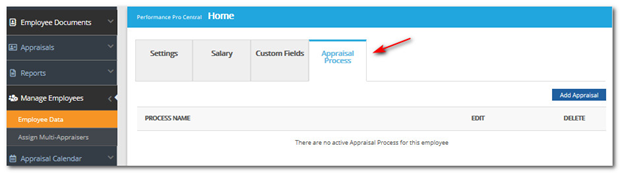
To hide the tab, click the Hide Appraisal Process Tab checkbox that is found under System Setup > Company Settings > Appraisal Settings > Advanced Features. The checkbox will not display unless “Concurrent Appraisals” is activated.
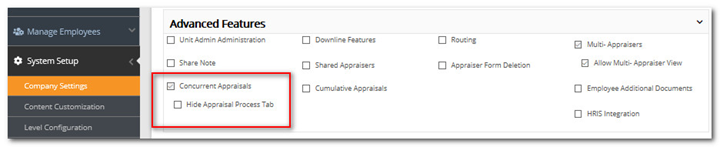
Did this answer your question?
