Released on July 12, 2018
Merit Increase-Merit Matrix Changes
As part of this release, some changes have been made to the Merit Increase/Merit Matrix feature. The changes are described below.
Reorder Superscripts and Footnotes on Adjust Merit Pay Table
On the Adjust Merit Pay table, there are four circumstances that prompt a superscript beside the employee name and a footnote below the table. They are:
-
This employee has shared appraisers assigned. Proposed adjustments can only be made by the first of the two shared appraisers (from the Employee Data screen).
-
The Projected Increase Amount of this employee includes a merit multiplier.
-
The Current Pay Amount of this employee has been prorated.
-
The Projected Pay Amount applies the projected increase amount to the non-prorated pay amount.
With this update, they will be reordered and appear as follows:
-
The Projected Increase Amount of this employee includes a merit multiplier.
-
The Current Pay Amount of this employee has been prorated.
-
The Projected Pay Amount applies the projected increase amount to the non-prorated pay amount.
-
This employee has shared appraisers assigned. Proposed adjustments can only be made by the first of the two shared appraisers (from the Employee Data screen).
“Score” Column in the Adjust Merit Pay Table
A column has been added to the Adjust Merit Pay table. The column is titled “Score” and will contain the score either from the current, open appraisal or from the last completed appraisal, depending on which was selected when the increase calculation was generated. (If the Concurrent Appraisals setting is being used, only the score from the default, cycling appraisal will display on the table.) If scores are hidden in your system, the score column will not appear on the table. The numerical score and overall rating will also appear on the Adjust Merit Pay table export.
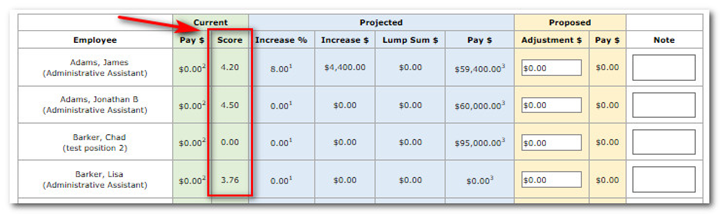
“Grade Salary Plan” Field on Employee Data > Salary Tab
When Merit Matrix is un-hidden in System Setup > Company Settings, a new field, titled “Grade Salary Plan,” will appear on the Employee Data > Salary tab. This field will allow alphanumeric input and will default to zero (0). It will also be importable and will be included on the Employee Information (Detailed) report.
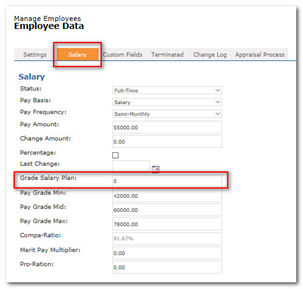
Salary Tab – Pro-Ration Field
The Pro-Ration field is used in the following circumstances: The employee has been employed for less than one year, or the increase needs to be applied to more than their current pay amount. The field is included in the merit increase calculations and will affect the Current Pay Amount figure in the Adjust Merit Pay table and the export. The Pro-Ration field previously defaulted to zero (0). With this release it will now default to one (1). When the pro-ration value is one (1), the pay amount will be unaffected (current pay x 1 = current pay), and it will not generate the pro-ration superscript on the Adjust Merit Pay table. When the pro-ration value is zero (0), the current pay amount will be multiplied by 0, resulting in no projected increase percentage, increase amount for the employee and a pay amount of zero (0).
If you have already entered values in the Pro-Ration field, they will not be affected by this change. However, the new default will affect any new employees you enter after this release.
The Pro-Ration field is visible only when Merit Matrix is un-hidden in System Setup > Company Settings.
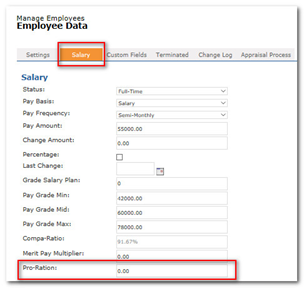
Salary Tab – Merit Pay Multiplier Field
Depending on your pay philosophy, the Merit Pay Multiplier field can be used for employees who are very low in their salary range and whose movement through the range you would like to accelerate, getting them closer to the mid-point. The Merit Pay Multiplier is applied to their calculated increase % each time a calculation is generated.
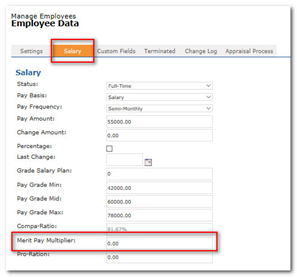
The Merit Pay Multiplier field previously defaulted to zero (0). With this release it will now default to one (1). When the value is 1, no change to the projected increase percentage will apply (projected increase percent x 1 = projected increase percent) and the Merit Multiplier superscript will not appear on the Adjust Merit Pay table. A number other than one (1) will affect the calculation.
If you have already entered values in the Merit Pay Multiplier field, they will not be affected by this change. However, the new default will affect any new employees you enter after this release.
The Merit Pay Multiplier field is visible only when Merit Matrix is un-hidden in System Setup > Company Settings.
Did this answer your question?
