Performance Pro Release v3.19.11- April 2020
This release contains changes to several areas of Performance Pro. Details are outlined below.
Cumulative Appraisal Scores Feed to Compease
Compease is our Compensation Management application, which can integrate with Performance Pro. When integrated, cumulative appraisal scores can now feed to Compease. Previously, only the score from the most recently completed default appraisal would feed to Compease.
In integrated systems, when “Cumulative Appraisals” is activated in System Setup for the first time, a new option, “Cumulative Score to Compease,” will be available for selection.
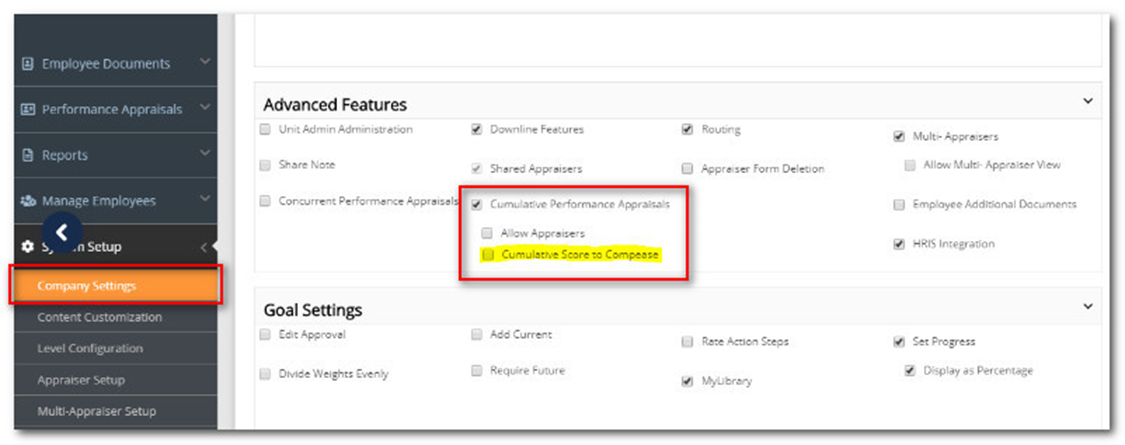
When “Cumulative Score to Compease” is activated, the last generated cumulative appraisal score will feed to Compease. This will apply to mass cumulative appraisals generated by an Admin in System Setup > Cumulative Appraisals and also single cumulative appraisals generated in Performance History by an Admin or appraiser.
Hide Action Step Scores
When the “Hide Scores” and “Rate Action Steps” options are activated in System Setup > Company Settings, the performance level names will now appear in the Action Steps rating dropdowns on the evaluation screens, instead of numerical values.
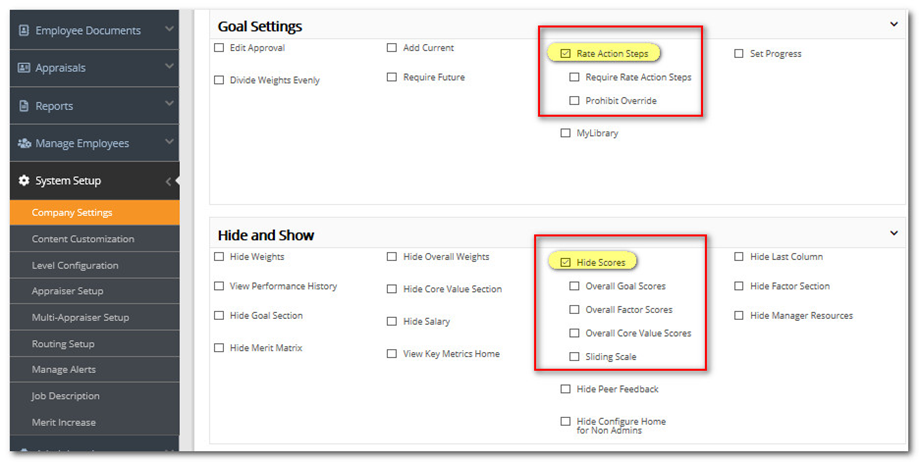
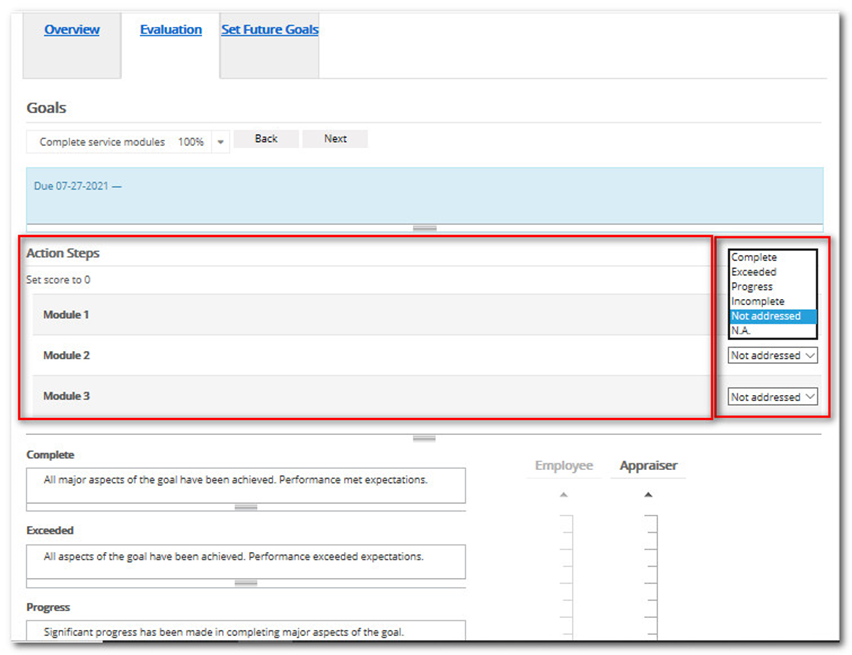
Auto Assignment of Concurrent Appraisals
Concurrent appraisals can now be automatically assigned, along with associated positions and due dates, when new employees are added via API, SFTP, manual importing, or manual entry. To establish the dates and positions that will apply to the assignment, open/edit a previously created Appraisal Process or create a new one. On the Appraisal Process screen, scroll to the “Auto Process Details” section and click the “Auto Assign” checkbox for additional options.
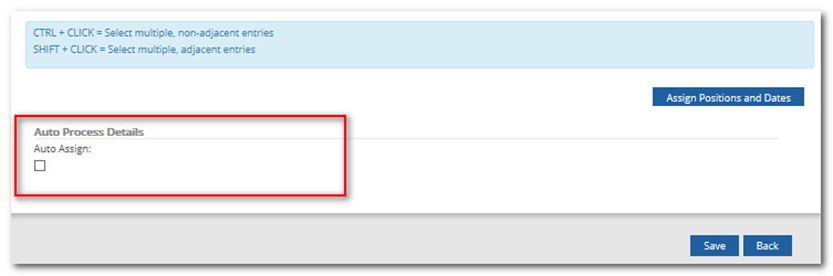
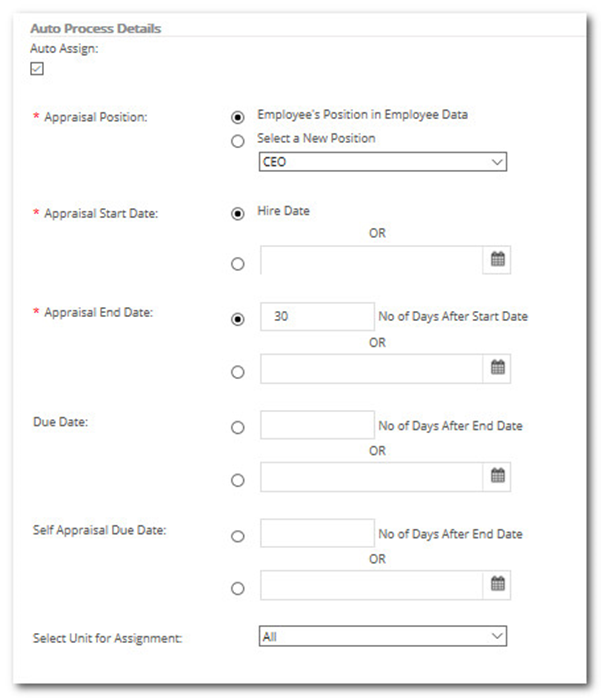
Make selections using the radio buttons, based on the position and dates you would like to apply to the automatically assigned Appraisal Process.
New Master Forms
Two new master forms have been added on the Form Builder tab. Click the “Master” radio button to access the forms from the “Available Forms” dropdown list. Copy the forms to your Company list to edit as desired.
Pulse Check-In
This form helps to measure how employees are feeling about their work. The first four questions have a rating scale of 1-5 from a dropdown. The last question has a rating scale of 1-10.
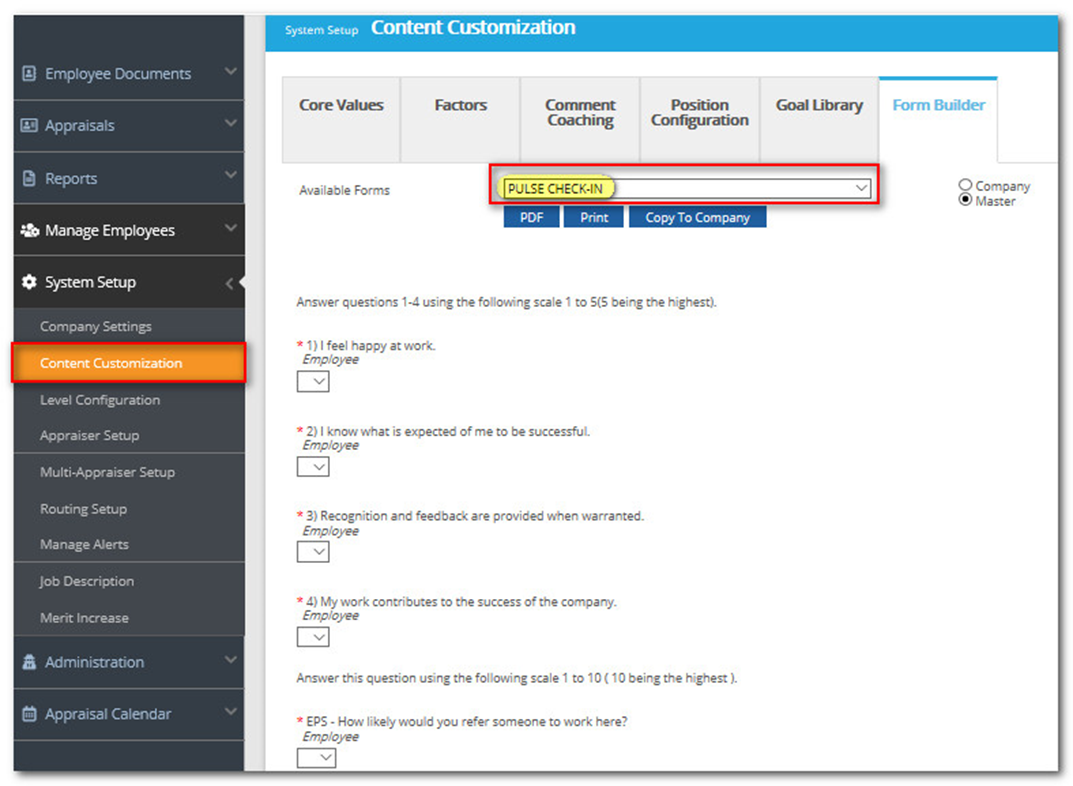
Engagement Survey
This form helps to measure the current level of employee engagement within your organization. The form content has also been coded into the Engagement Solutions Dashboard in Advanced Analytics.
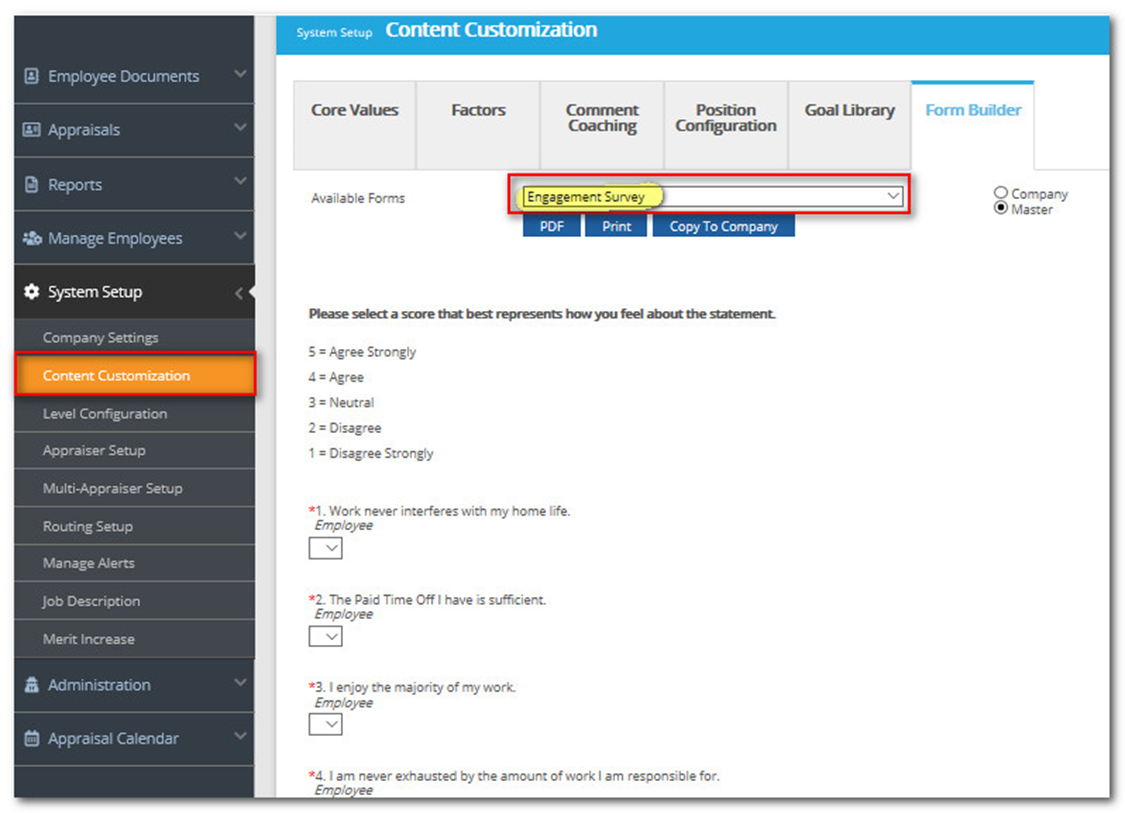
Questions and statements include:
- Work never interferes with my home life.
- The Paid Time Off I have is sufficient.
- I enjoy the majority of my work.
- I am never exhausted by the amount of work I am responsible for.
- I feel that the process and procedures associated with my duties are effective and efficient.
- I feel I have a voice in suggesting or influencing changes to process.
- I feel connected to the direction the organization is moving toward.
- I feel my duties are important.
- My manager supports me in my duties.
- I feel that I am heard when I voice concerns to my manager.
- Overall, I feel management decisions are consistent.
- I enjoy working with my colleagues.
- I have good work relationships.
- Employee groups work well together to achieve goals.
- I enjoy my client/customer interactions.
- My service is good because of how I feel about the people I serve.
- Exemplary service is well defined and recognized.
- There is a path to advance my career with this organization.
- I have a career.
- I have the opportunity to learn additional duties and responsibilities.
- I do not think about other organizations when I think about the next step in my professional development.
- I feel leadership supports my professional development and advancement.
- I feel I am recognized for my accomplishments.
- I feel my contributions are valued and appreciated.
- I feel like my peers are aware of my successes.
- Exemplary behavior is communicated throughout the organization.
- My peers are a good source of knowledge.
- The goals for my team are clearly defined.
- I am comfortable with the people I work with.
- There is a strong sense of inclusion among my peers.
- I feel my compensation is fair relative to my benefits package.
- I do not feel that people in my position with other companies make more than I do.
- It would be easier to discuss wages with leadership than to find a new position paying more money.
- I feel that people in the organization that perform similar functions make about the same as I do.
- How likely are you to refer your family and friends to work for this organization?
- How many years do you plan to work for this company?
Knowledgebase Content Available to Unit Admins
The icon to access the Knowledgebase has been added to the toolbar for Unit Admins. This includes Department, Division, Location, and Routing Group Admins. The Knowledgebase content is available by clicking the Help icon or by clicking the “Performance Pro Tools & Tips” link in the support menu.
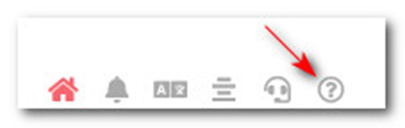
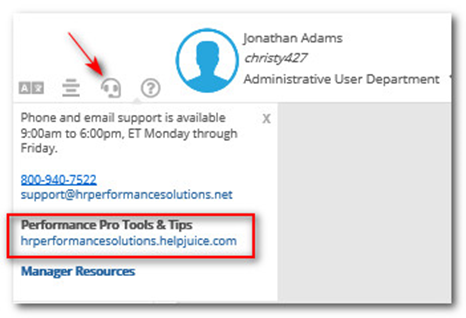
Advanced Analytics Menu Changes
When a system is setup with the Advanced Analytics option, “Advanced Analytics” will appear in the main menu under “Reports” for Administrative Users. This menu option will only appear for Admins who have been granted access to Advanced Analytics.
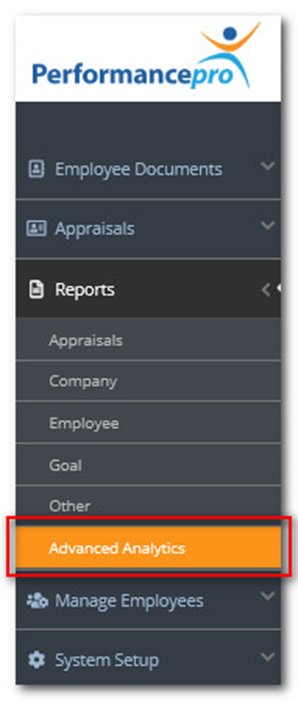
![HRPS Logo1.png]](https://knowledgebase.hrperformancesolutions.net/hs-fs/hubfs/HRPS%20Logo1.png?height=50&name=HRPS%20Logo1.png)