Performance Pro Release Notes - September 22, 2022 - RC PP 2260
NPS Score Survey for Employees
The purpose of the employee driven NPS functionality is to gain a greater insight into the end user experience. Since our employees are our largest user pool, we want the ability to collect this valuable feedback. If the employee opts to provide us a more detailed response, it will give us additional information we can use to continue to improve upon the user experience.
This new optional feature has been added which allows employees to give feedback on their experience in Performance Pro. When an employee marks their default appraisal “Ready,” a pop-up box will appear asking them to rate their experience on a 1-5 scale.
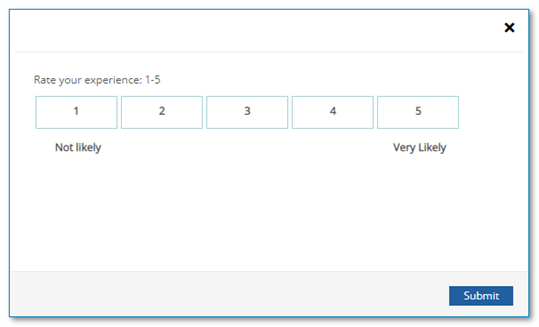
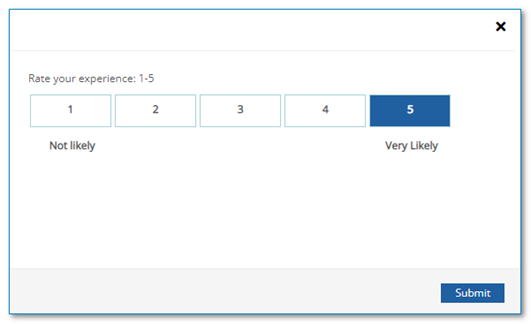
Users who give a rating of 4 or 5 will be asked if they would like to earn a gift card by giving a more detailed review of their experience. If they click “Yes,” they will be asked for their email address.
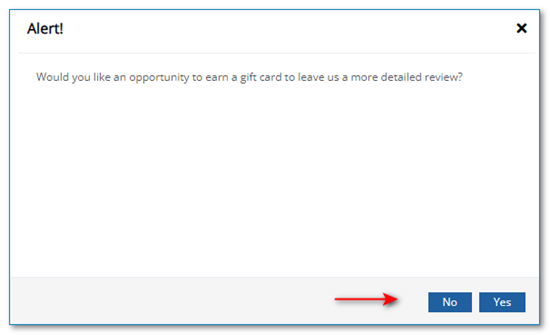
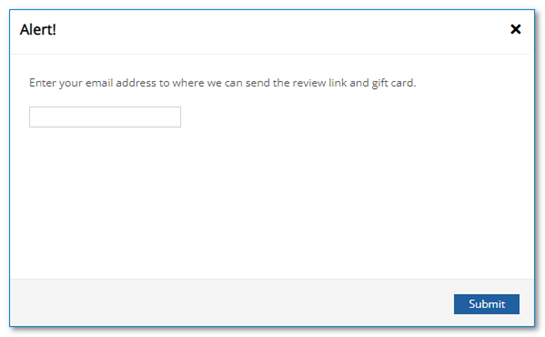
A link will be emailed where they can provide a more detailed review and access the gift card.
This NPS Score feature is only available when it has been activated by HR Performance Solutions in the client account. It is only applicable on default appraisals and will only appear once for the employee. If an appraisal is un-readied, it will not generate another survey.
New Icons
The icons in the toolbar have been updated. Left to right they include: Home, Ad-Hoc Alerts, Language Check, Support, Knowledgebase, and The Learning Center.
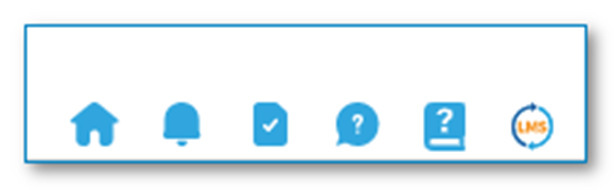
![HRPS Logo1.png]](https://knowledgebase.hrperformancesolutions.net/hs-fs/hubfs/HRPS%20Logo1.png?height=50&name=HRPS%20Logo1.png)