Performance Pro Release Notes-Nov 16, 2022-RC PP 2271
Position Change Trigger for Auto-Assignment of a Concurrent Appraisal
What’s New?
Position Change Trigger for Auto-Assignment of a Concurrent Appraisal
Concurrent appraisals can be automatically assigned to new hires. With this release, concurrent appraisals can also be automatically assigned when a position change occurs.
The Concurrent Appraisals setting must be activated from System Setup > Company Settings > Advanced Settings. Once activated, “Appraisal Process” will appear in the System Setup menu. Open a previously created appraisal process or click “Create Appraisal Process.”
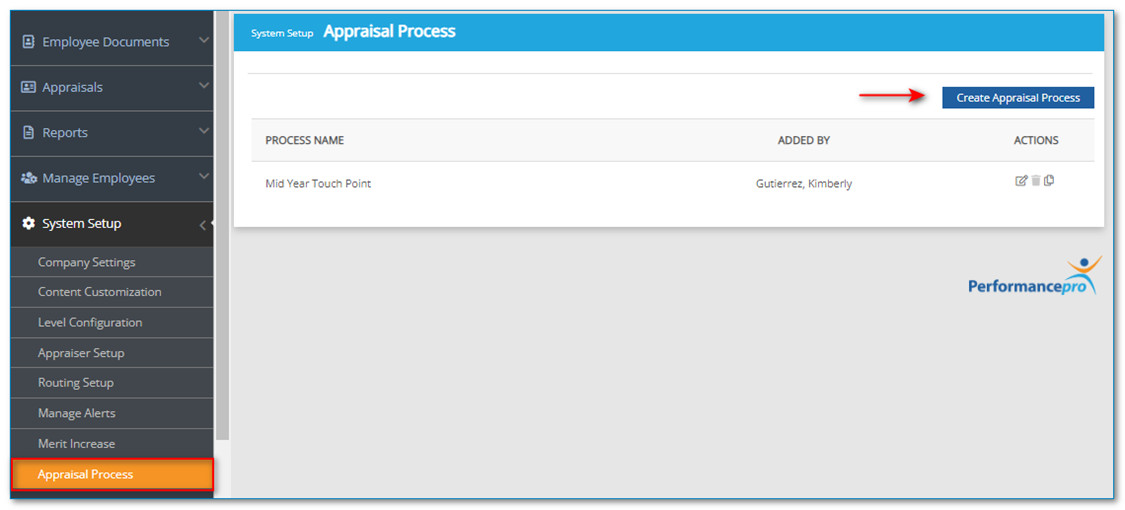
At the bottom of the Appraisal Process screen, in the “Auto Process Details” section, click the “Auto Assign” checkbox.
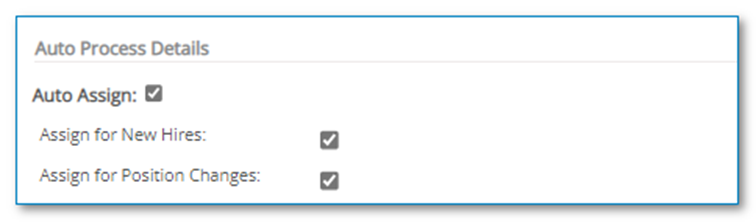
Once selected, two new options will appear:
Assign for New Hires – Will be turned on by default and will function as the auto-assignment feature worked previously. This will apply to new and existing appraisal processes.
Assign for Position Changes – Will be turned off by default.
- When “Assign for Position Changes” is checked, the appraisal process will automatically assign to the employee when their primary position in Manage Employees > Employee Data is changed. The change can be from a manual change, import or API/FTP sync.
- If the “Position” field on the Employee Data screen is blank (no position currently assigned,) the appraisal process will not auto-assign when a position is chosen. It will only auto-assign when a change is made from one position to another.
![HRPS Logo1.png]](https://knowledgebase.hrperformancesolutions.net/hs-fs/hubfs/HRPS%20Logo1.png?height=50&name=HRPS%20Logo1.png)