Performance Pro Release Notes-March 29, 2022
What’s New?
“Routing Not Required” Eligible for Manual Routing Path Selection
When “Manual Path Selection” is the default for forms or appraisals (default or concurrent), and the “Routing Not Required” path is selected on the System Setup > Routing Setup > Routing Paths tab, a checkbox will now appear to make it “Eligible for Manual Routing Path Selection.” If checked, the “Routing Not Required” path will appear in the list of route options when an appraiser is routing and, if chosen, the item will not route, and the routing requirement will be fulfilled.
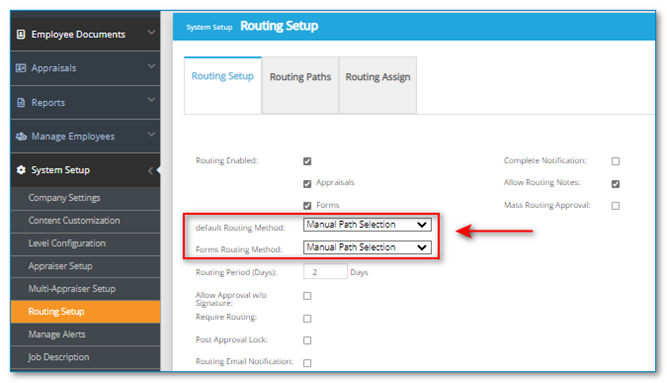
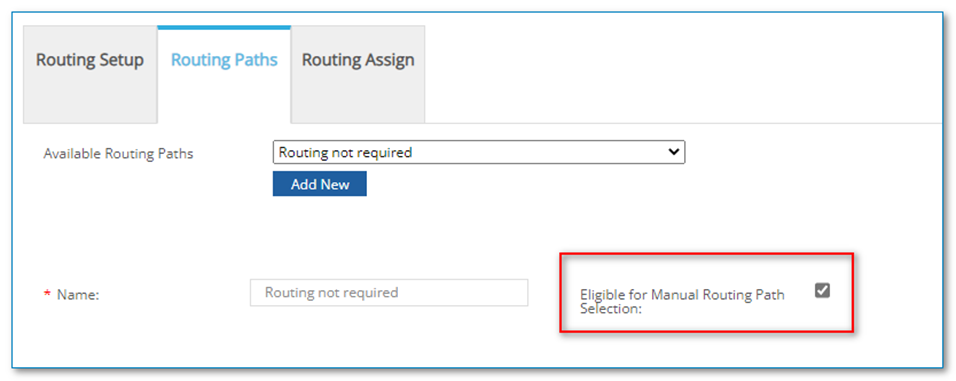
Rating Scales for Action Steps and Sub-Competencies
When “Rate Action Steps” and/or “Allow Sub-Competencies” are enabled, the admin will be able to set the rating scale for Action Steps and/or Sub-Competencies. The rating scale will be set from System Setup > Level Configuration > Competency Levels tab and/or System Setup > Level Configuration > Goal Levels tab. The scale will default to Competencies and/or Goals selection but can be changed to a different scale. The options for increments are the same as Competencies and Goals which is, Whole, Half, Quarter and Tenth.
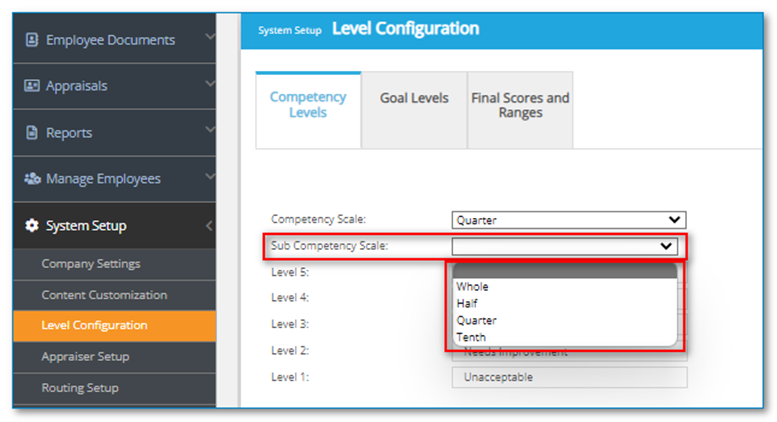
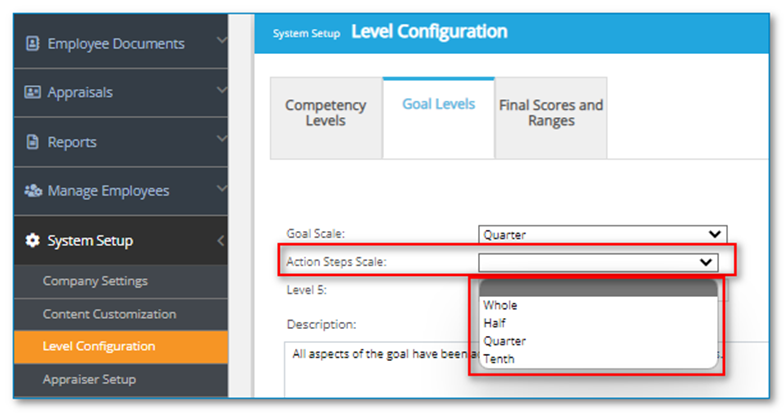
Print Employee Self-Appraisal Prior to Merge
If self-appraisals are required or optional, Appraisers can print the employee’s self-appraisal at any time during the appraisal process prior to the Merge. This will apply to both default and concurrent appraisals. It can be printed by clicking the “View Employee Self-Appraisal” button on the evaluation screens, Summary Comments screen, Status Overview, Ready, or Merge tab and then clicking Print Form. The button will only be visible PRIOR to merging the appraisals. Once merged, the button will hide, and the “View Current Appraisal” button will show the merged document.
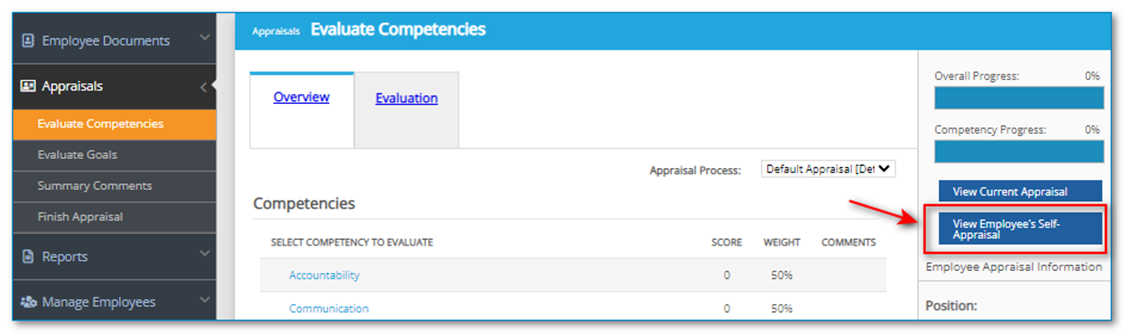
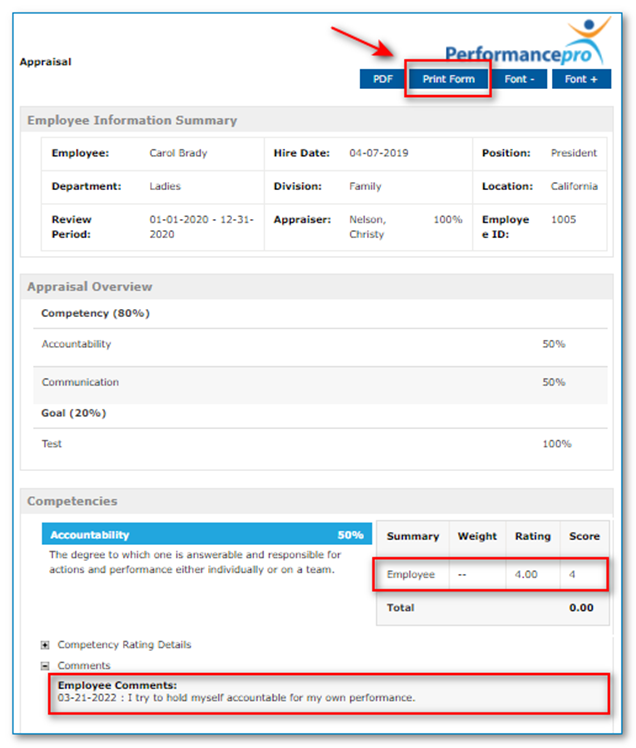
New Importable Fields for Multi-Criteria Bonus
Five new fields will be added to the Manage Employees > Import > Template when the Performance Pro system is integrated with Compease, and “Enable Multi-Criteria Bonus” setting in Compease is on. The new fields are:
- Target Bonus Percent
- Target Bonus Dollar
- Company Performance Percent
- Unit Performance Percent
- Individual Performance Percent
When matching the field names to the file name, the first MC Bonus field selected will prompt a pop-up message that reads:
In addition to the Target Bonus Percentage OR Target Bonus Dollar, the fields that are required for the import to update MC Bonus information correctly are Pay Basis and Weekly Hours; please include those on the file. Depending on which combination of fields you are using to allocate the MC Bonus award, of the 3 performance fields available (Company, Unit, Individual), please note, each employee's bonus allocation must total 100%.
Upon the successful completion of the import, the MC Bonus fields will update to the corresponding fields in Compease in Employee Master > Employee Maintenance.
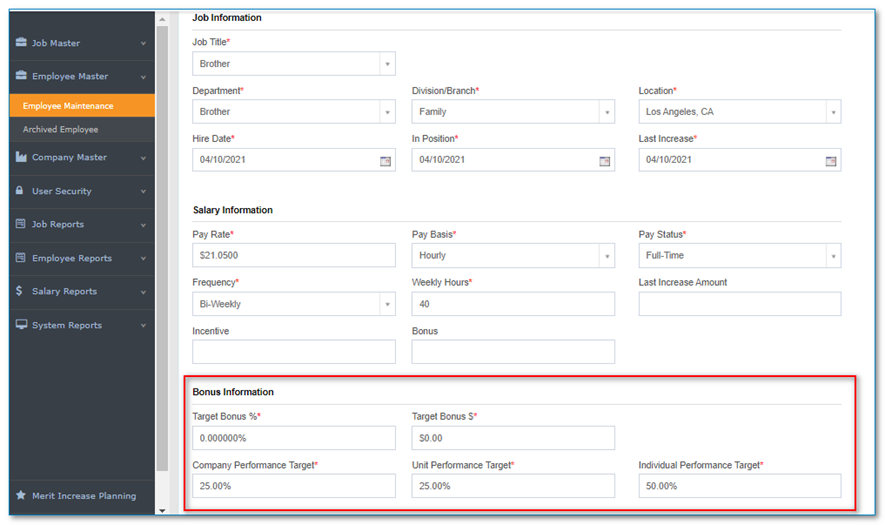
Terminated Multi-Appraisers Removed from Available Groups
When a user that was designated as a Multi-Appraiser is terminated, they will now automatically be removed from any groups they were included in on the Multi-Appraiser Setup > Groups > Group Definition screen.
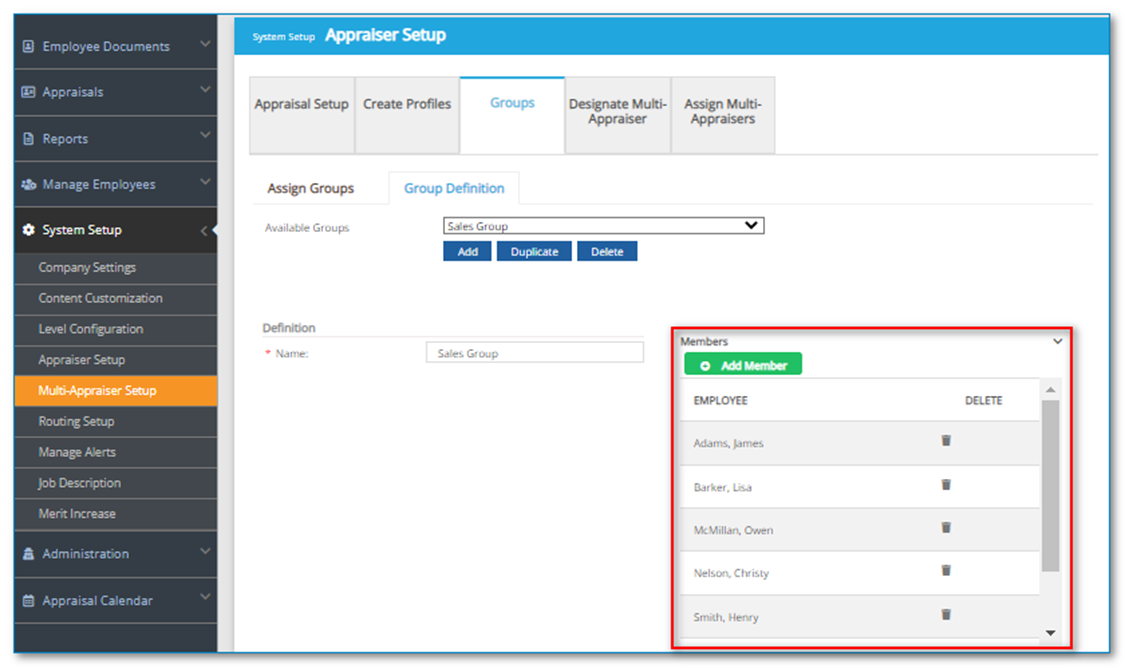
Timeframe to Assign Advanced Analytics
When giving a user access to Advanced Analytics, it may take up to 1 hour to process. The setting is found under Manage Employees > Employee Data > Privileges section.
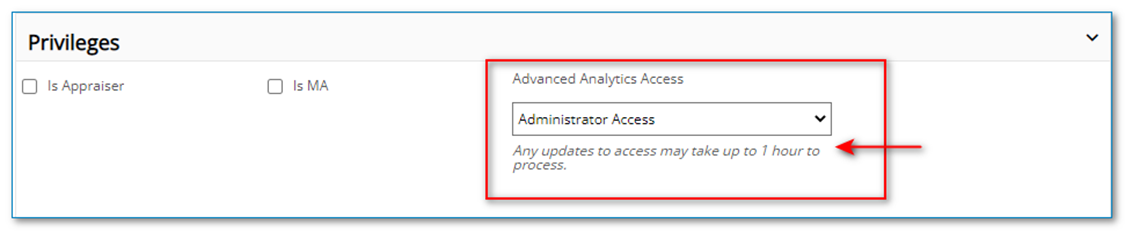
“Evaluate” and “Evaluation” are now Customizable Terms
The terms “evaluate” and “evaluation” are now customizable. Customization is performed on the System Setup > Company Settings > Custom Terms tab.
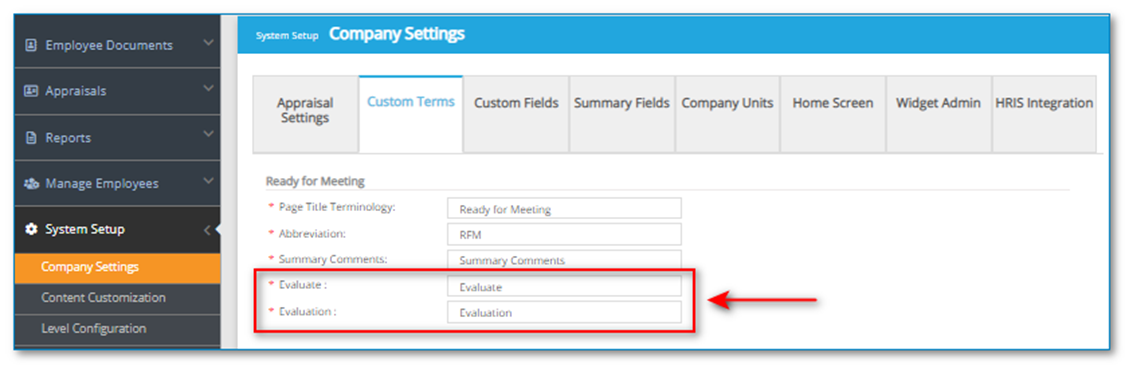
This will affect the main menu options “Evaluate Core Values,” “Evaluate Competencies,” “Evaluate Goals,” and the corresponding “Overview” and “Evaluation” sub-tabs.
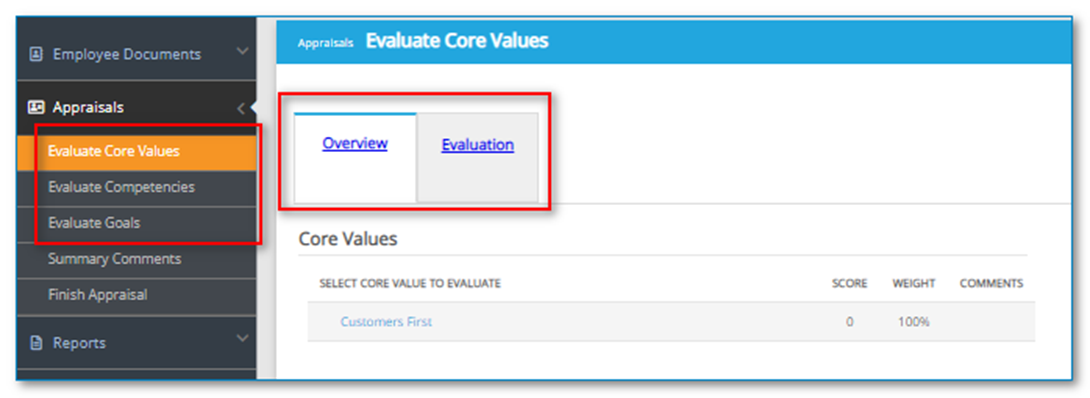
![HRPS Logo1.png]](https://knowledgebase.hrperformancesolutions.net/hs-fs/hubfs/HRPS%20Logo1.png?height=50&name=HRPS%20Logo1.png)