Performance Pro Release: Business Goals and New Job Descriptions
Release Aug 24, 2023-RC 2340
Performance Pro Changes
New Master Job Descriptions Added
Seventy-four new job descriptions have been added to the master Job Description Library. They include:

New Type of Goal – Business Goals
Business goals have been added as a new type of goal that can be utilized on appraisals (default and concurrent) in Performance Pro. The goal section can now be divided into individual goals and business goals. Each section can contribute to the overall appraisal score.
Settings
- Business goals are enabled from the System Setup > Company Settings > Appraisal Settings > Goal Settings area.
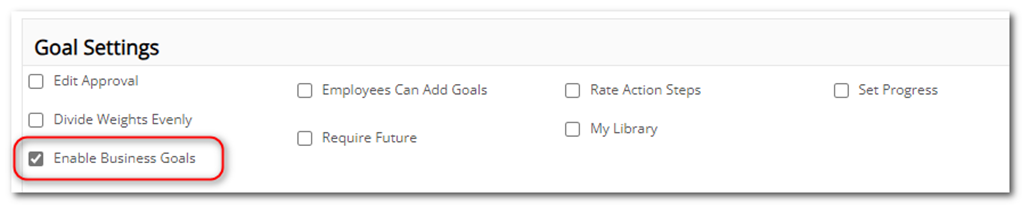
- You can specify what type of goals your employees can add for themselves. If you had “Add Current” enabled prior to this release, “Individual” will automatically be selected in the new “Employees Can Add Goals” option.
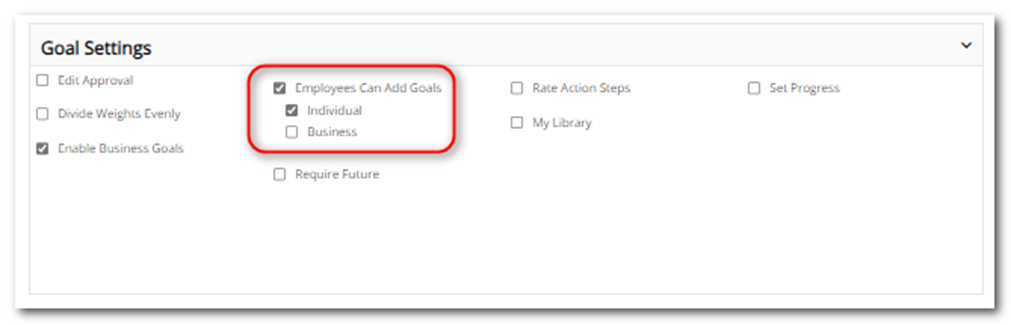
- If you have goals hidden in your system, these new options will be grayed out.
- Overall weights for the criteria you are using are assigned from System Setup > Company Settings > Appraisal Settings > Overall Weights area. They must total 100%, otherwise you will be unable to save. If you have a section hidden, that section will appear grayed out and have no weight. If you try to hide a section that has weight assigned to it, you will be prompted to redistribute that weight to other criteria before hiding.
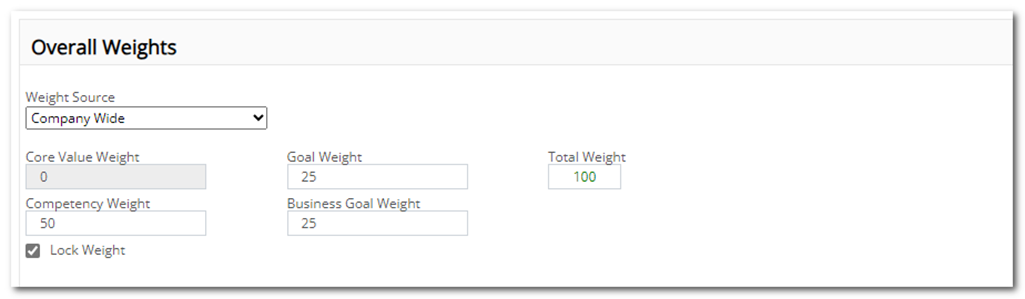
- The term “Individual” and “Business” can be customized from System Setup > Company Settings > Custom Terms tab. There will only be a singular version of the word.
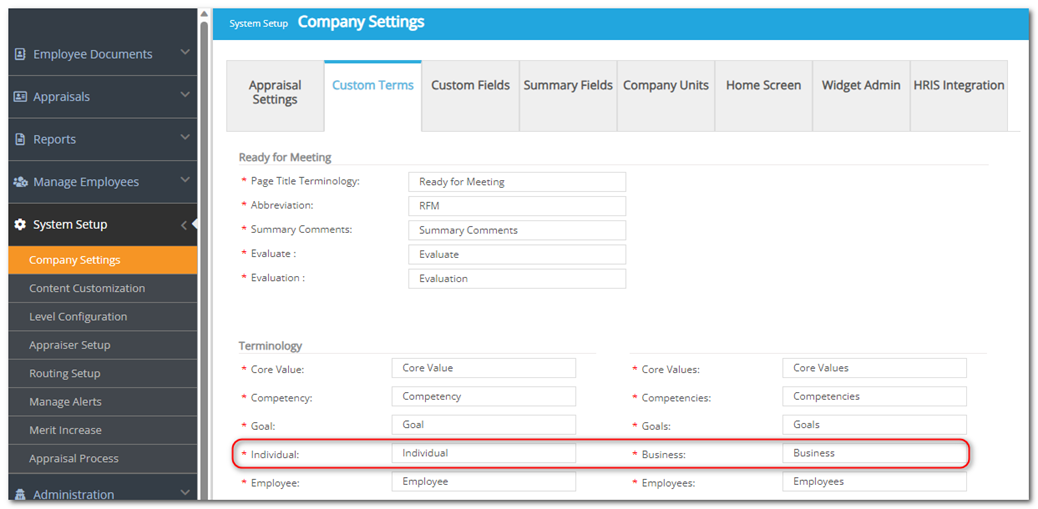
- Business goals can be utilized for default and concurrent appraisals. When creating a concurrent appraisal process, weights can be distributed between competencies and the two types of goals.
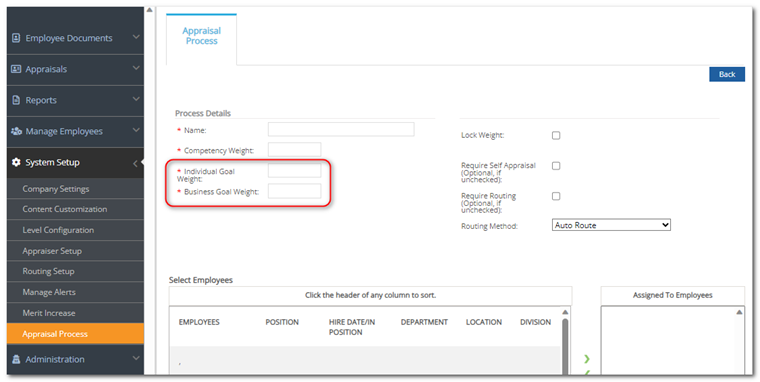
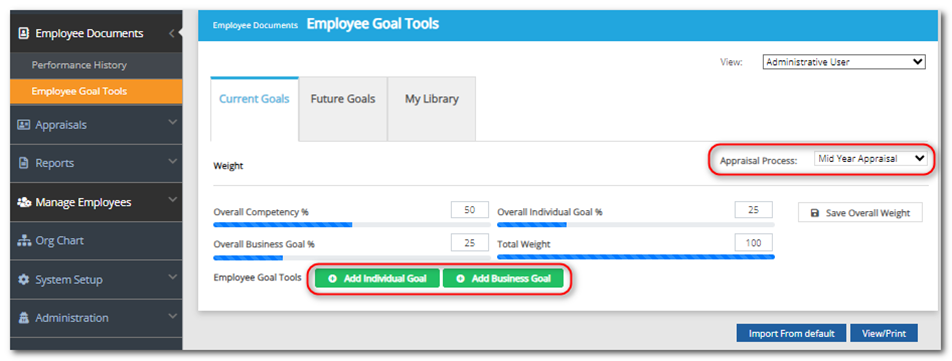
- The feature “Individual Goal Descriptions” has been renamed to “Allow Level Personalization.” This feature lets you customize goal performance level names/descriptions for each type of goal. This setting can be enabled/disabled from the System Setup > Level Configuration > Individual Goal Levels tab. It will apply to individual goals and business goals (if enabled.) The Business Goal Levels tab will display the current state of the setting, but it can only be enabled/disabled from the Individual Goal Levels tab.
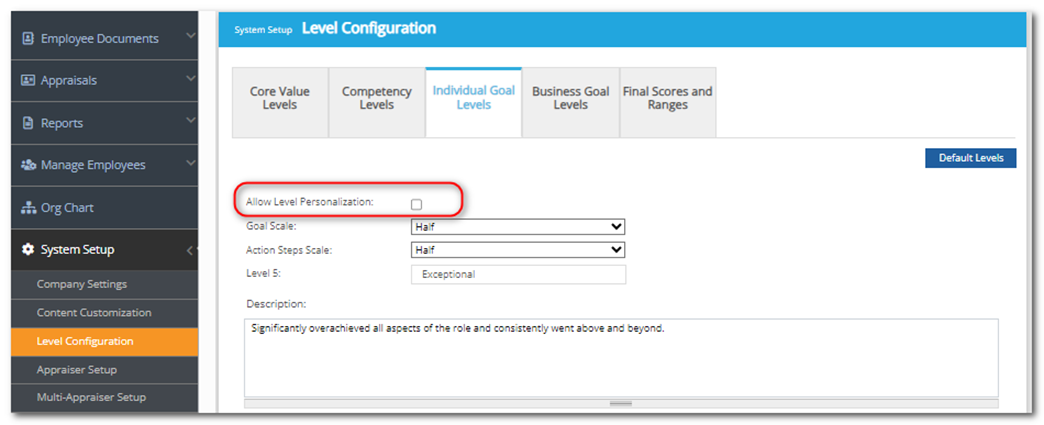
- When activating business goals and not using “Allow Level Personalization,” the names/descriptions will populate with default information for 1-5 performance levels. If you are utilizing more than five performance levels, levels 6-10 will be blank and require you to input the content.
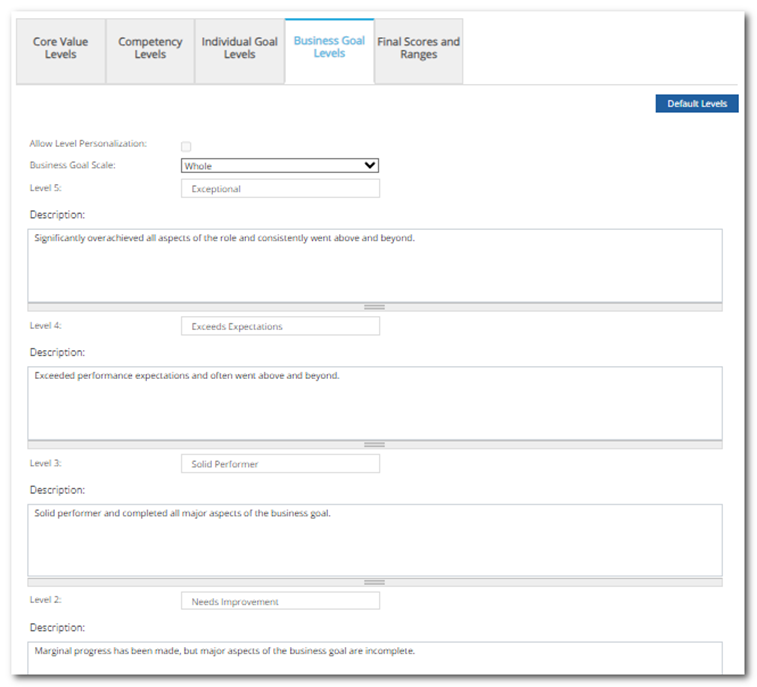
Employee Documents > Employe Goal Tools
- The Current Goals and Future Goals tab will display the weight assigned to the different goal types as set from System Setup or as customized by the appraiser, if applicable.
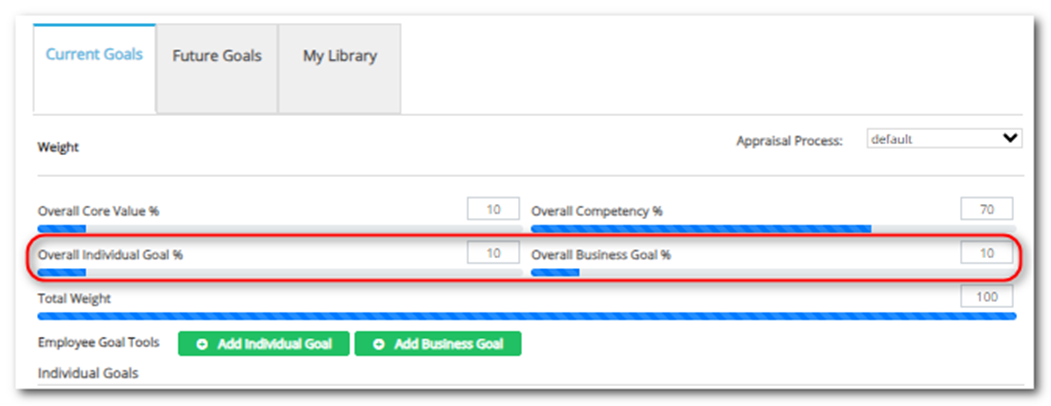
- Goals can be added by clicking “Add Individual Goal” or “Add Business Goal.” Once a goal is added it will display in the appropriate section.
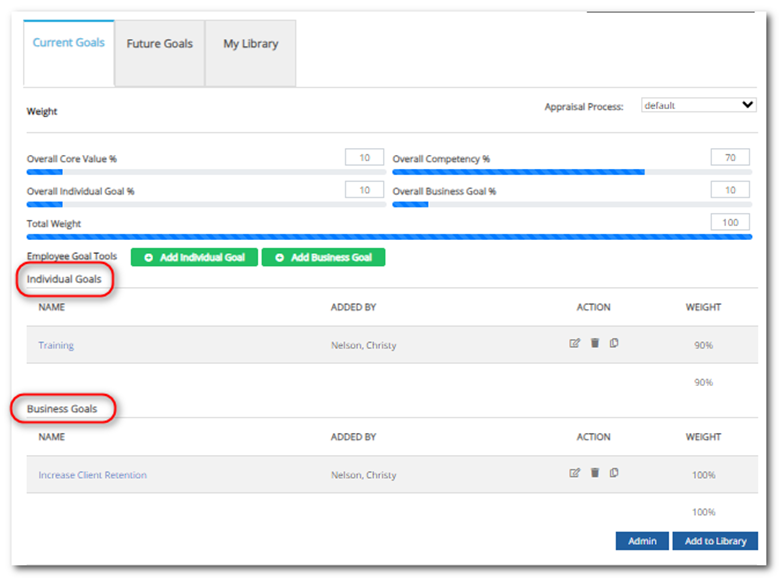
- When assigning a goal from Goal Library (Admins) or My Library (Appraisers), you have the option to choose whether it is an individual goal or a business goal.
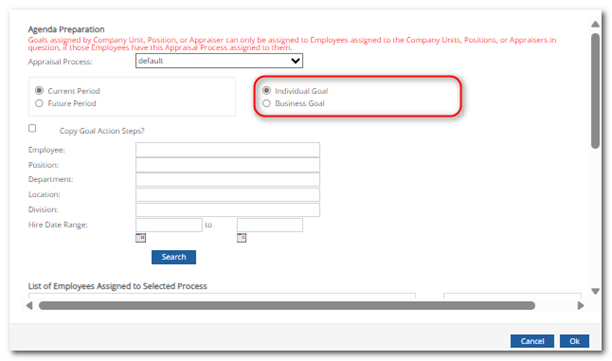
The Appraisal
- The Evaluate Goals Overview tab will display the goals in both sections.
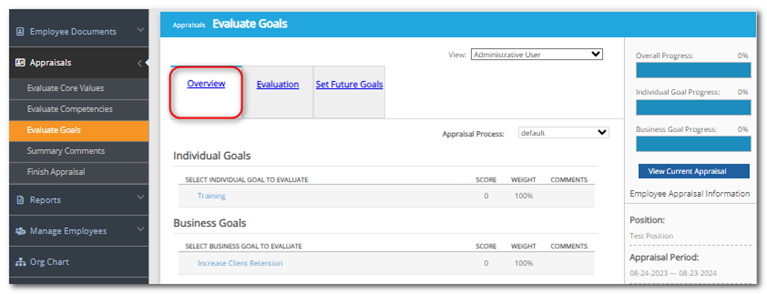
After selecting a goal to evaluate, the evaluation tab will display the type of goal. Each goal type displays a different icon. Individual is represented by the person and business by the building.

- The Finish Appraisal screens will display both goal types.
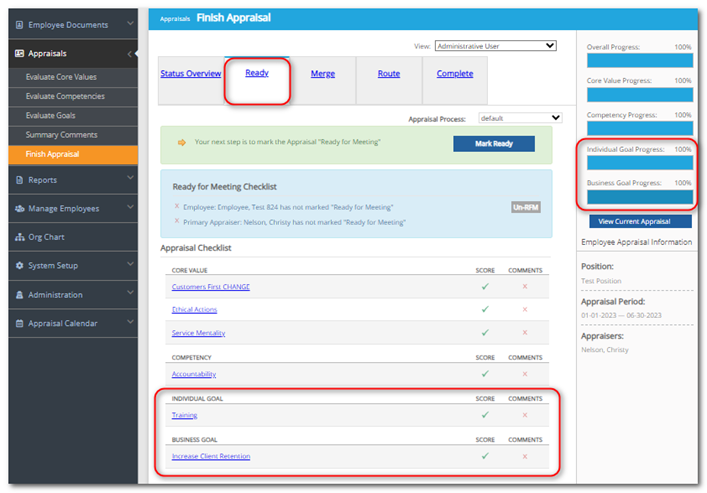
- The appraisal document will display both goal types.
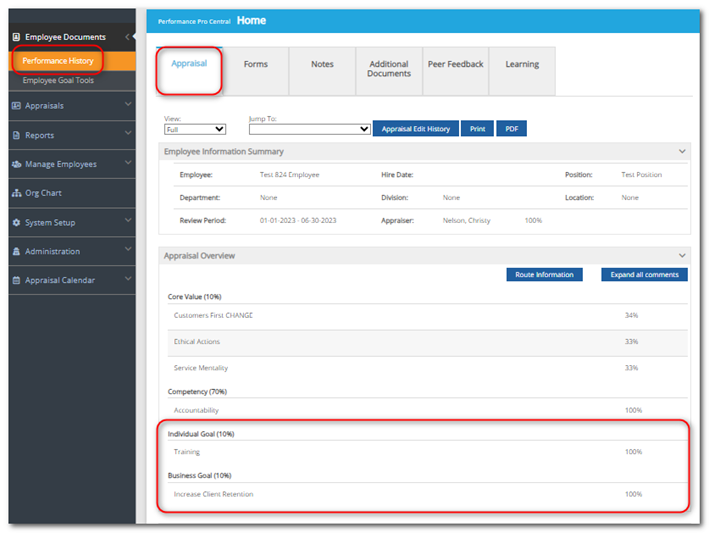
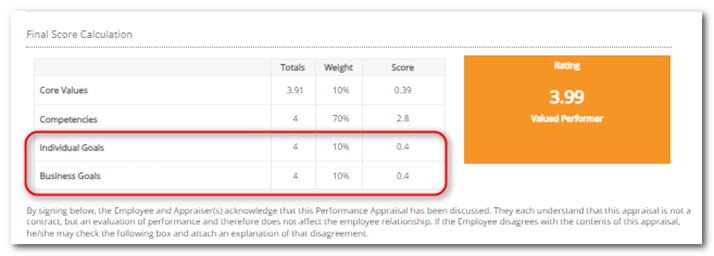
Reports
If business goals are enabled, the goal type will display on the goal reports.
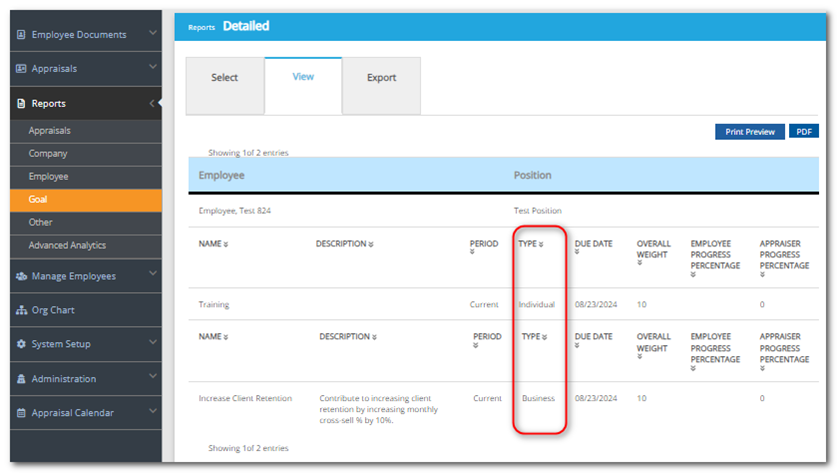
Affected reports are:
- Goal Detailed
- No Goal
- Simple
- Strategic Plan Progress
- Total Weights
- Goal Progress
Notifications
Goal notifications will display “Business” after the goal name, if applicable.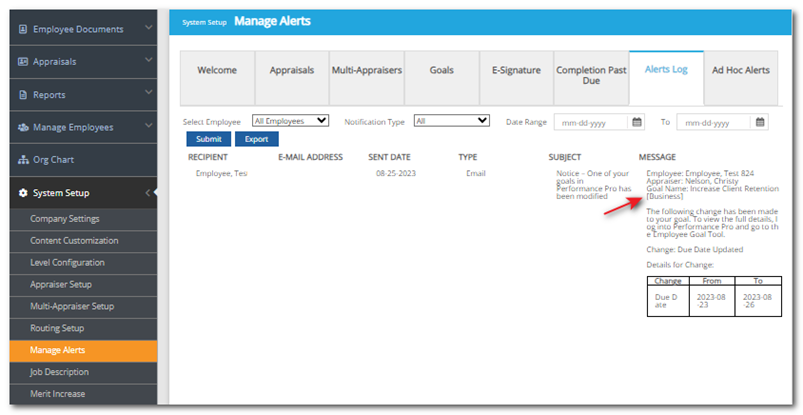
Widgets
Goals will continue to be displayed in applicable home screen widgets. However, the goals will now display the individual goal or business goal icon.
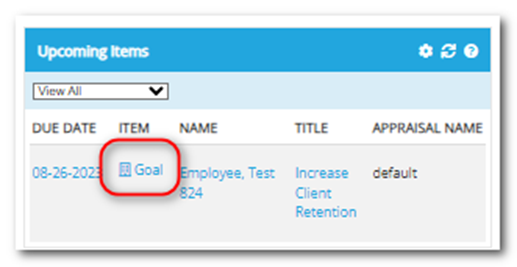
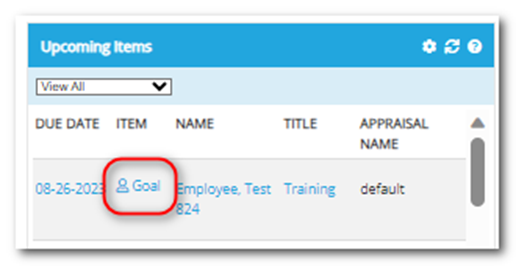
Affected widgets include:
- Upcoming Items
- Upcoming Goals
- My Items (employee role only)
- Overdue Items
- Overdue Goals
For the Overall Rating and Overall Goal Rating widgets (Appraiser role only) they will include calculations from both types of goals if applicable.
![HRPS Logo1.png]](https://knowledgebase.hrperformancesolutions.net/hs-fs/hubfs/HRPS%20Logo1.png?height=50&name=HRPS%20Logo1.png)