Peer Feedback Overview - Performance Pro
Peer Feedback Overview
There are many circumstances where it may be appropriate for an employee to give feedback to a peer. For example, when a co-worker witnesses outstanding customer service.
Making an entry in the Peer Feedback widget allows a record of the action to be added to the employee's Performance History. This becomes a great source of information when completing performance reviews. Activating the Peer Feedback widget will allow any employee to give feedback about any other employee in the system. There are no restrictions on who can give or receive feedback.
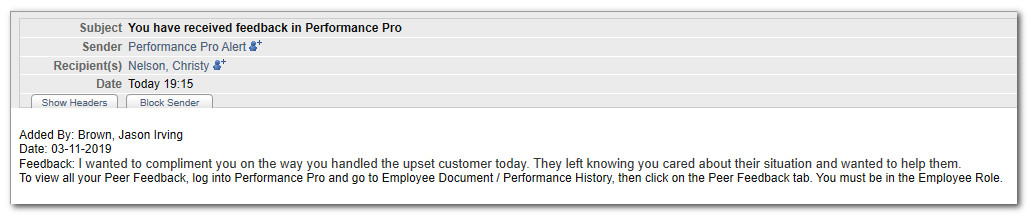
Appraisers have access to view and give Peer Feedback in Performance History. However, in order for all users to be able to add feedback for any other user, the Peer Feedback widget must be added to the Home Screens.
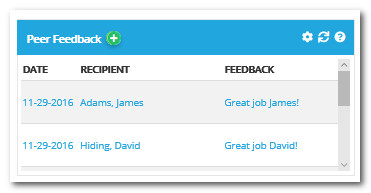
See articles related to adding widgets to the home screen and/or hiding Peer Feedback for additional information.
Did this answer your question?![HRPS Logo1.png]](https://knowledgebase.hrperformancesolutions.net/hs-fs/hubfs/HRPS%20Logo1.png?height=50&name=HRPS%20Logo1.png)