Navigating the Learning Library For Managers - TLC New Interface
Search for a Course:
Select the Learning Library icon from the menu or Dashboard. Use the Search bar to explore the course list and search for keywords within the library.
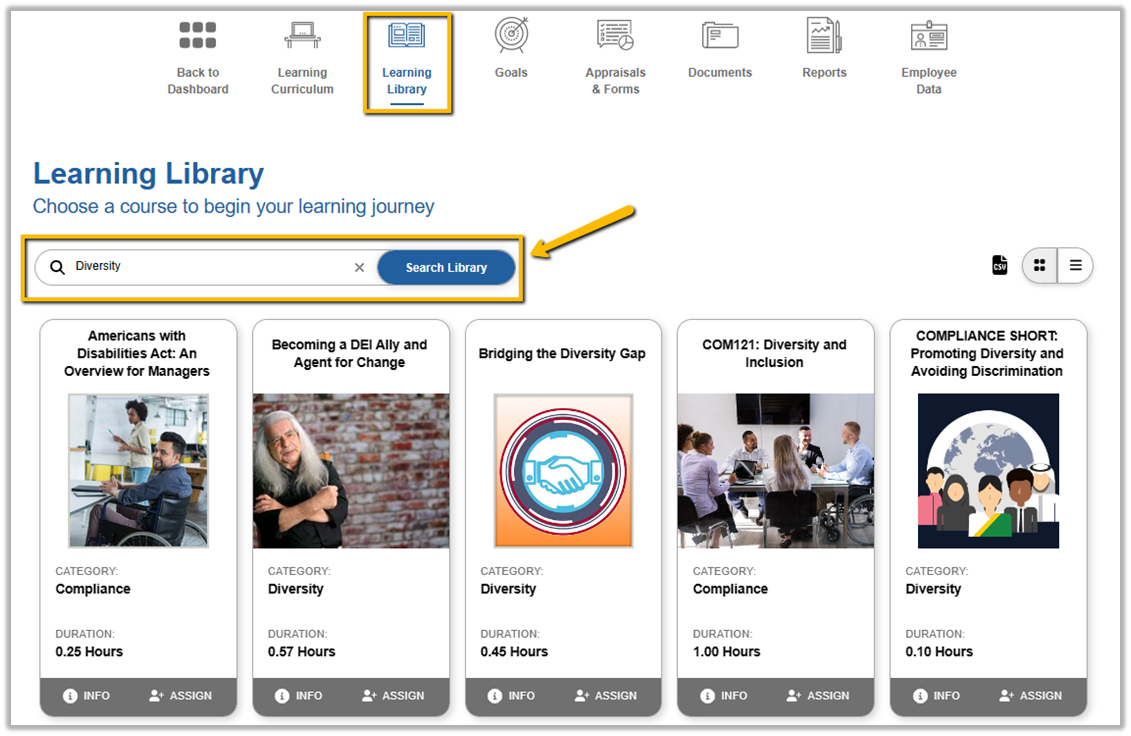
Export Library Course List:
When accessing the Library from the Card or List view, select the CSV icon to export the library course listing for both Individual Courses and Learning Plans. If filters are being used, the report will export only those courses associated with the filters selected.
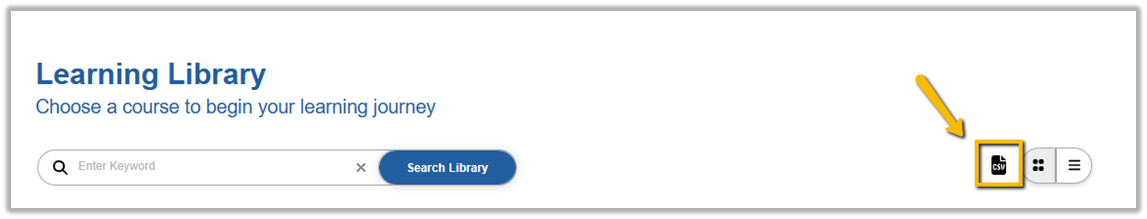
Card vs. List View:
Within the Learning Library, there are two icons in the upper right corner which will allow you alternate between a Card or List view of courses.
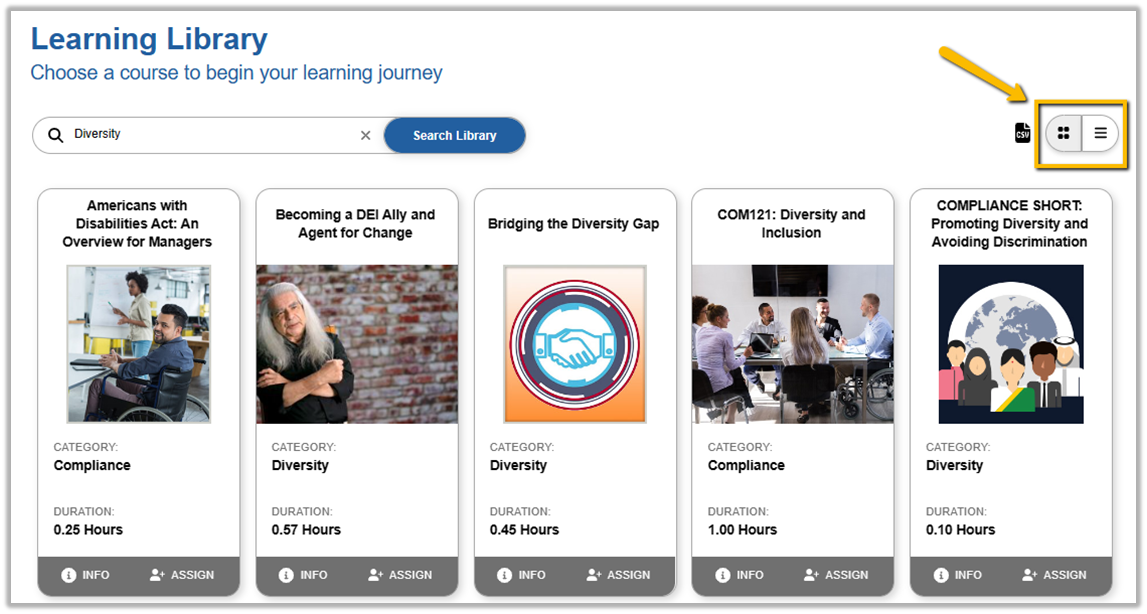
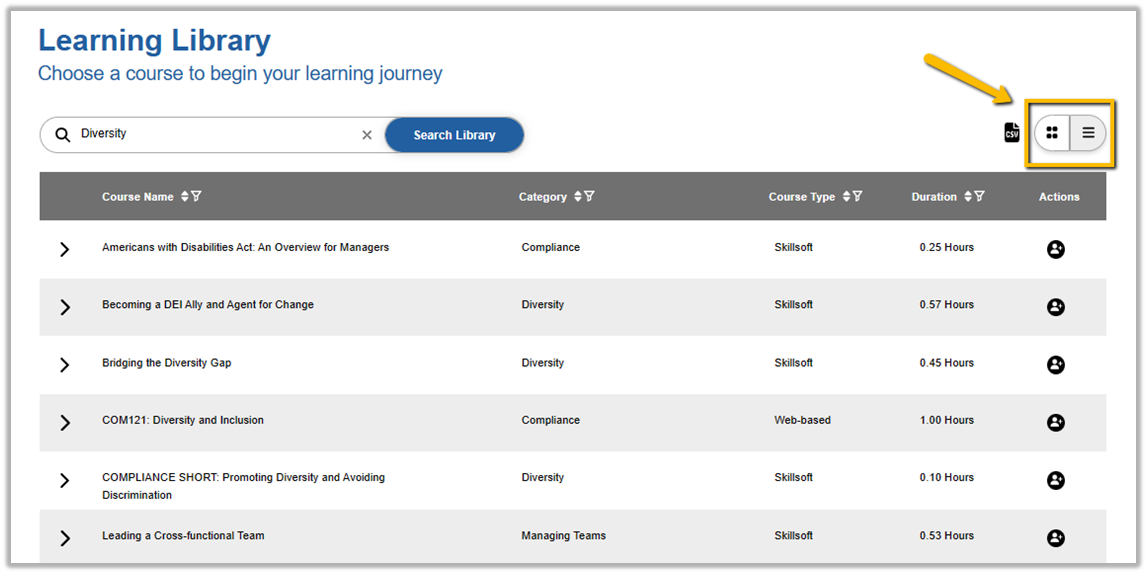
Card View Features:
In the Library Card view, each Course card will have an Info icon allowing you to flip the card and view the course description.
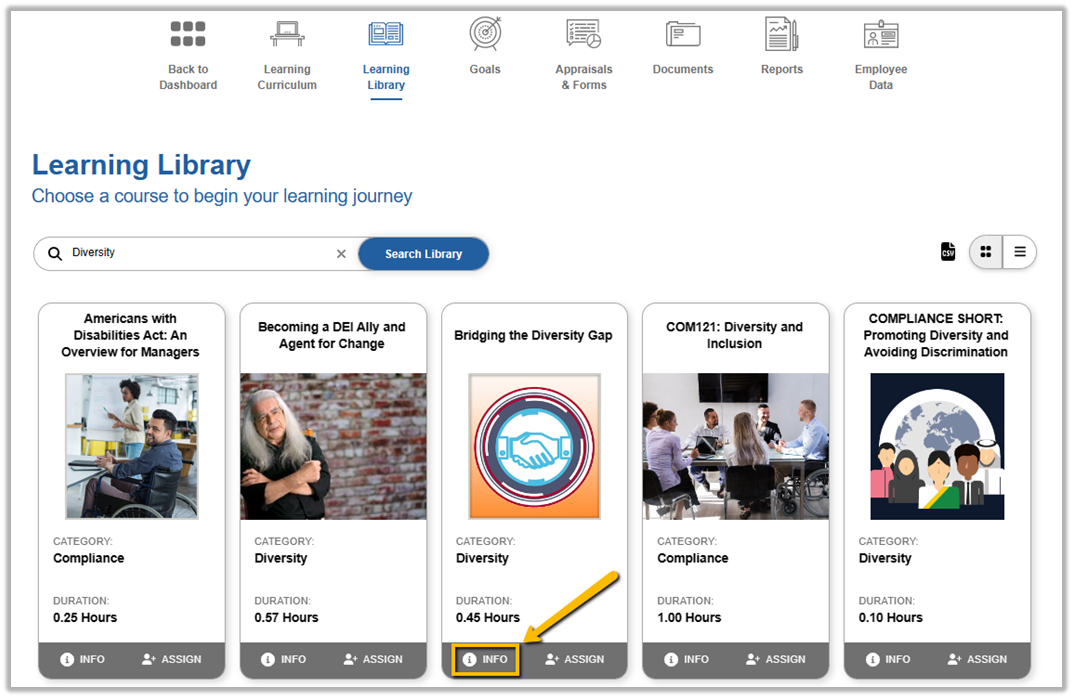
Select the Back icon to return to the card image.
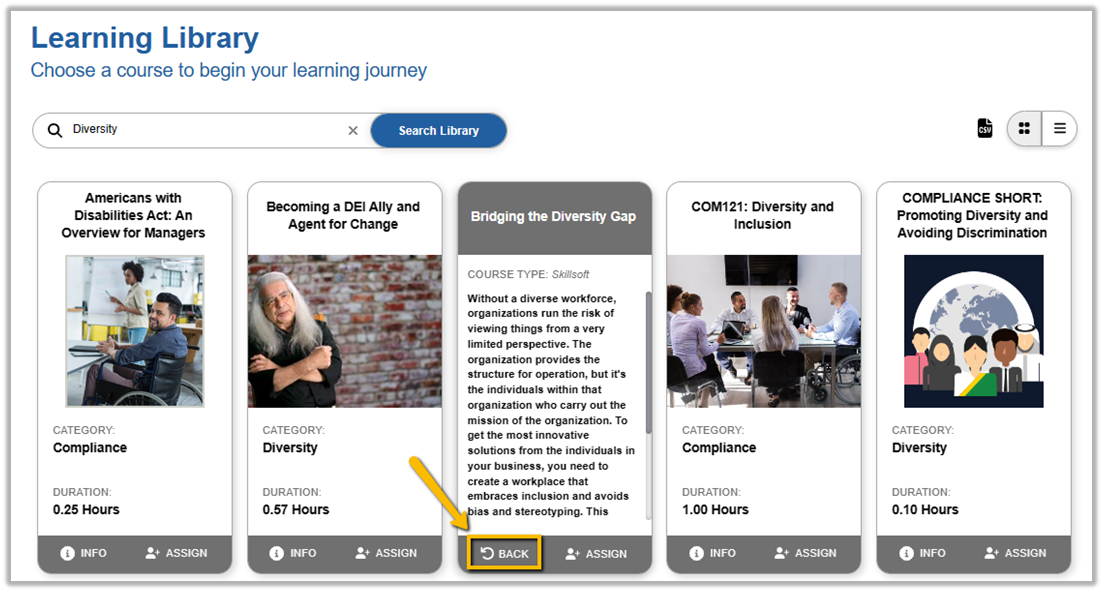
List View Features:
The Library can be sorted and filtered from the List view using the icons to the right of the headers Course Name, Category, Course Type, and Duration. Upon selecting the filter option, a pop up will allow you to check the filters you would like to view. These filters will carry to the Card view as well.
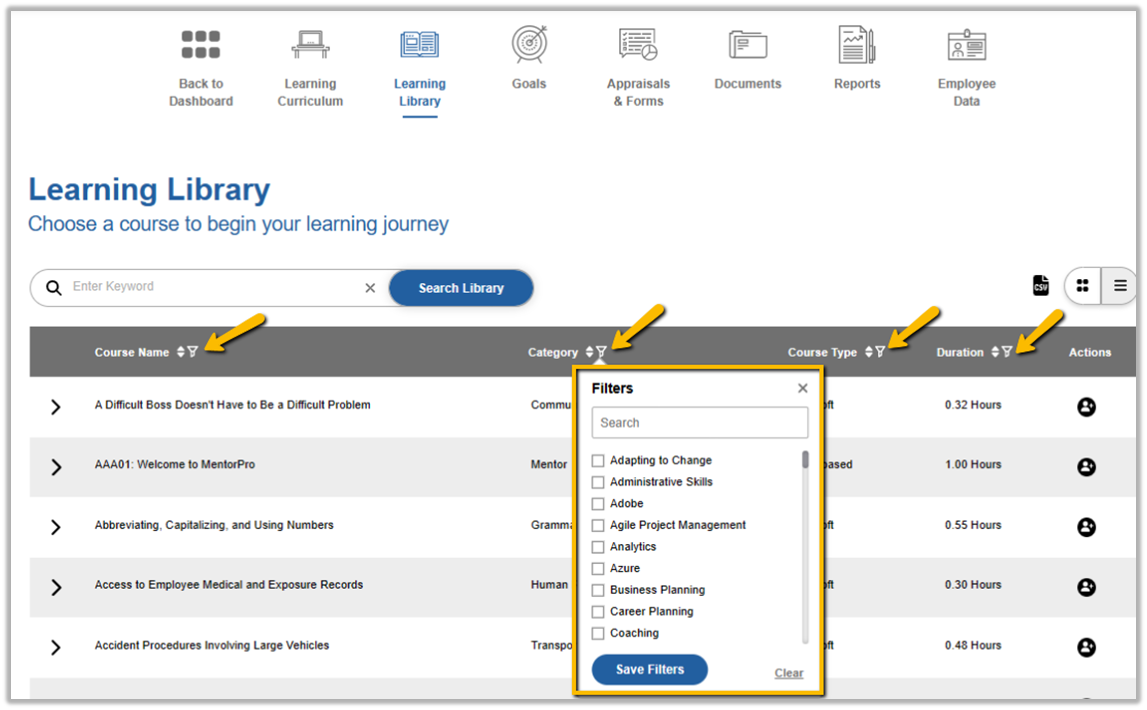
![HRPS Logo1.png]](https://knowledgebase.hrperformancesolutions.net/hs-fs/hubfs/HRPS%20Logo1.png?height=50&name=HRPS%20Logo1.png)