Integrating Compease and Performance Pro
After reading through this document, if you are interested in integrating your Performance Pro and Compease systems, please contact Performance Pro or Compease Support. We will be happy to talk with you about the process and the next steps.
Integrated Compease and Performance Pro Summary
-
Streamline access with toggle capabilities between the applications.
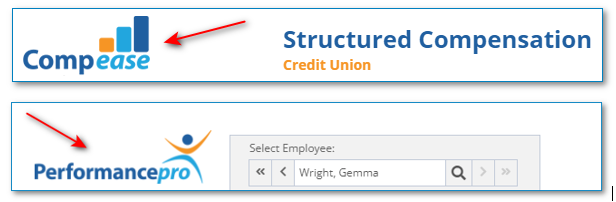
- 11 Shared Fields: These fields are updated simultaneously when the field is updated in either application.
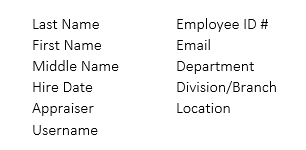
- Support a pay for performance culture by utilizing the completed performance rating from Performance Pro in Compease.
-
Performance Level, Last Performance Rating and Last Appraisal Period in Compease will now update when the appraisal is marked “Completed” in Performance Pro.
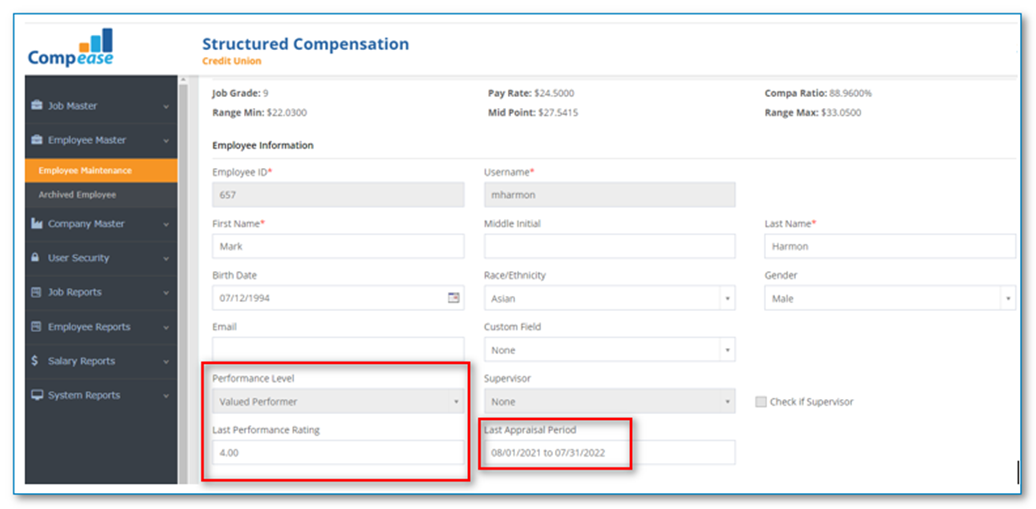
- Fields that are program specific. They can only be updated from the application listed.
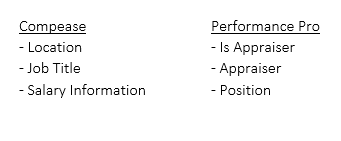
-
Performance Pro Position field and the Compease Job Title field are not connected. These fields will also need to be updated independently with any change for your employees.
-
Adding new licenses in Performance Pro will now also update your license count in Compease.
-
Salary information from Compease will now be visible but not editable in Performance Pro on the Salary Tab unless hidden in Company Settings.
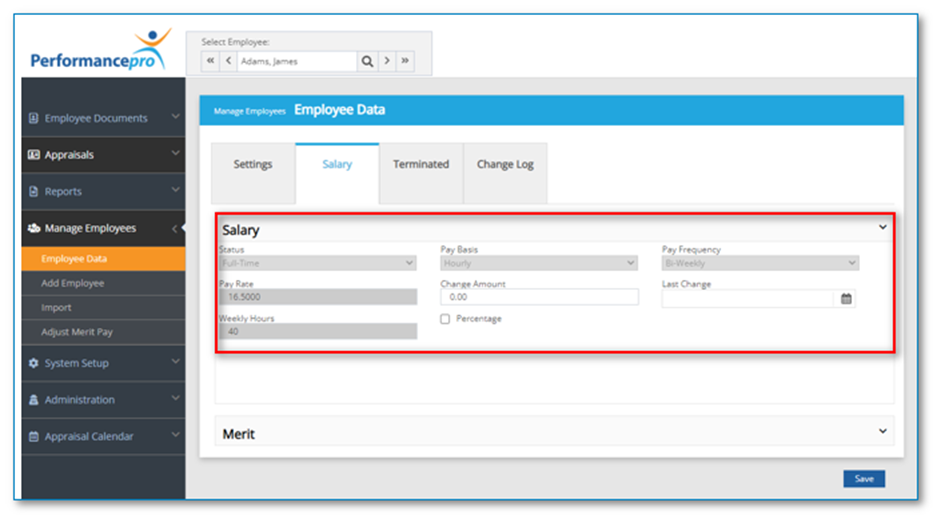
Frequently asked Questions
Q: Is there a charge for this process?
A: Absolutely not, system integration is free!
Q: How long will the integration take?
A: Approximately 3-4 weeks once started
Q: Can I still use the system during integration?
A: You will not be able to access CE during final integration steps. PP can be used for appraisals or check-ins, however, you cannot change any employee data
Q: How will I know when the integration is complete?
A: You will be notified by your product support specialist and provided supporting documentation to help navigate through the new integrated system(s)
Q: What system do I add new employee information in?
A: New employee information and termination will be processed in Performance Pro. All salary information will need to be added to Compease.
Q How do I know my employees have missing information?
A: Missing Required fields report can be found in Compease under Employee Reports.
Q: Can I do a mass upload of all information?
A: The import tool in Performance Pro will be used to update both applications
Contact HRPS so we can walk you through the details and get started on your integration!
Did this answer your question?![HRPS Logo1.png]](https://knowledgebase.hrperformancesolutions.net/hs-fs/hubfs/HRPS%20Logo1.png?height=50&name=HRPS%20Logo1.png)