Forgot Password - The Learning Center
Please note, this article is for those accessing the The Learning Center directly, rather than a separate application.
-
Click Forgot password? on the login screen.
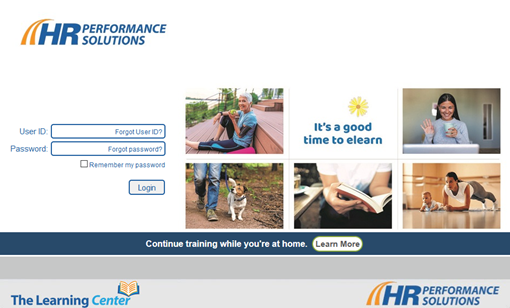
-
Enter the User ID and click Send request.
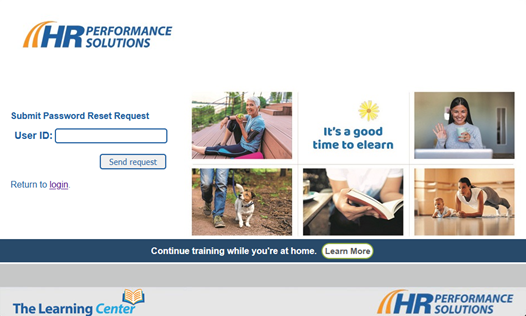
-
You will receive an email with a forgot password link to set up a new password.
This email is sent to the email address set up in your TLC profile.
Please note: If the email is not received within 5-10 minutes, check your Spam/Junk folder. If not in spam/junk, the email may have been blocked by your organization's email server. Ask your IT department to whitelist the IP address to allow these emails to be accepted by the email server. If you continue to have issues, please have an Administrator reach out to our Support.
![HRPS Logo1.png]](https://knowledgebase.hrperformancesolutions.net/hs-fs/hubfs/HRPS%20Logo1.png?height=50&name=HRPS%20Logo1.png)