Generating a Coaching Report
Generating a Coaching Report Help for Administrators. Add and maintain courses and exams.
When an employee scores less than 100% on an exam, TLC generates a Coaching Report that contains questions, correct answers, and employee responses for questions that the employee answered incorrectly.
Please note that the Coaching Report is generated only for Custom Exams. This will not generate for Skillsoft courses.
To ensure that exam questions are not distributed to other learners, we suggest instead of giving the report to the learner you meet with them and discuss the questions they answered incorrectly.
To generate the Coaching Report, do the following:
-
Select Schedules from the Admin menu.
-
Click the arrow next to Courses, then select Exams.
-
Use the search, sort, or filter functions to locate the exam for which you want to create a Coaching Report.
-
Select the Exam record.
-
Click CU Coach on the toolbar.
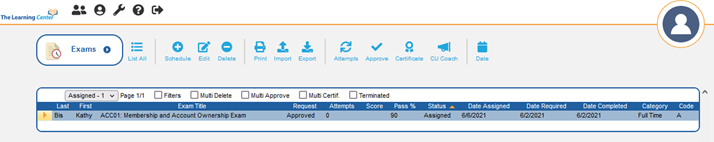
-
The coaching report will open in a new browser window.
![HRPS Logo1.png]](https://knowledgebase.hrperformancesolutions.net/hs-fs/hubfs/HRPS%20Logo1.png?height=50&name=HRPS%20Logo1.png)