Disagreeing with an Appraisal or Form - Performance Pro
How to disagree with an appraisal or form
To Disagree with an Appraisal or Form Electronically as the Employee
From the "To Be Signed" widget on the Home screen, select the appraisal or form.
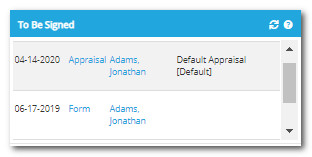
At the bottom of the document, click the Check this box to sign this document electronically box.
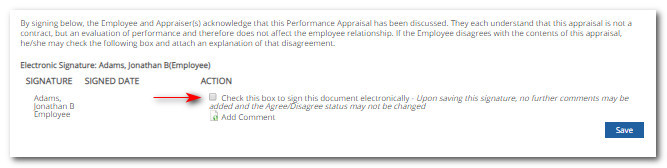
Click the Disagree radio button.
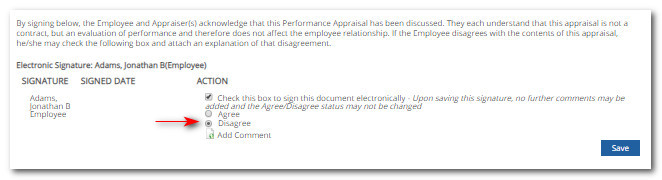
In the pop-up window which appears, add comments explaining your disagreement.
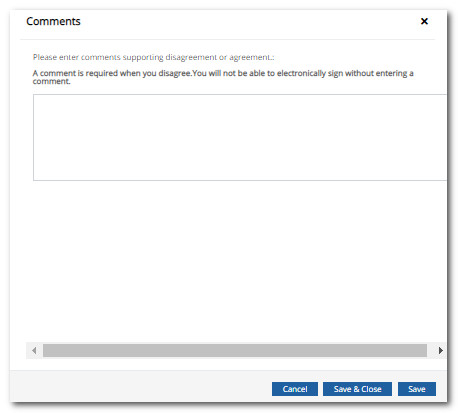
Click Save & Close.
Click Save to submit your comments and e-signature. Your Appraiser will be notified of any comments left.
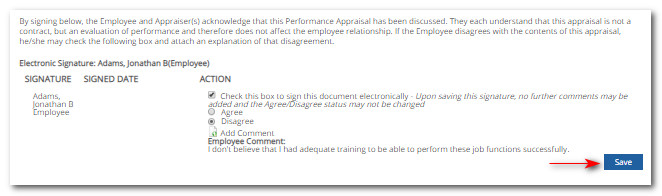
Note: If you print appraisals and forms and have employees sign the paper copies, simply print them, have employees sign in the area at the end of the document, and allow them to attach documentation that explains the reasons for their disagreement.
Did this answer your question?
![HRPS Logo1.png]](https://knowledgebase.hrperformancesolutions.net/hs-fs/hubfs/HRPS%20Logo1.png?height=50&name=HRPS%20Logo1.png)