Department - Add, Edit, Delete (Compease Starter)
Compease Starter
- To edit, select the edit pencil. Edit description in the text box, click
- To delete, select the delete icon. Select confirm.
- To add new, click the Add Department icon. Fill in the text box, click Save.
- To set default, click the icon in the Default column.
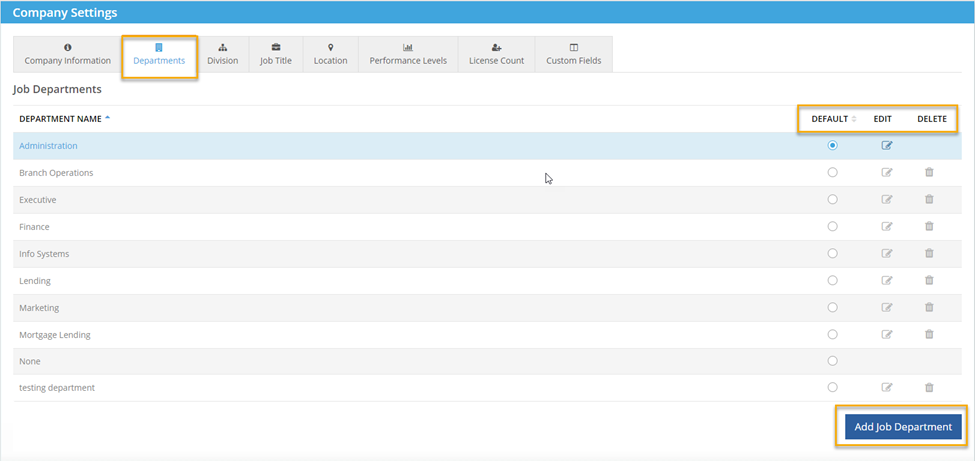
![HRPS Logo1.png]](https://knowledgebase.hrperformancesolutions.net/hs-fs/hubfs/HRPS%20Logo1.png?height=50&name=HRPS%20Logo1.png)