Deleting an Employee Record
Deleting an Employee Record Help for Administrators. Managing Employee Information.
Please note: When an employee is deleted, all records for the individual are removed and the deletion cannot be undone.
-
Select Employees from the Admin menu.
-
Use the search, sort, or filter functions to locate the employee records you want to delete.
Complete one of the following:
-
To delete a single employee, select the employee, then click Delete on the toolbar.
-
To delete multiple employees, select the Multi Delete checkbox, select the employees, then click Delete. The multiple employee records will be highlighted.
-
Click OK to delete the employees or cancel if you have decided not to delete the records.
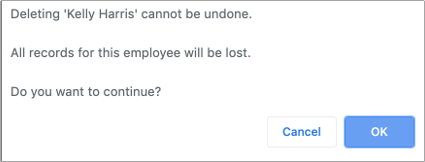
An alternative to deleting an employee record would be to change the employee Code to Terminated. When an employee is Terminated, the system archives the employee profile and completed course records. If an employee is rehired, the profile can be re-activated by contacting Support.
![HRPS Logo1.png]](https://knowledgebase.hrperformancesolutions.net/hs-fs/hubfs/HRPS%20Logo1.png?height=50&name=HRPS%20Logo1.png)