Course & Exam Information Sheets
Course & Exam Information Sheets Help for Administrators. Add and maintain courses and exams.
Course and Exam Information Sheets about each course or exam managed within TLC include:
-
Date the information sheet was viewed.
-
Course or exam title.
-
Course or exam type.
-
Course or exam category.
-
Course or exam cost.
-
The number of hours to complete the course or exam.
-
Whether employees can self-register for the course or exam.
-
Whether the course or exam is active.
-
A description of the course or exam.
-
The name, position, branch, date completed, and score (for exams only) of each employee at the organization who has taken the course or exam. (A completion date of 1799 indicates the employee was granted an exemption for that course or exam.)
To view or print a Course or Exam Information Sheet:
-
Select Library from the Admin menu. On the main Courses screen, to view or print an information sheet, select the course and then click on Info in the function ribbon.
-
For Exams, click the arrow next to Courses and select Exams. Next, select the exam you want to view or print the information sheet for, then click Info. An Exam Information Sheet screen will open in a new window.
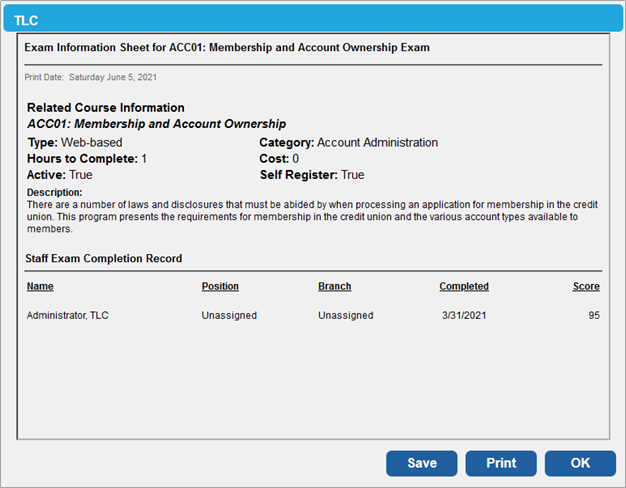
Do one of the following:
-
Click Save to save the information as a text or HTML file.
-
Click Print.
-
Click OK to close the screen
![HRPS Logo1.png]](https://knowledgebase.hrperformancesolutions.net/hs-fs/hubfs/HRPS%20Logo1.png?height=50&name=HRPS%20Logo1.png)