Compease Update Release Notes
Release Notes March 2021
Introduction:
This release of Compease and Compease Starter impacts several areas of the application. Highlights include:
What’s New?
1. Audit reports for bonus plans
2. Last Increase Amount option on Merit Plan Report
3. Last Increase Amount available to import.
4. Last Increase Amount available on Employee Master Report
5. Add Username to the import (new required field)
6. Added Username to Employee Master Report
7. Username displays in Employee Maintenance.
8. Anniversary Plans prevented from having prorated amounts.
9. Updated Messaging
Bug Fixes:
1. Improved load speed when toggling between Merit Increase Planning and Structured Comp
2. Removal of second Add button in Employee Maintenance.
3. Removed duplicate record error on Employee Maintenance report
4. Added Delete button to archived employee record.
Audit Reports for Merit and Bonus
1. All administrative user changes will be tracked on the Audit reports with an *
Updates to Last Increase Amount
1. Last Increase Amount available on Merit Plan Report
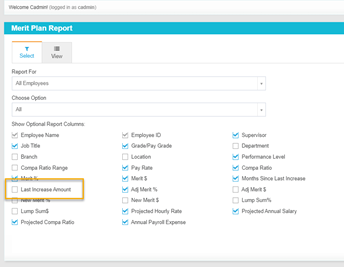
2. Last Increase Amount visible on Employee Master Report
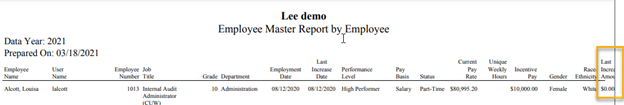
3. Last Increase Amount added to Data Bridge/Import.
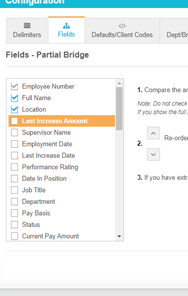
Updates to Username Field:
1. Username will display on Employee Maintenance/Employee Data screens
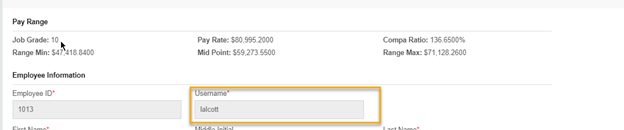
2. Username available on the Data Bridge/Import
a. Exiting clients call product support to update usernames.
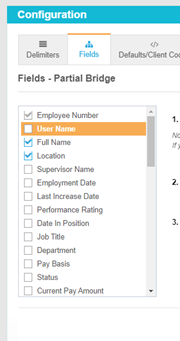
3. Username displays on the Employee Master Report
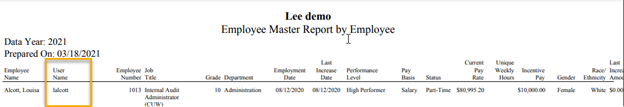
Disabled Prorating Option on Anniversary merit plans:
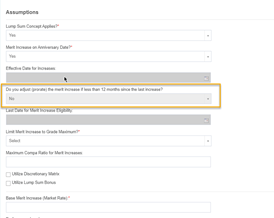
Updated Messaging:
-
Update Licenses, directs admins to add licenses through the Compease interface.
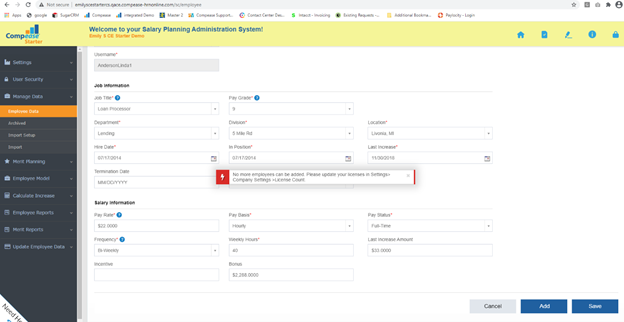
2. Ineligible for merit due to employee exceeding the maximum allowable compa- ratio.
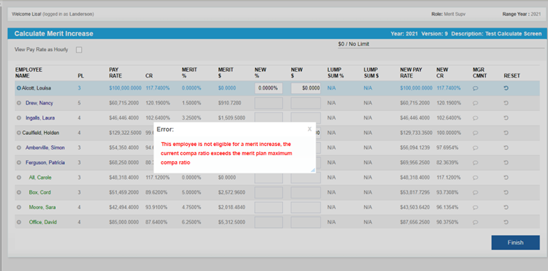
3. Renewal Messages- reminder to look at e-mails for invoices.
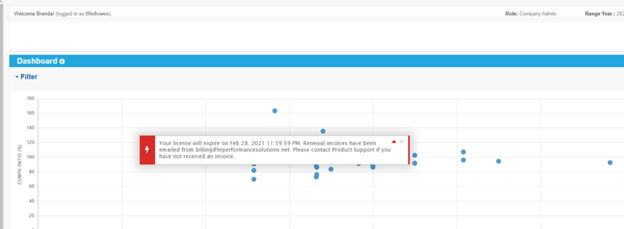
Did this answer your question?
![HRPS Logo1.png]](https://knowledgebase.hrperformancesolutions.net/hs-fs/hubfs/HRPS%20Logo1.png?height=50&name=HRPS%20Logo1.png)