Compease Release Notes
Compease Release Notes 8/13/2020
Introduction:
This release of Compease and Compease Starter impacts several areas of the application. Highlights include:
What’s New?
1. Availability of last increase amount field in Employee Maintenance
2. Down-line view setting changed to Yes or No
3. Annual Compensation Report renamed Merit Plan Report and reformatted for all employees in a single row (CD-485)
4. Merit Audit Report
5. Enhanced alert/error messaging
6. E-mail Base Salary Statements to direct supervisors
Features for Compease Starter Only
1. Ability for Merit Supervisors to make comments on all types of merit plans, including Discretionary, Non-Discretionary, and Bonus Plans
2. Merit Supervisor Comments unable to be edited by others
3. New Employee Data Import File
Bug Fixes:
1. Restore the Termination Date
2. Reinstatement of .xls formats for Salary Range and Compa Ratio Reports
Last Increase Amount:
Allows an administrative user to add a last increase amount as a dollar value. Can be entered as annual salary or per payroll or per hour. The last increase amount is not importable but will be in a future release.
Compease: Employee Master/Employee Maintenance
Compease Starter: Manage Data/Employee Data
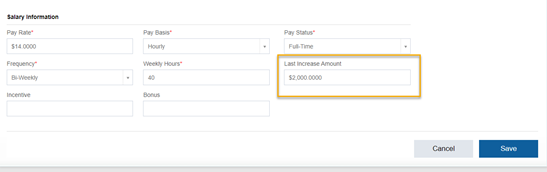
Down-line View Setting:
Allows an administrative user to turn on Down-line View for Supervisors. With Down-line View, users with Merit Supervisor privileges will have access to view all employees in the reporting structure.
When Merit Supervisor privileges are granted, users will be able to award discretionary increases or make comments to both direct reports and indirect reports.
Compease: Company Master/Company Settings/Company Information
Compease Starter: Settings/Company Settings/Company Information
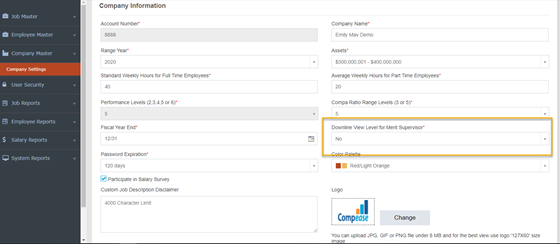
Annual Compensation Report renamed Merit Plan Report
The merit plan report has been redesigned to allow administrative users to select the columns and view all employees in the plan in a single row.
In the .CSV format, all available columns are included in the download.
Compease: Merit Increase Planning/Reports/Merit Plan Report
Compease Starter: Merit Reports/Merit Plan Report
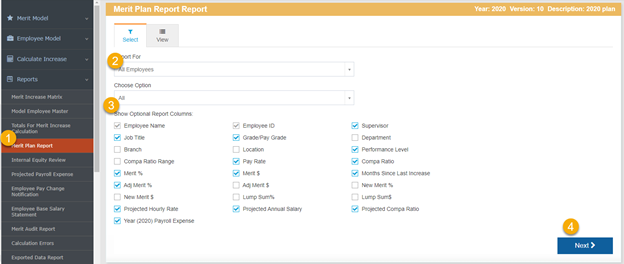
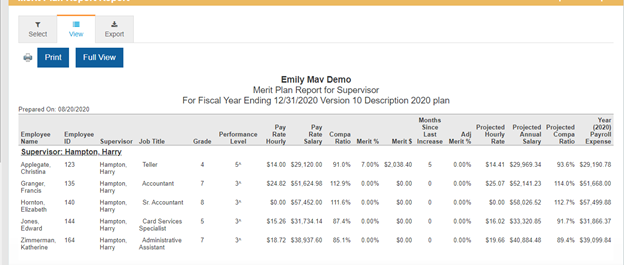
Bonus Plan Report:
The Annual Bonus Plan Report will now include the employee ID number and employee supervisor columns.
Merit Audit Report
When merit supervisors are assigned to have the ability to assign discretionary increases, the Merit Audit Report will be available to Administrative Users to track the changes made to a specific employee.
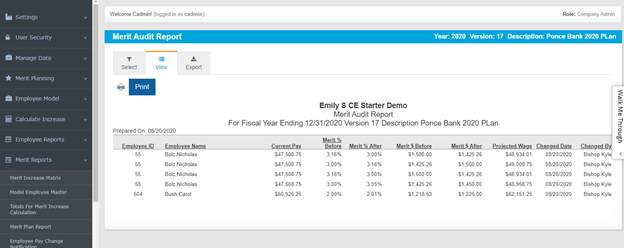
Merit Supervisor Comments are not Editable: Compease Starter Only
When multiple merit supervisors are given privilege to make comments in a merit plan, the comments are not editable by other users and are date and time stamped.
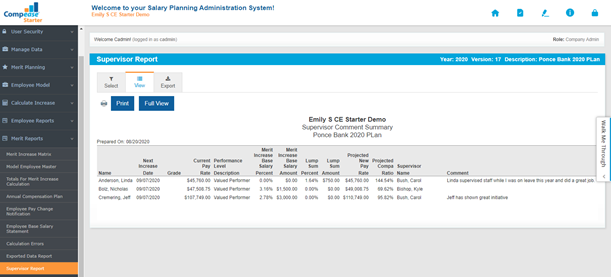
Intuitive Error Messages:
-
Alert message to Re-Calculate all when making changes to a merit plan: - Appears when making changes to assumptions OR updating the matrix.
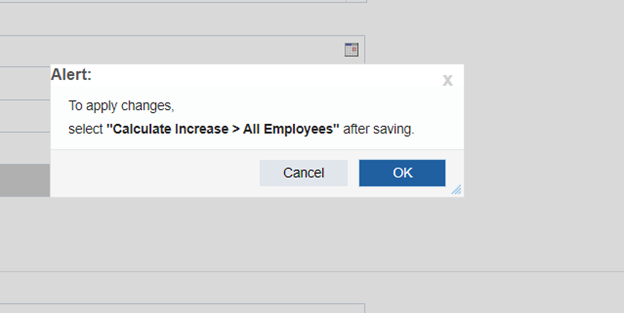
-
When editing the merit supervisor discretionary amount, an administrative user is unable to assign less than what has been already been awarded to an employee.
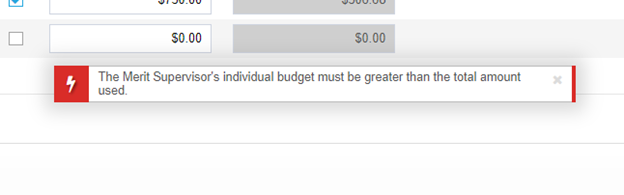
-
Calculation Errors and Calculation Errors Reports appear on the Merit Plan Report
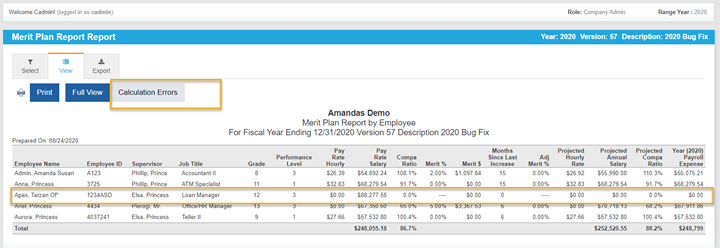
-
When an employee’s compa ratio exceeds the defined range maximum and a merit supervisor is attempting to award a discretionary increase, a warning message appears that the employee is over the merit plan maximum compa-ratio.
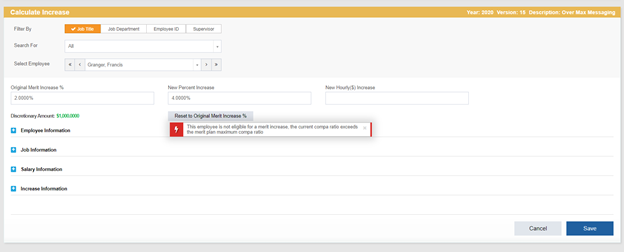
-
Warning message when last increase and next increase dates are the same
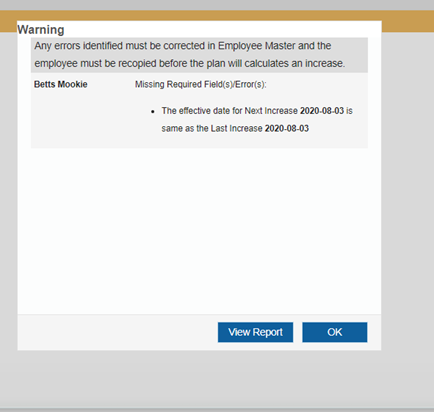
Did this answer your question?
![HRPS Logo1.png]](https://knowledgebase.hrperformancesolutions.net/hs-fs/hubfs/HRPS%20Logo1.png?height=50&name=HRPS%20Logo1.png)