Assigning Competencies to Positions - Performance Pro
Click System Setup.
Click Content Customization.
Click the Position Configuration tab.
Click Show All and search for the desired position.
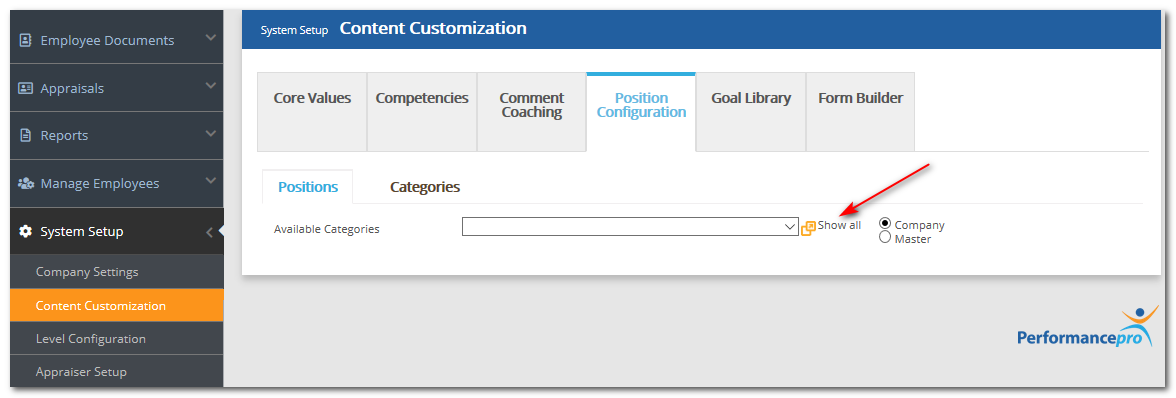
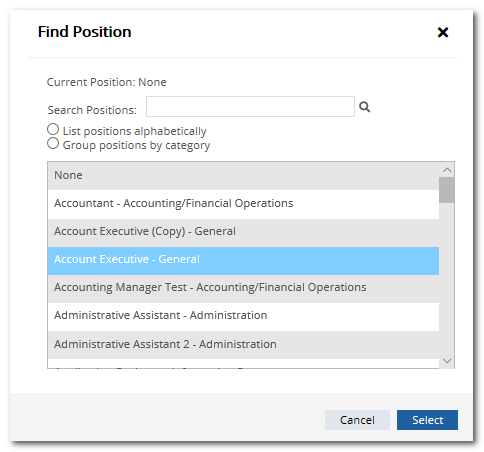
Click Add at the bottom of the Competency list and your list of available Competencies will appear.
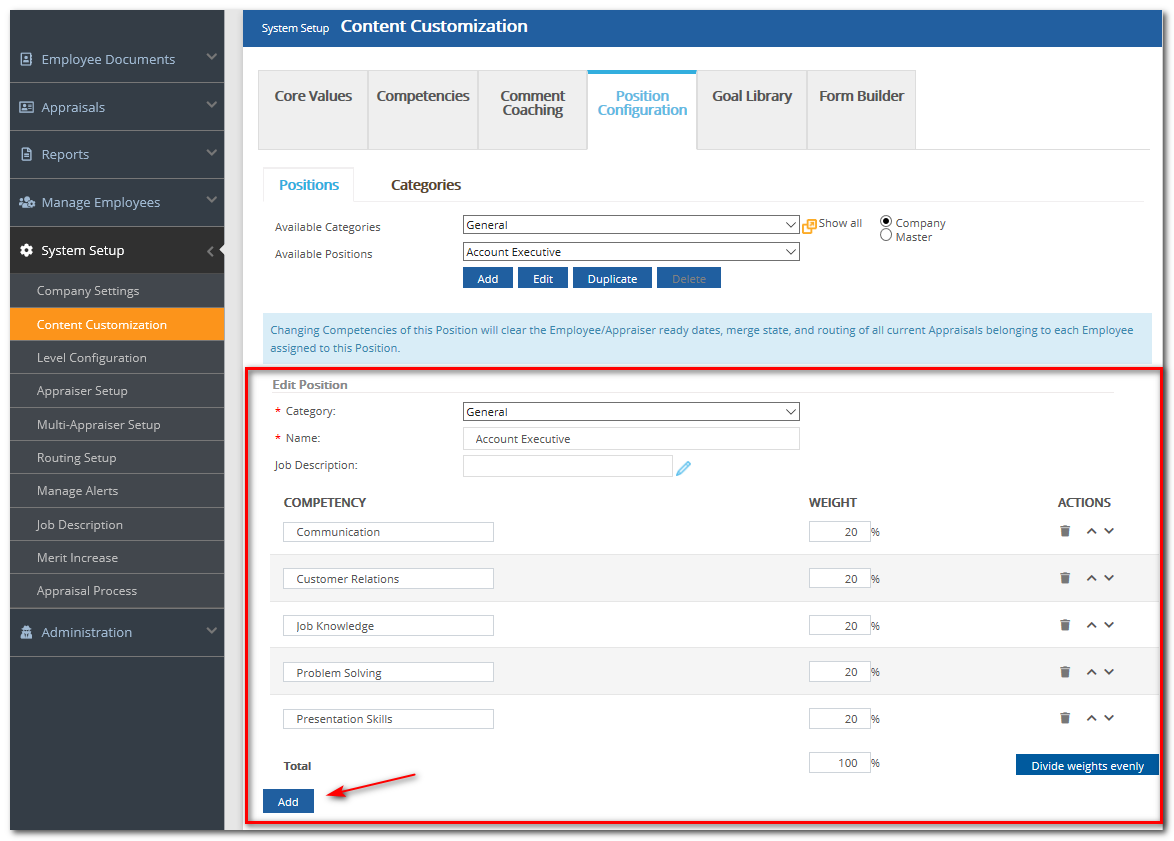
Select a Competency and click OK to assign it to the Position. Repeat until you have assigned all the desired Competencies.
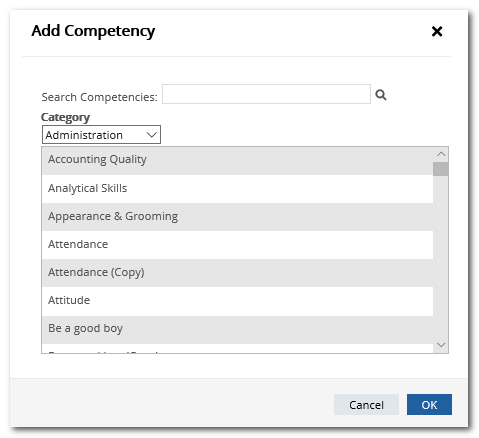
Note: The Competencies that appear in the list are those belonging to the Category to which the Position is assigned. If desired, choose a different Category from the Category dropdown to see other Competencies in your system.
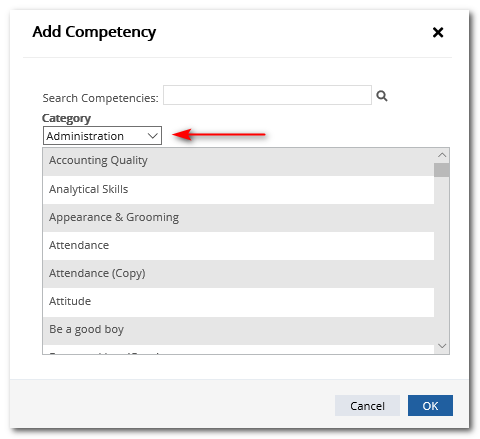
Once all desired Competencies have been added, assign each competency a weight They must total 100%. If desired, you can divide the weights evenly by clicking the Divide Weights Evenly button.
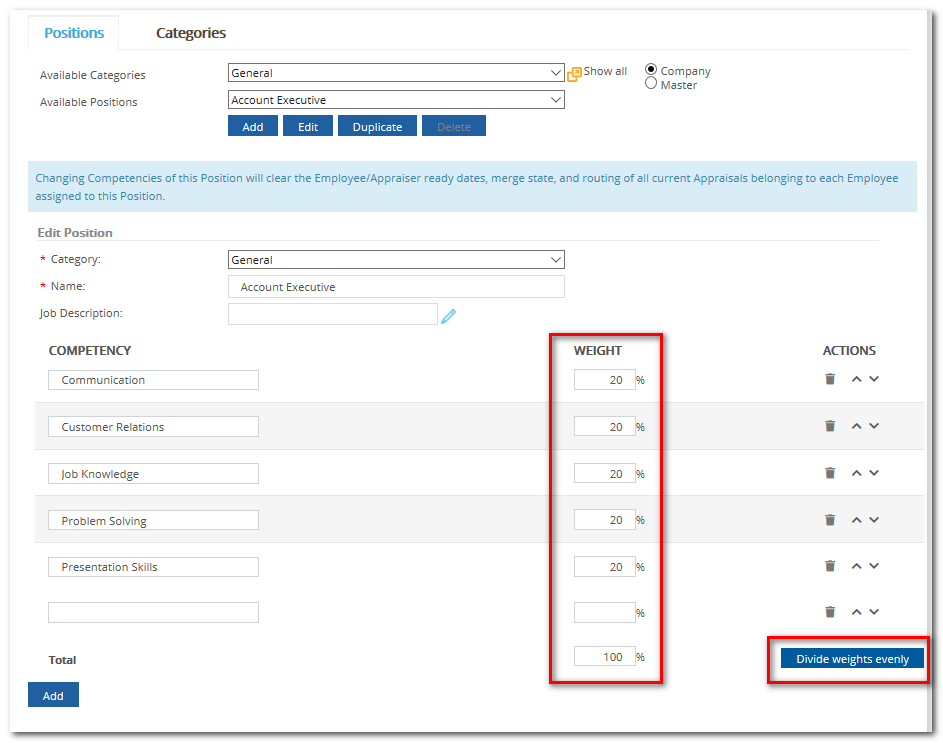
Click Save.
Did this answer your question?
![HRPS Logo1.png]](https://knowledgebase.hrperformancesolutions.net/hs-fs/hubfs/HRPS%20Logo1.png?height=50&name=HRPS%20Logo1.png)