Advanced Analytics: What are Stories?
The purpose of data storytelling is to turn data discoveries into a story. In data storytelling, you use a story to collect and present insights and ideas to your audience.
Data storytelling lets you combine reporting, presentation, and exploratory analysis techniques to create and collaborate. You take snapshots of your discovered data (from sheets and visualizations) to use in stories composed of slides. Snapshots can be enhanced with effects. This lets you emphasize the data insights you want your audience to focus on.
As you tell the story, you can answer questions by switching to a snapshot's source and accessing live data. This guides your story to new directions, triggering new conversations and deeper insights.
Stories are accessed from the App Overview screen. See other articles for information on creating and working with Stories.
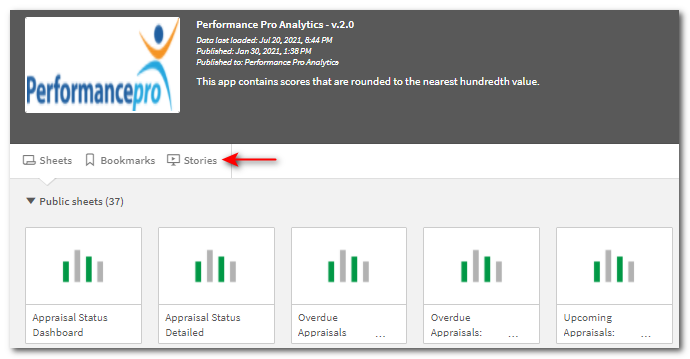 Did this answer your question?
Did this answer your question?![HRPS Logo1.png]](https://knowledgebase.hrperformancesolutions.net/hs-fs/hubfs/HRPS%20Logo1.png?height=50&name=HRPS%20Logo1.png)