Adding, Editing, or Duplicating a Position
Adding, Editing, or Duplicating a Position Help for Administrators. Managing Employee Information.
To add or edit a Position:
-
Select Employees from the Admin menu.
-
Click the arrow next to Employees, then select Positions. The list of Positions appear.
-
To add a new position, click New on the toolbar. To edit an existing position, select the position, then click Edit.
-
The Position screen opens.
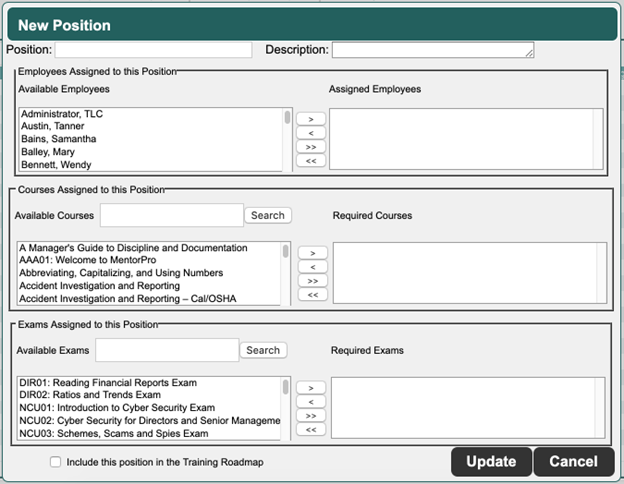
Complete or edit the following fields:
-
Position – Enter the job title of the position.
-
Description – Add a brief description of the position.
-
Employees Assigned to this Position – Select the employees’ names from the Available Employees pane and move them to the Assigned Employees pane.
-
Courses Assigned to this Position – Select the courses from the Available Courses pane and move them to the Required Courses pane. These courses will show under the Position Training tab, on the Employee page.
-
Exams Assigned to this Position – Select the exams from the Available Exams pane and move them to the Required Exams pane. If the exam does not show, it is because the exam is tied to/within the course.
-
Include this position in the Training Roadmap – Select this checkbox to display the courses, exams, and competencies required for this position on all employees’ Training Roadmaps. Leave this box unchecked for employees not to see this.
-
Click Update to save the new position or changes.
Duplicating a Position
-
Select Employees from the Admin menu.
-
Click the arrow next to Employees, then select Positions. The list of existing positions appears.
-
Select the position you want to duplicate, then click Duplicate on the toolbar.
The position will be immediately duplicated (with the word ‘Duplicate’ appended to the name) and listed under the original. If you do not see the duplicate, refresh your screen by clicking the word Positions again. -
Rename the duplicate position, and if necessary, make any required edits, including assigning employees and courses to this new position.
![HRPS Logo1.png]](https://knowledgebase.hrperformancesolutions.net/hs-fs/hubfs/HRPS%20Logo1.png?height=50&name=HRPS%20Logo1.png)