Advanced Analytics: What is Advanced Analytics and How Do I Access It?
The advanced analytics tool can be activated upon request and used by Administrative Users in conjunction with Performance Pro to assist you in retrieving and analyzing data. The data analytics platform can display data you select from Performance Pro in visually appealing graphs and tables. It lets you quickly filter pertinent data from Performance Pro in endless configurations, giving you the ability to manipulate the data exactly how you need it. This allows you to make appealing visual presentations, discover deeper insights and trends, and make better business decisions.
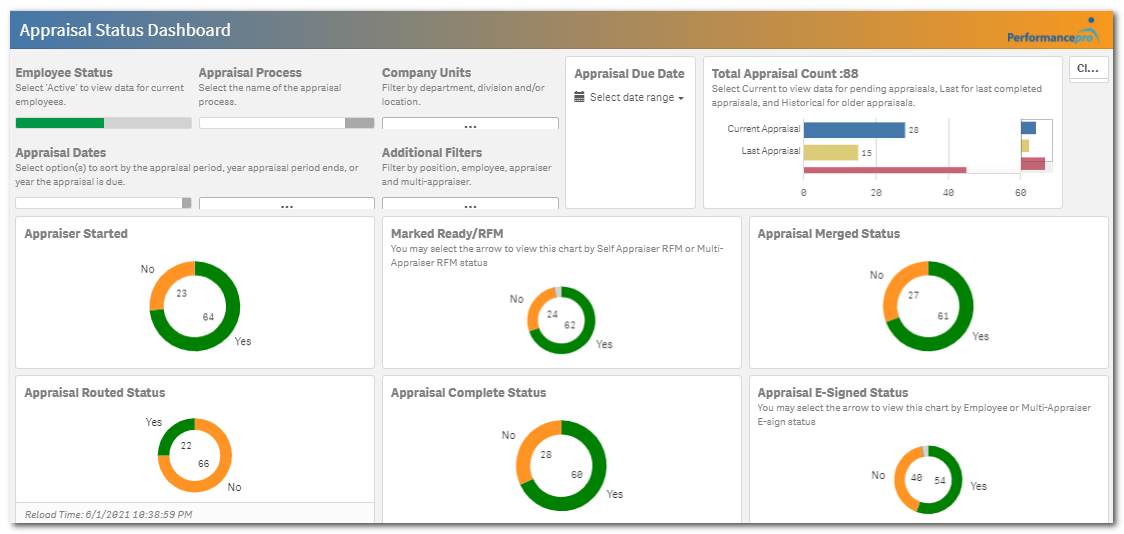
The data refreshes daily so you always have up-to-date information. It can also be easily exported into Excel (pdf and images) if desired. Contact Product Support for assistance with activating Advanced Analytics in your Performance Pro system. Once it is activated, follow the directions below to access Advanced Analytics.
To Access Advanced Analytics
Enter your client address in the address line of your browser.
Login to Performance Pro.
Set your role to Administrator. (It is only in this role that you will have access to Qlik.)
From the main menu, click Reports, then click Advanced Analytics.
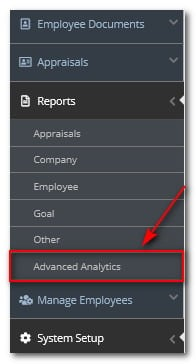
The Qlik Sense Enterprise Performance Pro Analytics program will open in a new tab of your browser.
Click the Performance Pro Analytics v 2.0 icon on the right. The app will open in a new tab of your browser.
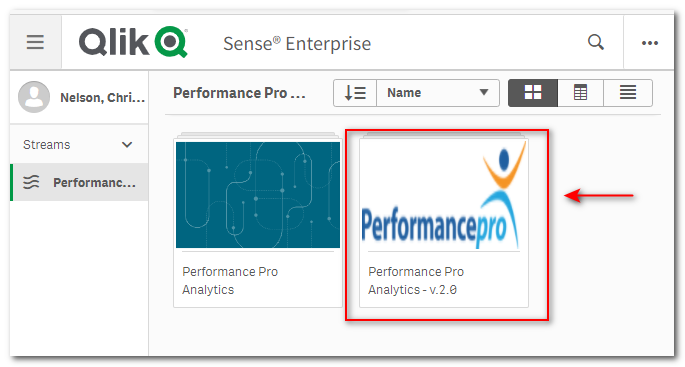
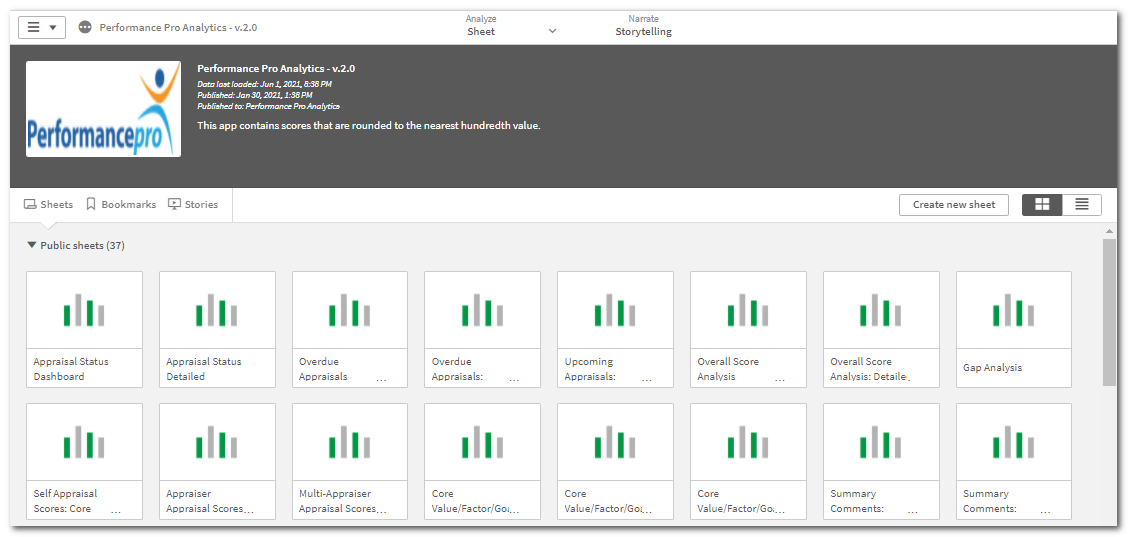
Please review other Qlik articles to learn how to filter, refine, and manipulate the data; create exciting presentations; and see all the reports that are available to you.
Did this answer your question?![HRPS Logo1.png]](https://knowledgebase.hrperformancesolutions.net/hs-fs/hubfs/HRPS%20Logo1.png?height=50&name=HRPS%20Logo1.png)