TLC Integration with Performance Pro
Whether you’re brand new to Performance Pro or are an existing client, the integration between TLC and Performance Pro offers several benefits including Single Sign On, Employee Data Integration, and additional course assignment options!
The integration between TLC and Performance Pro will be turned on once both systems have been completely setup. The assignment of learning courses, removal of learning course assignments, and completion of learning courses will sync between both applications.
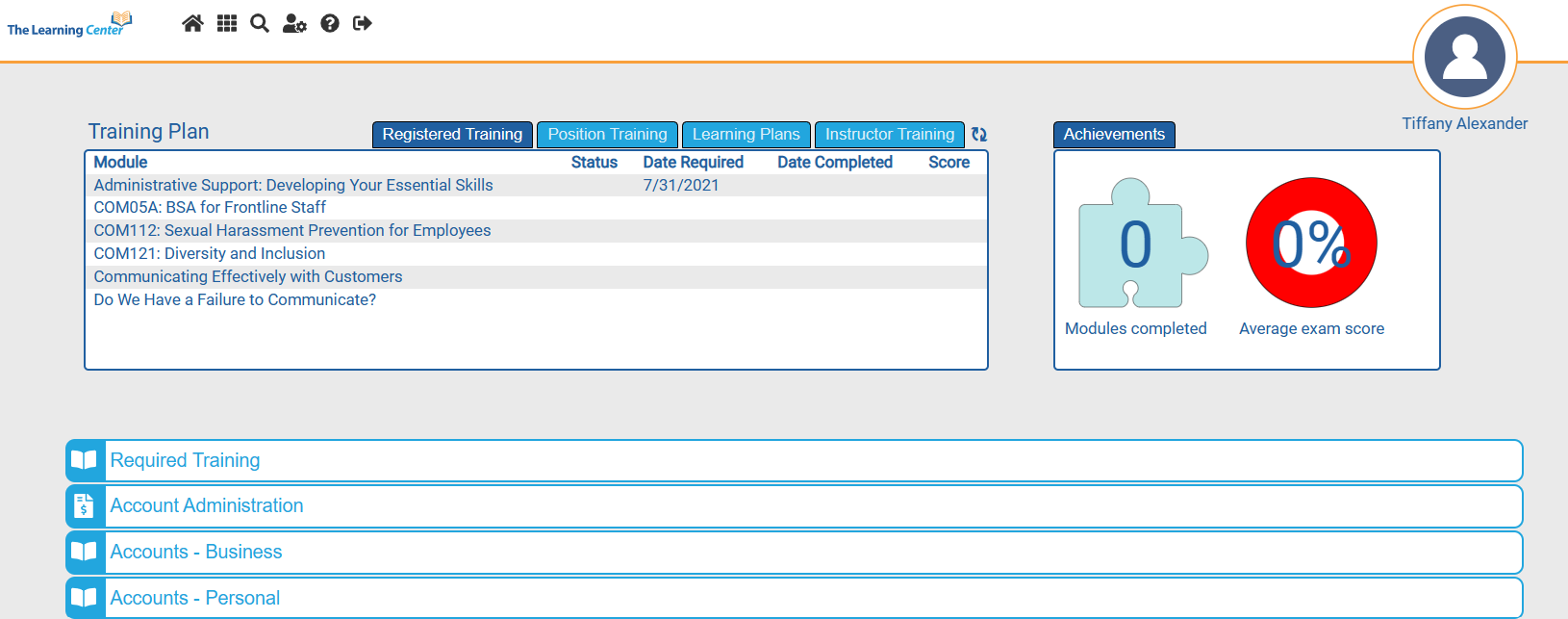
TLC courses can be assigned in several ways:
- Link specific TLC courses to your factors/competencies in Performance Pro – When a manager rates a user on a factor below the learning threshold established by the administrative user (indicating a need for improvement), linked training courses will automatically be assigned for the user to complete.
- Create appraisal processes – As employee development plans (EDP) or new hire processes- using the Concurrent Appraisal feature to evaluate a user based on a prospective position in which the user expresses interest as part of a career development plan, or probationary period. Factors assigned to the position will automatically create a training plan to assign courses to the user.
- Make manual course assignments through TLC – These can be assigned by administrators and managers, or employees can initiate participation in courses on their own.
Performance Pro is the system of record, which means new employees must be added in Performance Pro before their information will appear within TLC, and employee data fields should be completed in Performance Pro.
Employee Information
The following employee data fields will sync between the two applications:
- Last Name
- First Name
- Username
- Email Address
- Hire Date
- Appraiser
- Termination Date
- Department, Division, Location or Routing Group (for Branch Assignment ONLY)
Assigning TLC Courses
Utilize the TLC courses by linking them to specific factors under Content Customization > Learning Materials. If a learning threshold has been established under System Setup > Level Configuration > Factor Level tab (see the next section), then when an employee is rated below
the threshold on a factor, they will automatically be assigned the linked courses upon completion of the appraisal.
This will only apply to default appraisals, not concurrent appraisals. (Example in screen shot below: If an employee scores a 2 on Problem Solving, they could be required to complete the automatically assigned courses “Acting with Diplomacy and Tact," Become a Great Listener," and "Reconciling Workplace Conflict."

You can use default mapping recommendations or can customize the course assignments as desired. The list of courses that will display in the Courses list will be the default list of master courses, reflecting any edits to course titles, deletions of courses, or additions of courses you have made within your TLC application.
Adding/linking a course to a factor works like adding factors to a position. On System Setup > Content Customization > Learning Materials, select the factor/competency to which you wish to add courses and click the Add button below the Associated Courses heading. A modal will
appear with the list of available courses from TLC. You can scroll through the list or perform a search in the search box. Click on the desired course and then click OK to add the course to the
selected factor/competency.
You can delete a course from the factor/competency by clicking the delete (trash can) icon beside the course name. You will receive a warning message. Click OK to continue with the delete and then click Save at the bottom of the screen. Be aware that this will affect any open appraisals that include the selected factor. If the deleted course assigned to an appraisal has NOT yet been completed, it will be removed from the employee training page within TLC and the Performance History screen in Performance Pro.
Courses that have been completed will not be affected.
Establish a Learning Threshold
If you are linking courses to factors, you can establish a score threshold on the System Setup > Level Configuration > Factor Level tab. Employees whose factor score falls below the threshold you set will automatically be assigned any courses linked to that factor upon completion of the appraisal. This will only apply to default appraisals, not concurrent appraisals. To set the threshold, make your level selection from the Learning Threshold dropdown and then click Save at the bottom of the screen.
If you wish to turn off the threshold feature, you can choose N/A from the Learning Threshold dropdown. If this is selected, then no courses will be automatically assigned to employees from the current default appraisal, regardless of any factor score.

Make Concurrent Appraisal Process Eligible for Learning Courses
If utilizing the Concurrent Appraisal feature, you can mark appraisal processes “Eligible for Learning Courses,” extending the assignment of learning courses to factors within concurrent appraisals assigned to the employee. If any factors within the process are linked to courses, those courses will be assigned to the employee automatically when the appraisal process is assigned to the employee. Unlike default appraisals, the course assignments are made when the appraisal process assignment is made, rather than when the appraisal is completed.
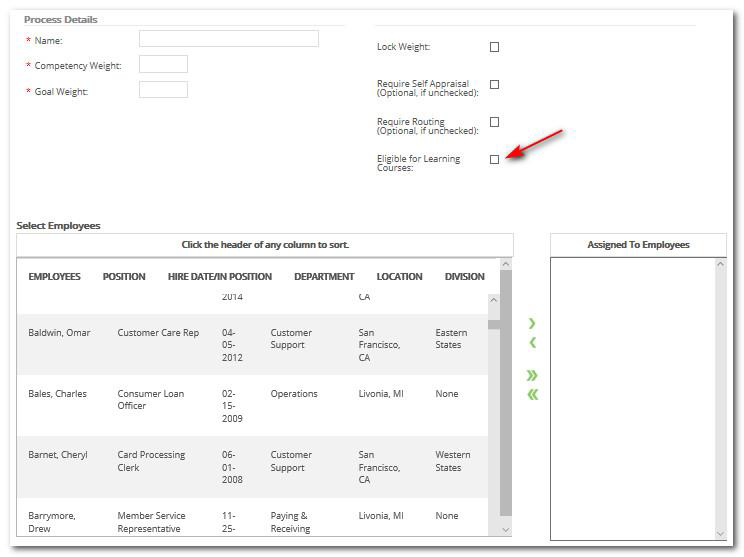
When assigning an appraisal process to an employee, you assign them a position (and therefore factors) to be evaluated. This position does not have to be their current position. In an employee development scenario, you may assign a prospective position in which the employee expresses interest as part of career/succession planning.
For example, Jane Doe may currently be a Teller. In her “Eligible for Learning Courses” appraisal process the position of Assistant Branch Manager is assigned. The Assistant Branch Manager position has 5 factors assigned and 15 courses associated with those 5 factors. All 15 courses will be assigned to Jane, with the exception of any that are already assigned to her. This will allow her to be evaluated on factors related to an Assistant Branch Manager position while completing courses and developing her knowledge to become a stronger candidate for a possible opening. At the same time, in her default appraisal, she is evaluated on factors relative to her current position as a Teller.
Performance History Learning Tab
A record of all course assignments and the status of those assignments are tracked in Performance Pro in the Employee Documents > Performance History > Learning tab. All assigned courses, regardless of assignment method will display on this tab. These assignment methods are included below:
1. As a result of a factor score below the threshold
2. As part of a concurrent appraisal process
3. As a manually-assigned course from within TLC
Completed courses will move from the top of the table to the bottom when completed. A status of “complete” is achieved by completing all course materials and completing the associated exam with a passing score within TLC.
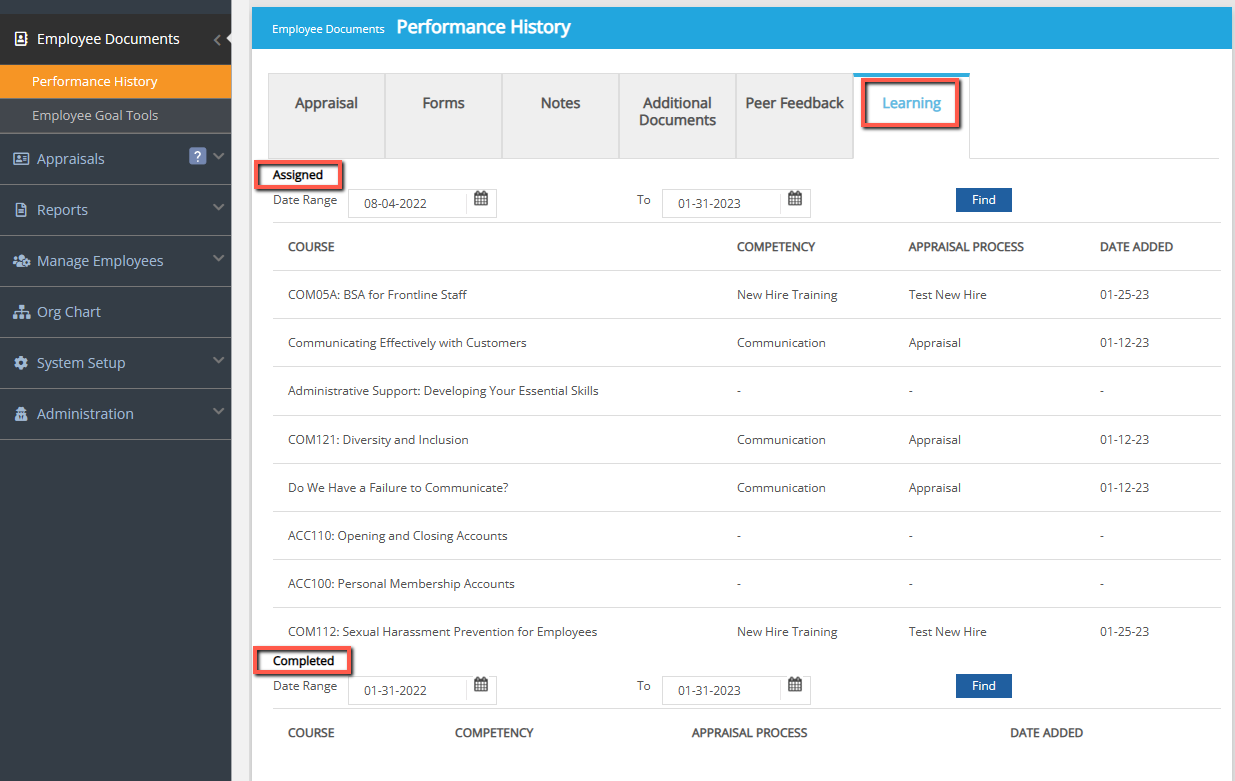
The list of assigned courses that is displayed includes those assigned within the previous six months.
The Date Range fields and the Find button can be used to increase or reduce the range of courses to display. The list of completed courses will display those completed within the past 12 months. This range can also be adjusted.
The Factor/Competency column displays the name of the factor with which the assigned course is associated, and assignment was made (if applicable.) The Appraisal Process column will display the name of the default or concurrent appraisal process through which the course assignment was made (if applicable). The Date Added column displays the date the course was assigned.
Manually Assigning or Enrolling in a Course
Courses can be manually assigned to employees from within TLC. Courses directly assigned within TLC will automatically be added to the Learning tab in Performance History for the employee.
Removal of TLC Course Assignments
The following actions will result in the removal of course assignments. Please use great caution with the following actions so that you do not delete information unintentionally because there is no way to automatically restore the course assignments.
- Default Appraisal is Uncompleted – If a default appraisal is Uncompleted, then any/all courses that were assigned upon completion of that appraisal will be removed. Courses completed prior to the Uncomplete action will not be removed. When the appraisal is re-completed, any/all course assignments that were made as a result of factors being rated below the threshold will be made again.
- Default or Concurrent Appraisal is Deleted – If a default or concurrent appraisal is deleted (not recommended), any/all TLC courses assigned as part of that appraisal process will be removed. Courses completed prior to the deletion will not be removed.
- Course Link to Factor is Removed – If you remove a TLC course from its’ association with a factor on the System Setup > Content Customization > Learning Materials tab, any current/open appraisals containing that factor, with scores below the established threshold, will not have the course assignments made upon completion of the default appraisal. Additionally, the associated courses will automatically be removed from any concurrent appraisals with that factor. Any completed courses will not be removed.
- Learning Eligibility is Removed from Concurrent Appraisal Processes – If the “Eligible for Learning Courses” box is unchecked on the Appraisal Process screen, employees to whom that open/uncompleted process is assigned will have related course assignments removed from their Learning tab. There will be a warning when the box is unchecked, stating: “Removing this appraisal process from being eligible for learning courses will remove all previously assigned courses that have not been completed.” Any appraisal processes that are completed will not assign courses to the employee. Previously completed appraisals will not be affected.
- A “Learning Courses Eligible” Appraisal Process is Removed from an Employee – If an appraisal process is assigned to an employee, any applicable course assignments will be made at that time. However, if an appraisal process is unassigned from the employee, the course assignments will be removed. Completed courses will not be removed from the employee’s record.
This information can also be accessed in a PDF document by selecting the link below.
Did this answer your question?![HRPS Logo1.png]](https://knowledgebase.hrperformancesolutions.net/hs-fs/hubfs/HRPS%20Logo1.png?height=50&name=HRPS%20Logo1.png)