Setting the Appraisal Cycle & Frequency - Performance Pro
Performance Pro allows you to set a default Company-Wide Review, Employee Anniversary, or Customized Appraisal Cycle.
Performance Pro allows you to set a default Company-Wide Review, Employee Anniversary, or Customized Appraisal Cycle.
-
Anniversary. This Appraisal Cycle date is determined by an individual employee’s anniversary date of hire.
-
Company-Wide Review. This Appraisal Cycle date is determined by the organization and is typically used for all employees.
-
Custom. This Appraisal Cycle date is used for those employees who may have something different from an Anniversary or Company-Wide Review period.
When the appraisal frequency is set, it will apply to all new employees entered into the system from that point forward. It will not affect current employees already in the system.
To Set the Appraisal Cycle & Frequency
Click System Setup.
Click Company Settings.
From the "Appraisal Cycle" dropdown, select a cycle.
From the "Appraisal Frequency" dropdown, select a Frequency.
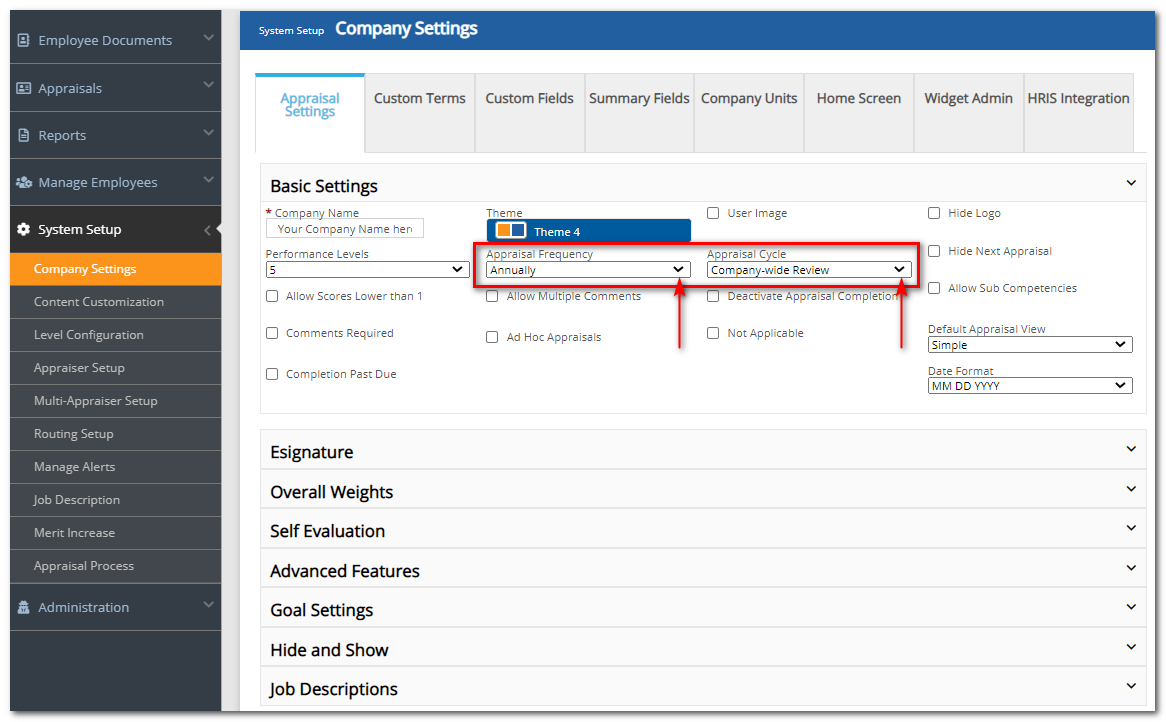
Click Save.
Did this answer your question?![HRPS Logo1.png]](https://knowledgebase.hrperformancesolutions.net/hs-fs/hubfs/HRPS%20Logo1.png?height=50&name=HRPS%20Logo1.png)