Reinstating a Terminated Employee - Performance Pro
Note: Reinstating the employee requires that you have a license available for this employee. Also, their termination date will be removed when they are reinstated.
Note: If your system is integrated with our Compease product, the reinstate process will need to be performed from the Compease side from Employee Master > Archived Employees.
To Reinstate an Employee
From the main menu, click Manage Employees, then Employee Data.
Click the Terminated tab.
Select the employee from the employee selector. The list will only display terminated employees.
Click Reinstate Employee.
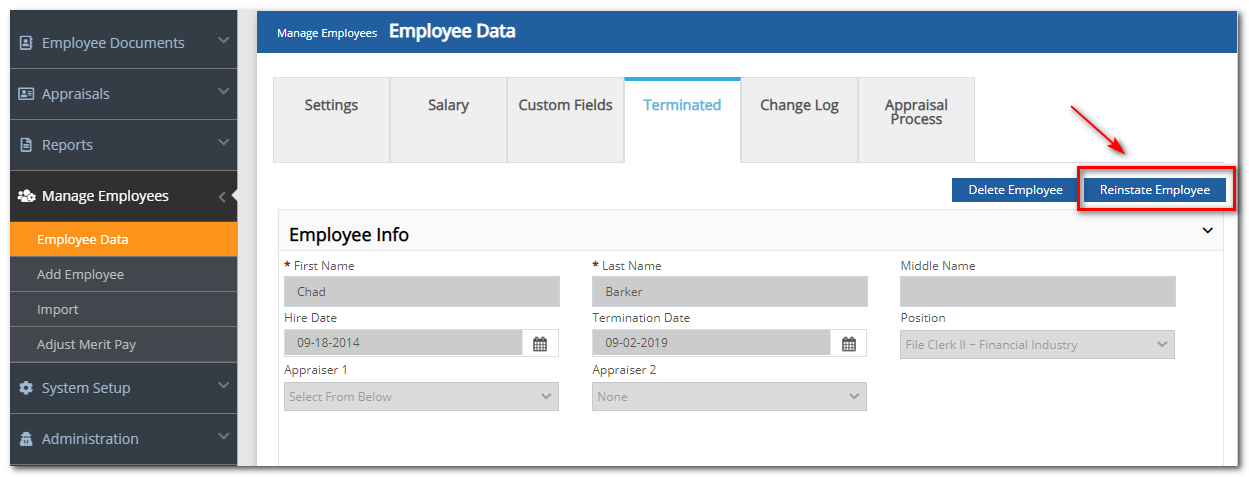 Did this answer your question?
Did this answer your question?![HRPS Logo1.png]](https://knowledgebase.hrperformancesolutions.net/hs-fs/hubfs/HRPS%20Logo1.png?height=50&name=HRPS%20Logo1.png)