Post Approval Lock/Unlock - Performance Pro
Limit edits after appraisal is approved by routing recipients
Note: Post Approval Lock applies to all appraisals, including non-default appraisals, (if Concurrent Appraisals is turned on in Company Settings.)
The Post Approval Lock feature limits edits after an appraisal is approved by the routing recipients. It works with the following routing methods:
-
Auto Route: When the appraisal is Approved, Approved with Edits, Approved without Signature, or Skipped by an admin user, for the last person in the routing path, the appraisal will be locked from further editing by the appraiser and all upline managers who lack Downline Edit. An upline manager with Downline Edit can still edit the appraisal.
-
Manual Route: When the appraisal is Approved, Approved with Edits, Approved without Signature, or Skipped by an admin user, for the first person to whom it was routed, the appraisal will be locked from further editing by the appraiser and all non-AU upline managers who lack Downline Edit. The appraisal can be routed additional times for approval. An upline manager with Downline Edit can still edit the appraisal.
Note: When Routing is Required, and any routing recipient chooses "Not Approved" (in both auto and manual routing), the appraisal will not be locked and will return to the appraiser, clearing any approval statuses of other routing recipients. Routing notes will be retained.
To Activate Post Approval Lock
Click System Setup.
Click Routing Setup.
Click the Post Approval Lock checkbox.

Click Save.
To Unlock an Appraisal for Additional Edits by the Primary Appraiser
When Post Approval Lock is activated, an "Unlock" button will appear for the Administrative User on the Routing tab of the Finish Appraisal screen.
Click Appraisals.
Click Finish Appraisal.
Click the Route tab.
Click Unlock.
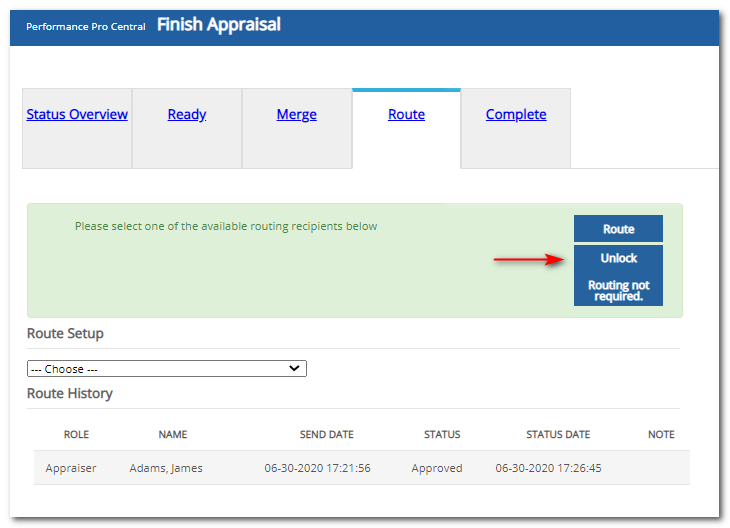
Click OK to confirm. The appraisal will be unlocked for editing by the primary appraiser. The routing status and history will be cleared and return the appraisal to the pre-route status.
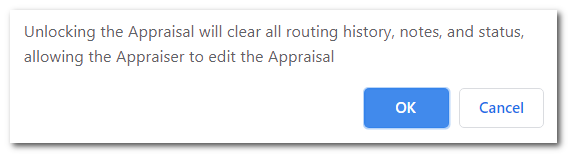
Did this answer your question?
![HRPS Logo1.png]](https://knowledgebase.hrperformancesolutions.net/hs-fs/hubfs/HRPS%20Logo1.png?height=50&name=HRPS%20Logo1.png)