Performance Pro - Setting up Appraisals other than Annual Default/Cycling Appraisal - New Interface
This article will discuss the three different ways to accomplish a review outside of the normal default/cycling appraisal.
- Many companies like to review the performance of their new hires prior to their one-year anniversary. Common review periods are 30-day, 60-day, or 90-day.
- Some companies perform a review mid-way through the annual cycle.
- Sometimes you may need to perform a special review after a position change.
- No matter the timing or reason, these types of reviews can be accomplished in several different ways in Performance Pro. Below you will find instruction on the three suggested ways.
Concurrent Appraisal Process
The recommended and most efficient way is to use the concurrent appraisal process feature. These appraisals run concurrently with your default appraisal but don't cycle forward after completion. Please search for concurrent appraisal articles for information on working with this feature.

Create a Form
A special review form for these types of reviews can be created by the Administrative User. Please refer to the following articles for direction on setting up and working with custom forms.
-
Creating a New Company Form Template
-
Making changes to Existing Forms in Form Builder
-
Viewing, Editing, or Printing Forms
Custom Date Cycle
Using a custom date cycle on the default cycling appraisal allows an appraisal to be completed and the goals to cycle forward. This option is particularly useful when an employee has goals they need to be evaluated on following completion of a 90-day probationary period.
After the appraisal is finished and marked complete, you can then adjust the appraisal frequency, cycle, and start and end dates according to your organizations’ standard review periods.
To Change an Employee to a Custom Date Cycle
Click Employee Data.

Select the employee.
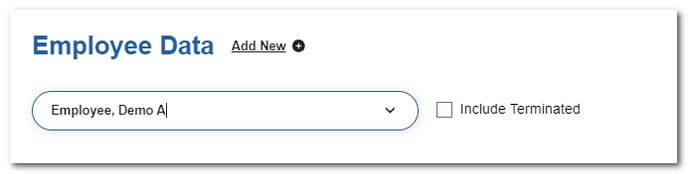
In the Appraisal Settings area, from Appraisal Frequency and Appraisal Cycle, select Custom.
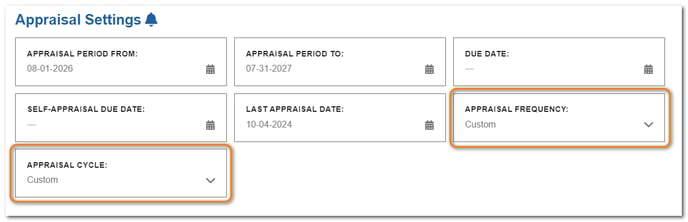
Enter the appropriate dates in the date fields.
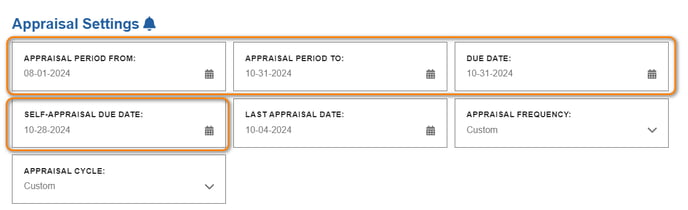
Click Save.
NOTE
When the appraisal is finished and marked complete, you can then adjust the appraisal frequency, cycle, and dates according to your organizations’ standard review period.
![HRPS Logo1.png]](https://knowledgebase.hrperformancesolutions.net/hs-fs/hubfs/HRPS%20Logo1.png?height=50&name=HRPS%20Logo1.png)