How to Add Goals - Performance Pro
Click Employee Documents.
Click Employee Goal Tools.
Select which appraisal process you wish to work with from the Appraisal Process dropdown, if visible.
The Current Goals tab will display. Click the Future Goals tab if desired.
Click Add Individual Goal.
Note: If your system has business goals activated, an "Add Business Goal" button will also be visible. Click it to add a business goal if desired.

Populate the Goal details.
Click Save.
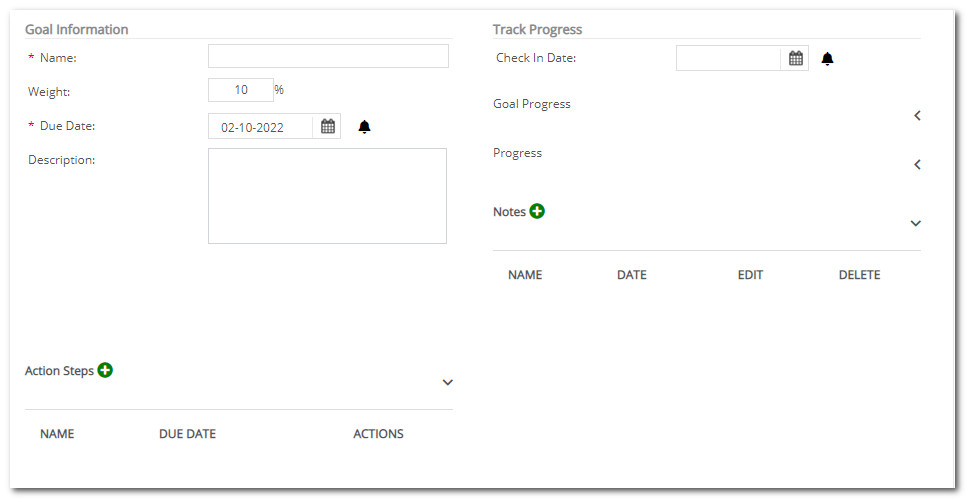
Add Action Steps, if desired, by clicking the + sign.
Click Save to save the Action Step and repeat if desired.
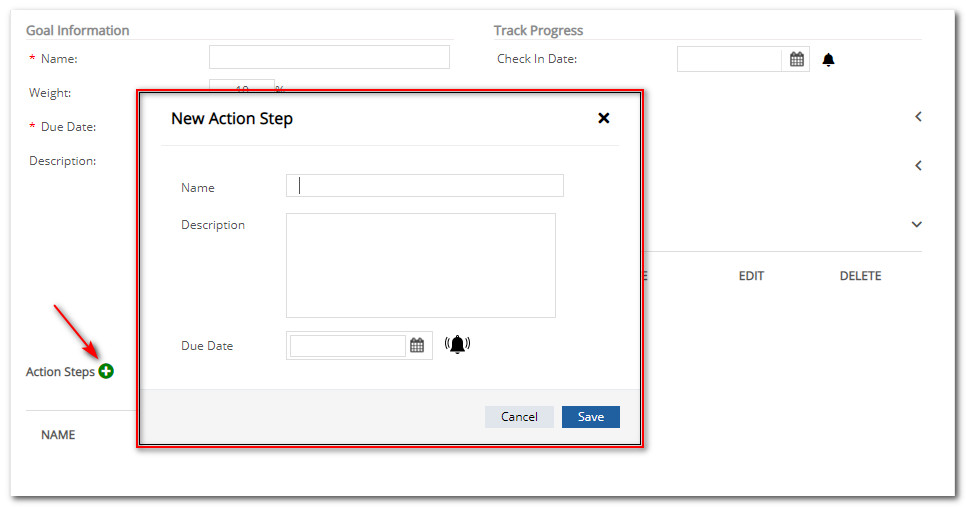
Click Save.
Did this answer your question?![HRPS Logo1.png]](https://knowledgebase.hrperformancesolutions.net/hs-fs/hubfs/HRPS%20Logo1.png?height=50&name=HRPS%20Logo1.png)