Finishing an Appraisal as an Employee - Performance Pro
Note: Once you finish the appraisal and mark it Ready, you will no longer be able to make edits.
From the main menu, click Appraisals, then Finish Appraisal.
Select which appraisal process you wish to work with from the Appraisal Process drop-down list, if visible.
Click the Ready tab.
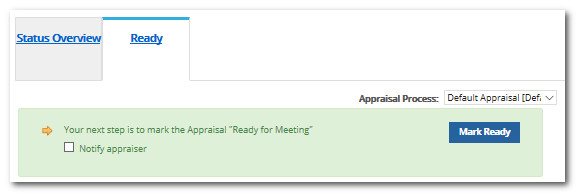
If there are items still needing attention, they will be highlighted in the Appraisal Checklist. Click on them to finish evaluating/commenting.
If you wish to view the self-appraisal before you complete it, click the View Current Appraisal button.
Click the Notify Appraiser checkbox if you’d like to notify your appraiser that you have marked the appraisal as ready. If this checkbox is not visible, your appraiser will automatically receive a notification.
When all items are ready, click the Mark Ready button.
No further edits can be made to the self-appraisal at this point unless the Administrative User unmarks the Mark Ready step.
Did this answer your question?![HRPS Logo1.png]](https://knowledgebase.hrperformancesolutions.net/hs-fs/hubfs/HRPS%20Logo1.png?height=50&name=HRPS%20Logo1.png)