Evaluating Competencies as an Employee - Performance Pro
Explains how to evaluate competencies while in the role of employee.
To start, set your role to Employee.
From the main menu, click Appraisals, then Evaluate Competencies.
Select which appraisal you wish to work with from the Appraisal Process drop down list, if visible.
Click a Competency.
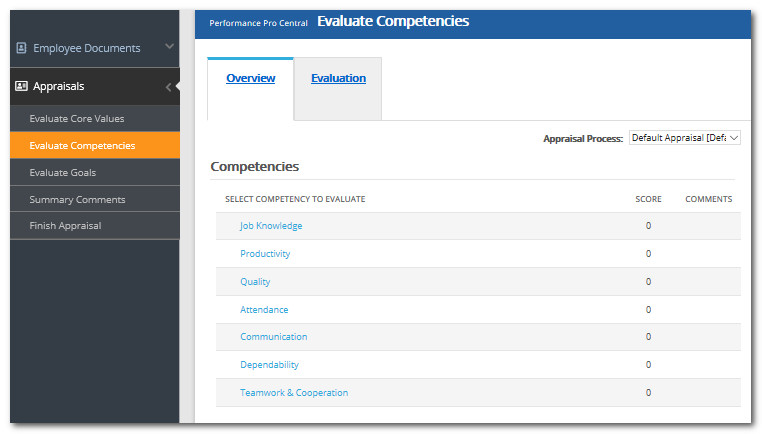
Select the value on the rating scale, slider bar or enter a value in the box above the Employee scoring bar.
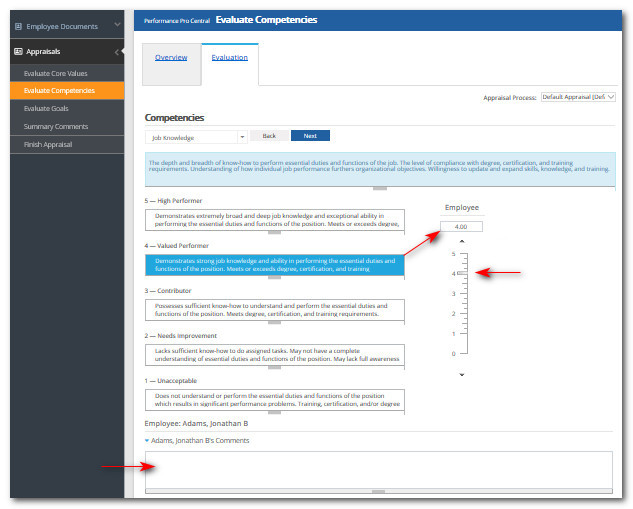
Add a comment (if desired or required.)
Click Next to proceed to the next Competency.
Did this answer your question?![HRPS Logo1.png]](https://knowledgebase.hrperformancesolutions.net/hs-fs/hubfs/HRPS%20Logo1.png?height=50&name=HRPS%20Logo1.png)