Edit Employee Data (Compease Starter)
Compease Starter
Manage Data-->Employee Data:
1) Select Employee drop-down
2) Edit desired fields
Note: Employee IDs and Usernames can be updated in User Security > User Information > Edit User.
3) Click the “Save” icon
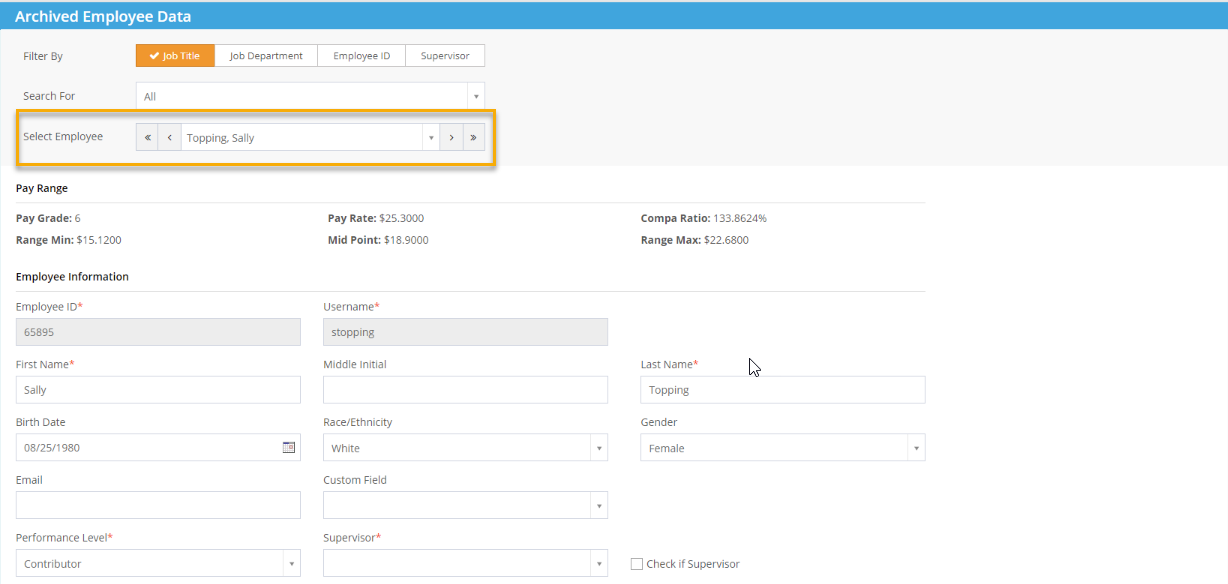
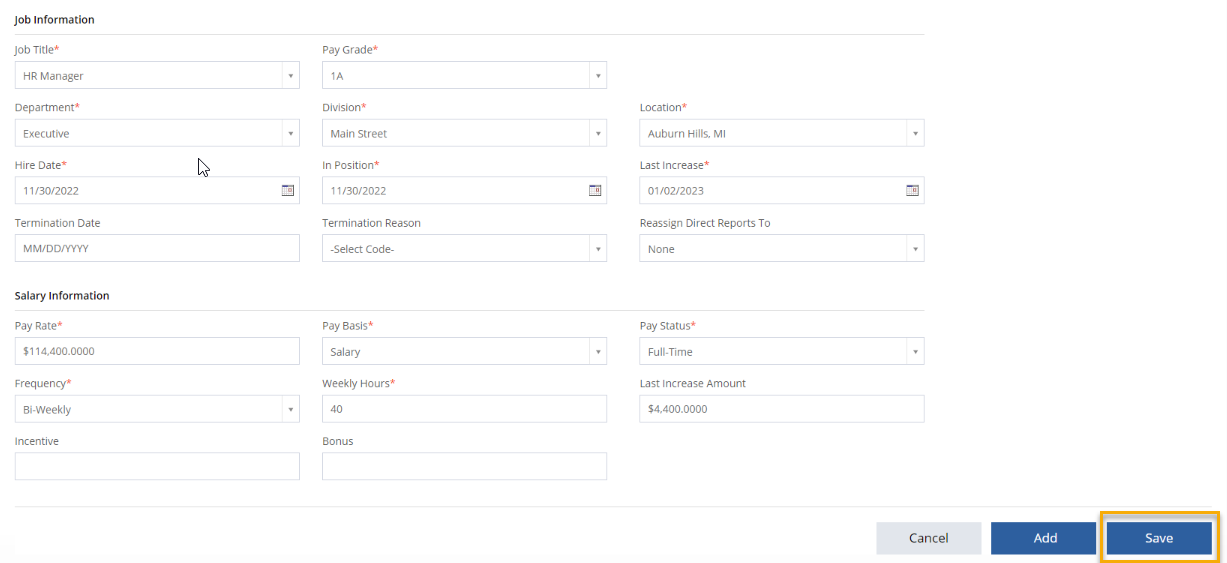
![HRPS Logo1.png]](https://knowledgebase.hrperformancesolutions.net/hs-fs/hubfs/HRPS%20Logo1.png?height=50&name=HRPS%20Logo1.png)