Copying Master Competencies to Company List - Performance Pro
The Master list contains the Competencies with HR Performance Solutions' original language.
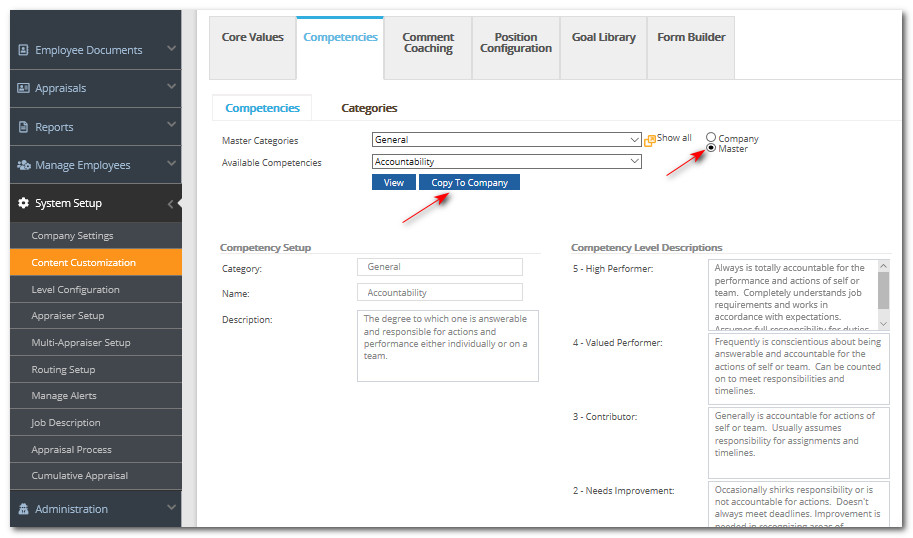
To copy a Competency from the Master list to the Company list
From the main menu, click System Setup, then Content Customization.
From the Competencies tab, click the Master radio button.
Select a category.
From the Available Competencies dropdown, select the Competency you wish to copy to the Company list.
Click Copy to Company. A warning box appears to verify your selection. Click OK in the pop-up box to confirm.
Did this answer your question?![HRPS Logo1.png]](https://knowledgebase.hrperformancesolutions.net/hs-fs/hubfs/HRPS%20Logo1.png?height=50&name=HRPS%20Logo1.png)