Company Master: Multi Factor Authentication - Activation
When enabled, when the user logs in, a message will indicate the user will receive an email with a link that will allow them to access Compease. If activated, each employee will be required to have an email address in Employee Data, or they will not be able to log into Compease.
To activate:
Company Master>Company Settings>Company Information>Multi Factor Authentication
- Select Yes from the drop down.

-
Select confirm or cancel.

- Save.
Logging into Compease using Multi Factor Authorization -
Log in to Compease with your credentials.
Notification:
Please check your e-mail. Click on the link within the body of the e-mail to complete your login to Compease.

- Click on the link in the e-mail.
- User will be directed to the Compease Dashboard.
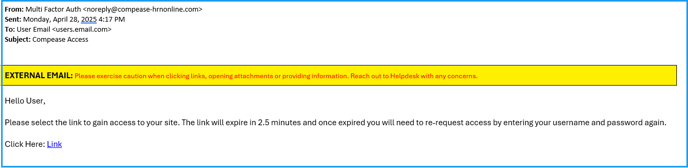
![HRPS Logo1.png]](https://knowledgebase.hrperformancesolutions.net/hs-fs/hubfs/HRPS%20Logo1.png?height=50&name=HRPS%20Logo1.png)