Compa Ratio Reports - Compease
Salary Reports-->Compa Ratio Reports:
-
Select the method to run the report.
-
Click Next icon or View tab.
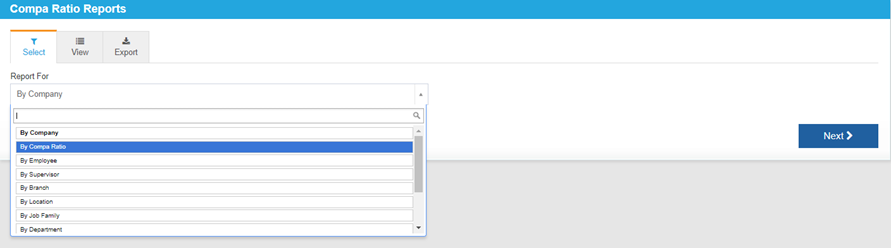
-
View tab, review the pages of the report using the page icons.
-
Print the report from this screen.
-
Full View option to view the report on the screen in landscape.
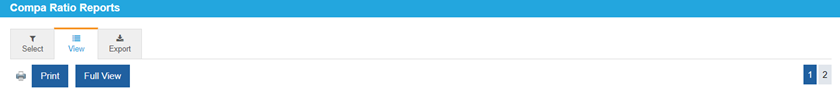
-
Click the Export tab to export the report to PDF, XLS, or CSV.
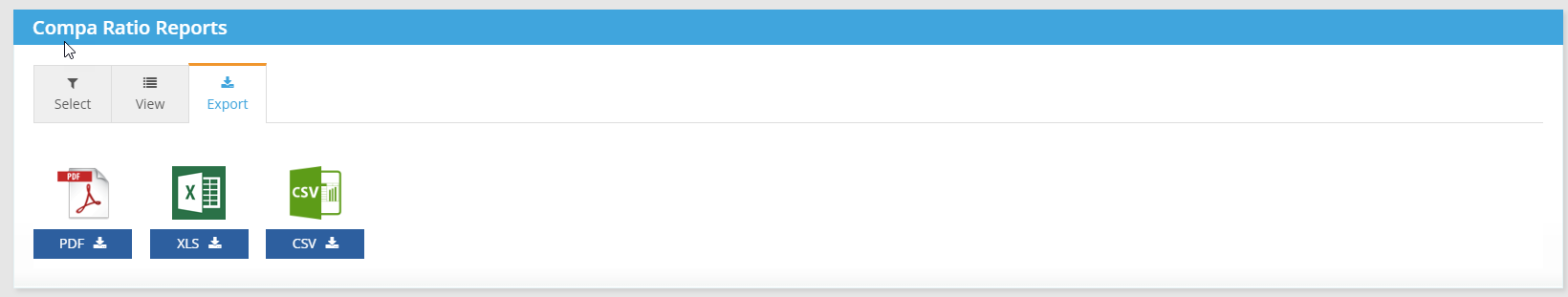
![HRPS Logo1.png]](https://knowledgebase.hrperformancesolutions.net/hs-fs/hubfs/HRPS%20Logo1.png?height=50&name=HRPS%20Logo1.png)