Advanced Analytics: Downloading/Exporting Data
Appraisal data is refreshed daily. The reload times are 8:00am ET for Compease and 11:00pm ET for Performance Pro. If you would like to save the data from a specific sheet, you can download or export the sheet. You can also download/export data from just a single visualization object on a sheet.
Download a Sheet as a PDF
Click the Navigation button to display the dropdown. Click Download sheet as PDF.
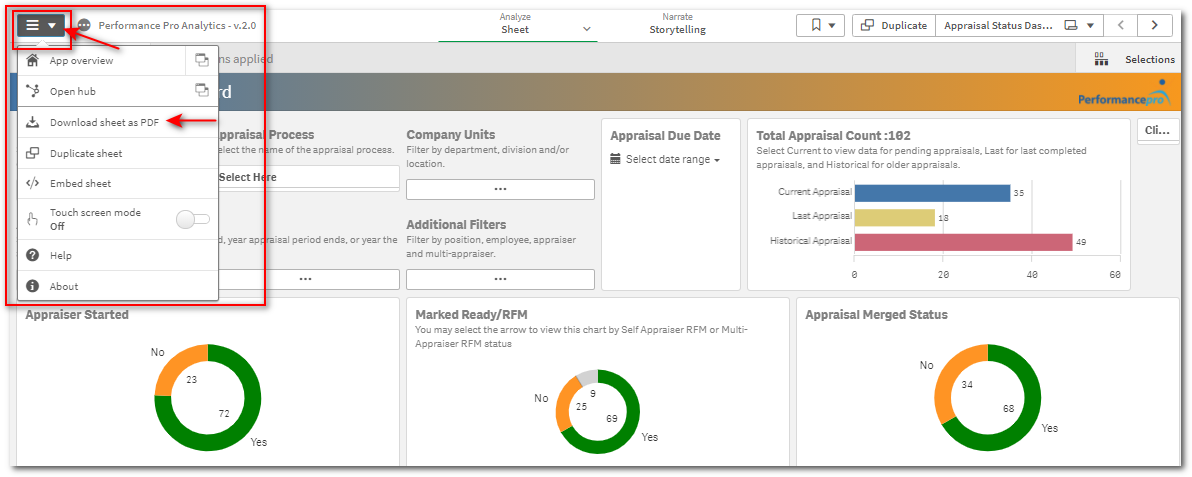
Click the Export button. When the data is ready, click the link that appears. Your pdf will open.
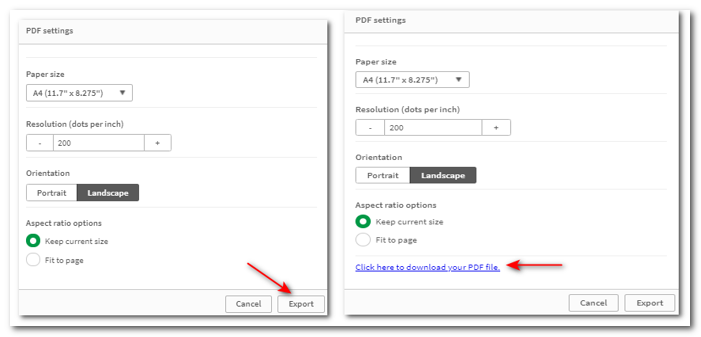
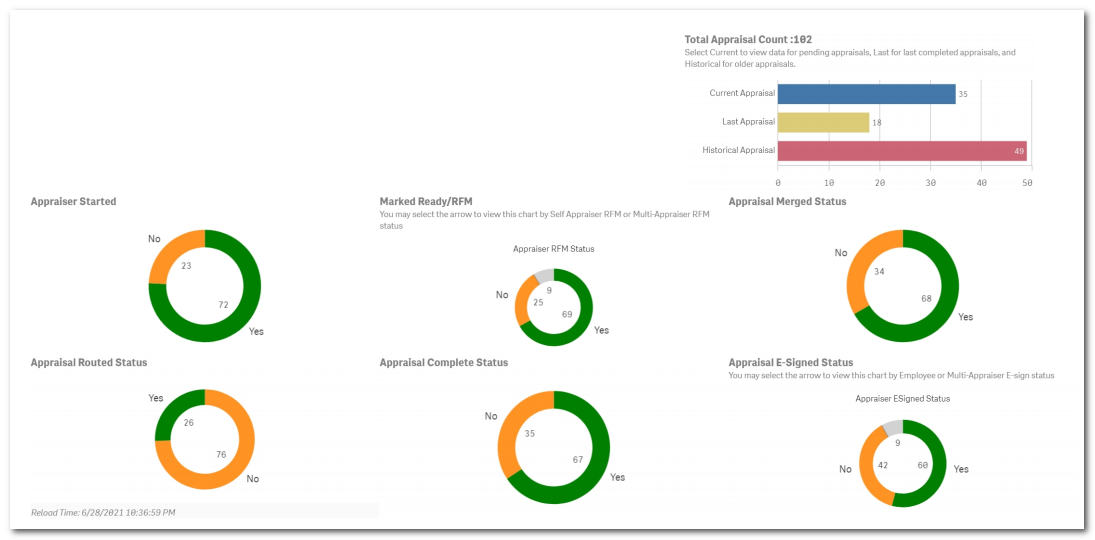
Export a Sheet Table into Excel
Right click anywhere in the table or click the 3 dots on the right side of the screen. In the pop-up that appears, click Download as…
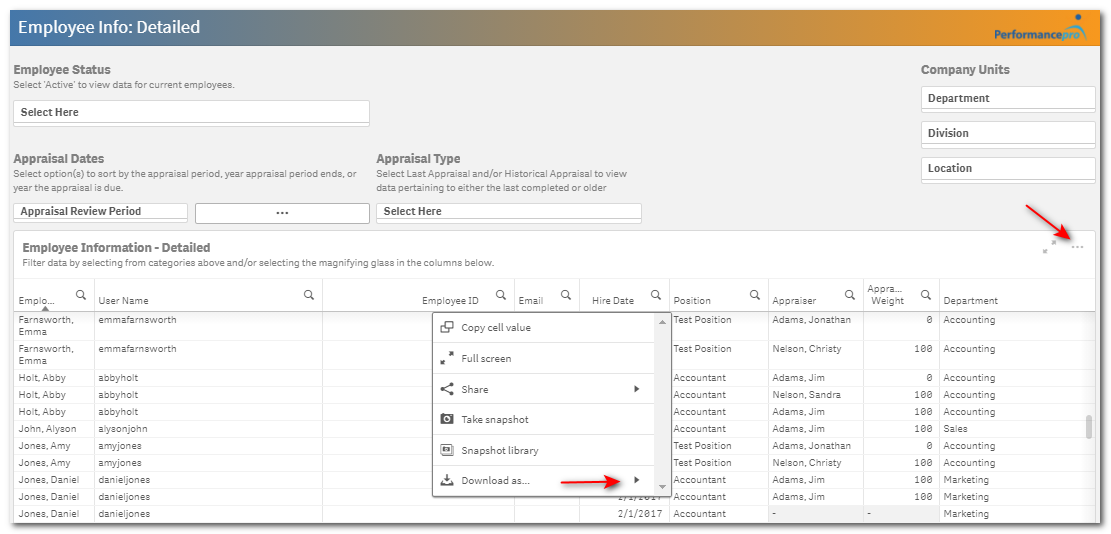
Click Data.
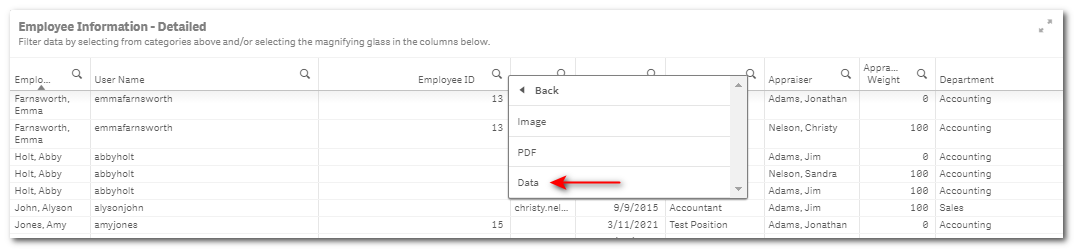
Click the link when the data is ready.
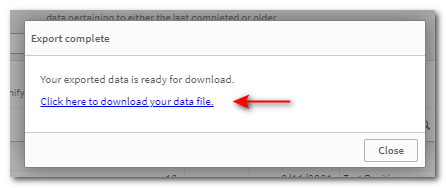
Your data will open in an Excel file.
Download Data from a Single Visualization Object on a Sheet
Right click on the desired visual. Click Download as…
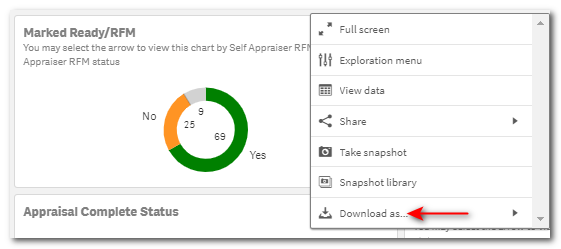
Click Image to download as an image (.png or .jpeg). Click PDF to download the visualization as a pdf. Click Data to download the data from the visualization into Excel.

Click the link when the download is ready.
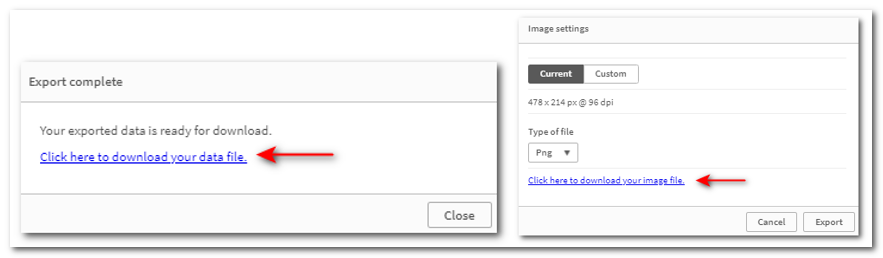
The data will open according to the file type that was chosen.
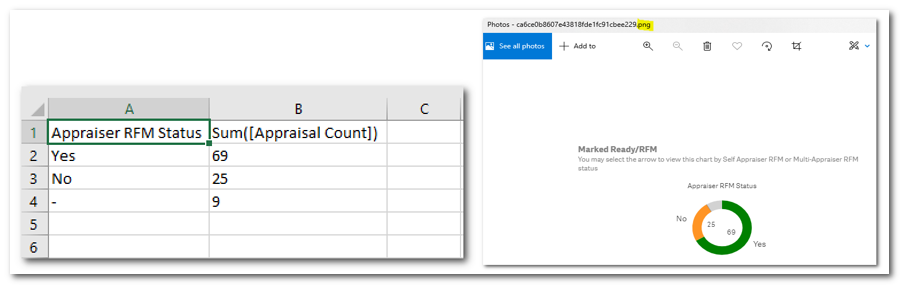 Did this answer your question?
Did this answer your question?![HRPS Logo1.png]](https://knowledgebase.hrperformancesolutions.net/hs-fs/hubfs/HRPS%20Logo1.png?height=50&name=HRPS%20Logo1.png)