Add a Billing Contact in Performance Pro
Enter an email address in the “Billing Contact” field for the person who should receive invoices and billing communications from HR Performance Solutions.
Billing Contact
An "Add Billing Contact" link has been added to the support menu for Administrative Users.
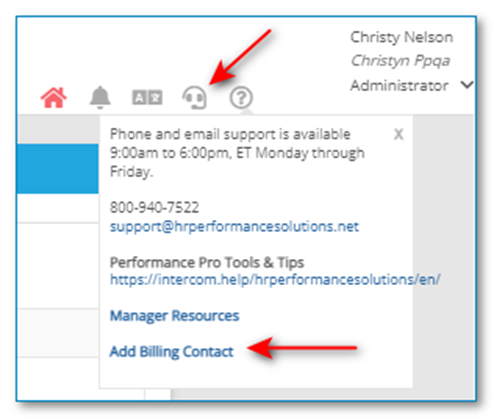
Clicking the “Add Billing Contact” link will take the Administrative User to a new tab in Administration > Admin titled “Billing Contact.”
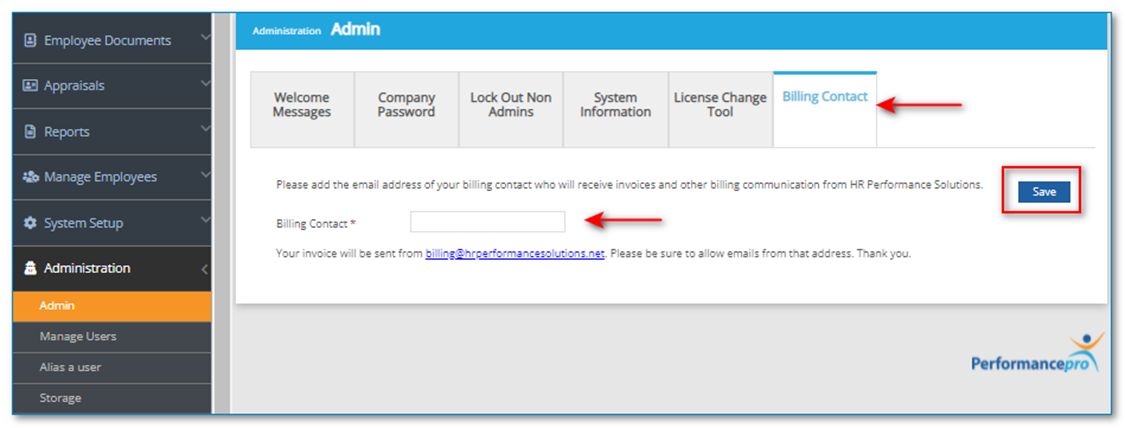
Enter the email address in the “Billing Contact” field for the person who should receive invoices and other billing communications from HR Performance Solutions. Click “Save.” Please keep this email field current.
![HRPS Logo1.png]](https://knowledgebase.hrperformancesolutions.net/hs-fs/hubfs/HRPS%20Logo1.png?height=50&name=HRPS%20Logo1.png)